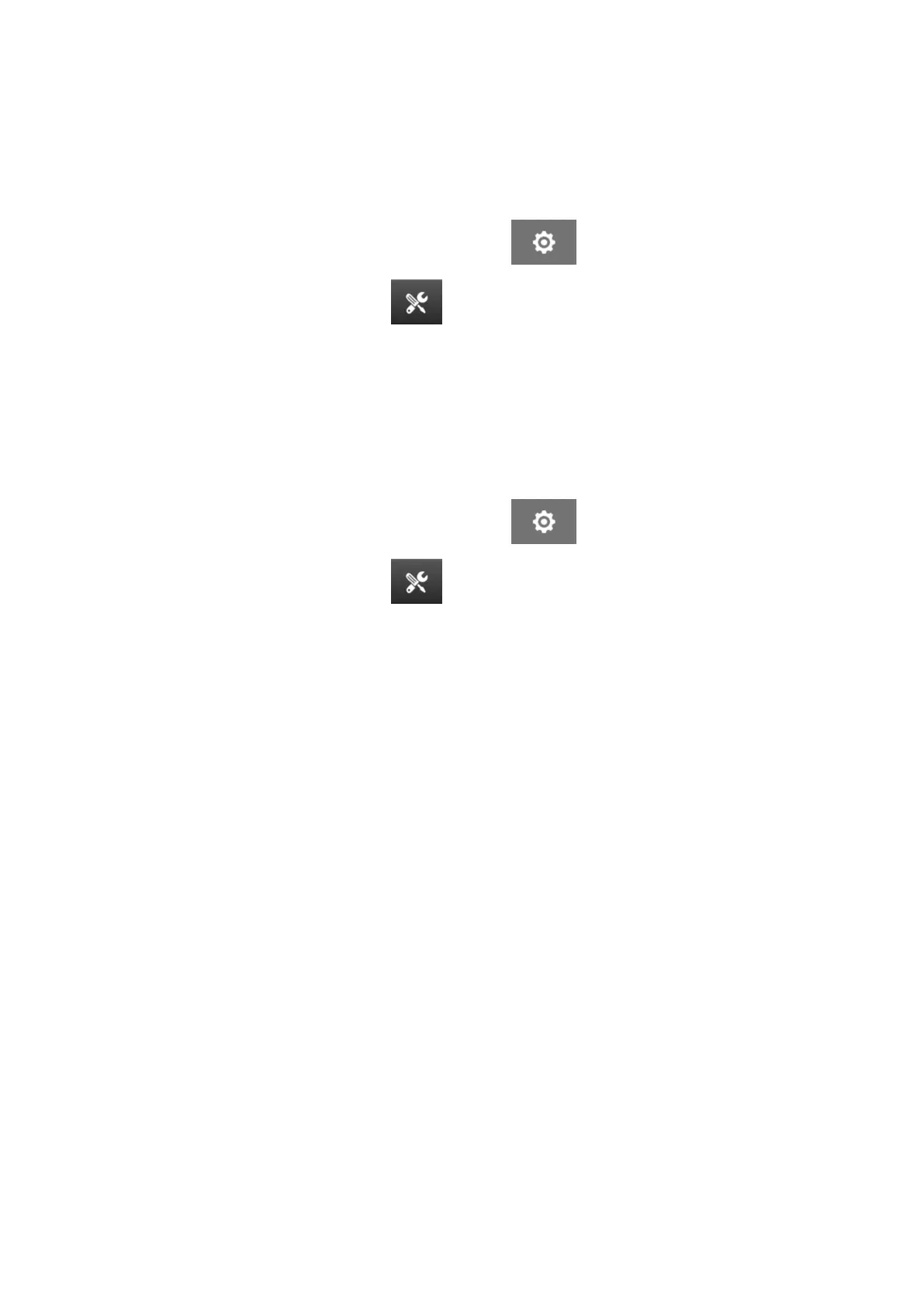Print Static Image
Printing performance can be improved by printing the label template as a static image.
To enable print static image:
1.
From the Home screen, select the Settings icon:
1.
2.
Select the System Settings icon: 2.
3.
Turn Print static image On.
3.
Skew Angle
The print can be skewed to a specific angle. This lets the print head be installed at angles that
are not exactly 90° to the print surface.
To enable and adjust the skew angle:
1.
From the Home screen, select the Settings icon: 1.
2. Select the System Settings icon: 2.
3. Turn Skew angle On.3.
4. Adjust the Angle(°) value (Range: -25 to 25).4.
INSTALLATION
EPT077343 EN - Issue 1 - 11 November 2022 69
