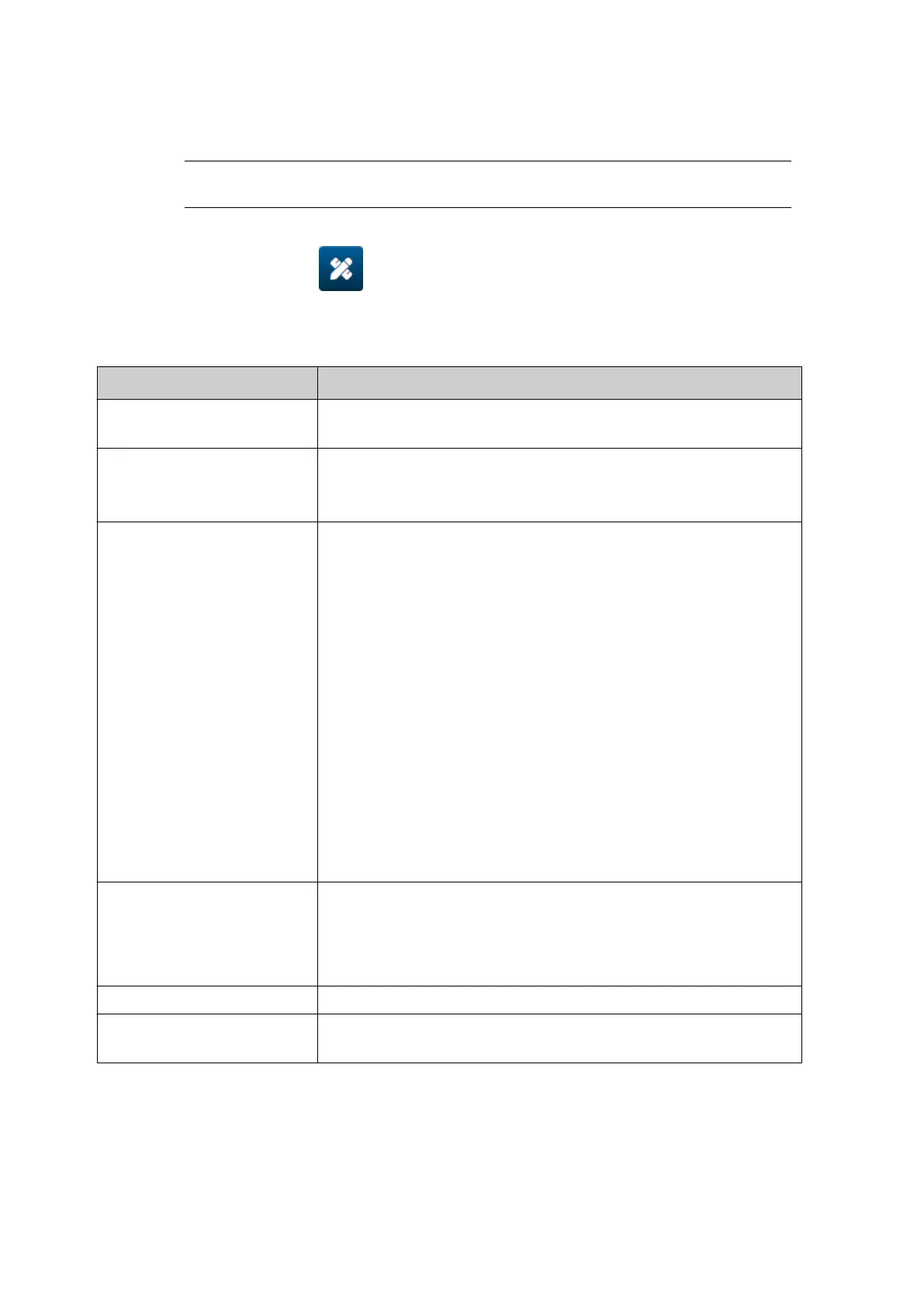Add a Clocks Object
Note The system clock must be set up to print an accurate date/time value. See
Common on page 82.
To add a clocks object to the label template:
1.
Select the Object icon:
1.
2.
Select Clocks.2.
3. Adjust the settings listed below:3.
Name Description
Format Set the date/time format. See Clocks Object Formats on page
140.
Exp. Date Add days to the object value
For example, if the date is January 1st, and Exp. Date is set to
5, the date January 6th will be printed.
Roll mode
This setting lets the object continue to print yesterday's date
for a period of time, or print tomorrows date at an earlier time.
For example, if this is set to Back day, and Roll hours is set to
5. At 04:00 am, January 2nd, the object will print 04:00 am,
January 1st. Then, at 05:00 am, the object will advance to
today's date and print 05:00 am, January 2nd.
Or, if this is set to Next day, and Roll hours is set to 5. At
18:00 pm, January 2nd, the object will print 18:00 pm,
January 2nd. Then, at 19:00 pm, the object will advance to
tomorrow's date date and print 19:00 pm, January 3rd.
•
None - Print the current time/date.
•
•
Back day - Use the Roll hours setting to continue
•
printing yesterday's date for a period of time.
• Next day - Use the Roll hours setting to begin printing•
tomorrow's date at an earlier time.
Roll hours
Note This setting is only valid, if Roll mode is set to
Back day, or Next day.
Set the number of hours that will be added to, or subtracted
from the object's value.
Region Set the date/time region.
Upper case Set upper or lower case text for name of the month formats
(MMM and MMMM).
OPERATION
EPT077343 EN - Issue 1 - 11 November 2022 137
