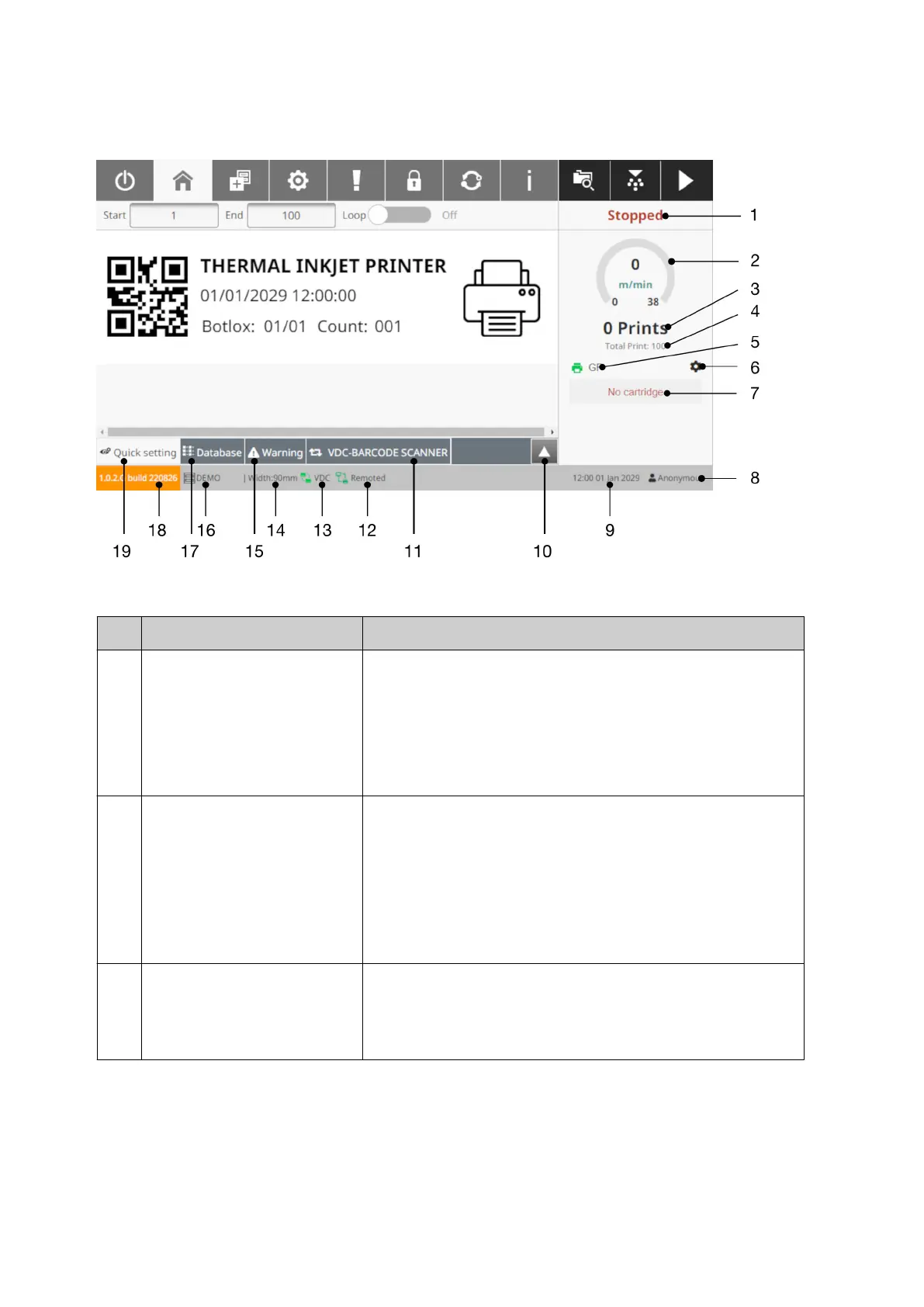Home Screen Print Information
# Name Description
1 Printer Status
• Stopped - The printer is NOT printing•
• Processing - The printer is changing state from•
Stopped to Ready
• Ready - The printer is ready to print•
•
Printing - The printer is printing.
•
2 Current Speed
• If a shaft encoder is not used to measure the•
production line speed, the value shown will be the
number entered in Settings > System Settings >
Encoder > Internal > Speed (m/min)
•
If a shaft encoder is used, the value shown will be
•
the production line speed measured by the shaft
encoder.
3 Number of Prints
• Shows the number of prints that have been made•
• Each print will increase the value by 1•
•
Range: 0 to 1,000,000,0000.
•
SYSTEM DESCRIPTION
32 EPT077343 EN - Issue 1 - 11 November 2022
