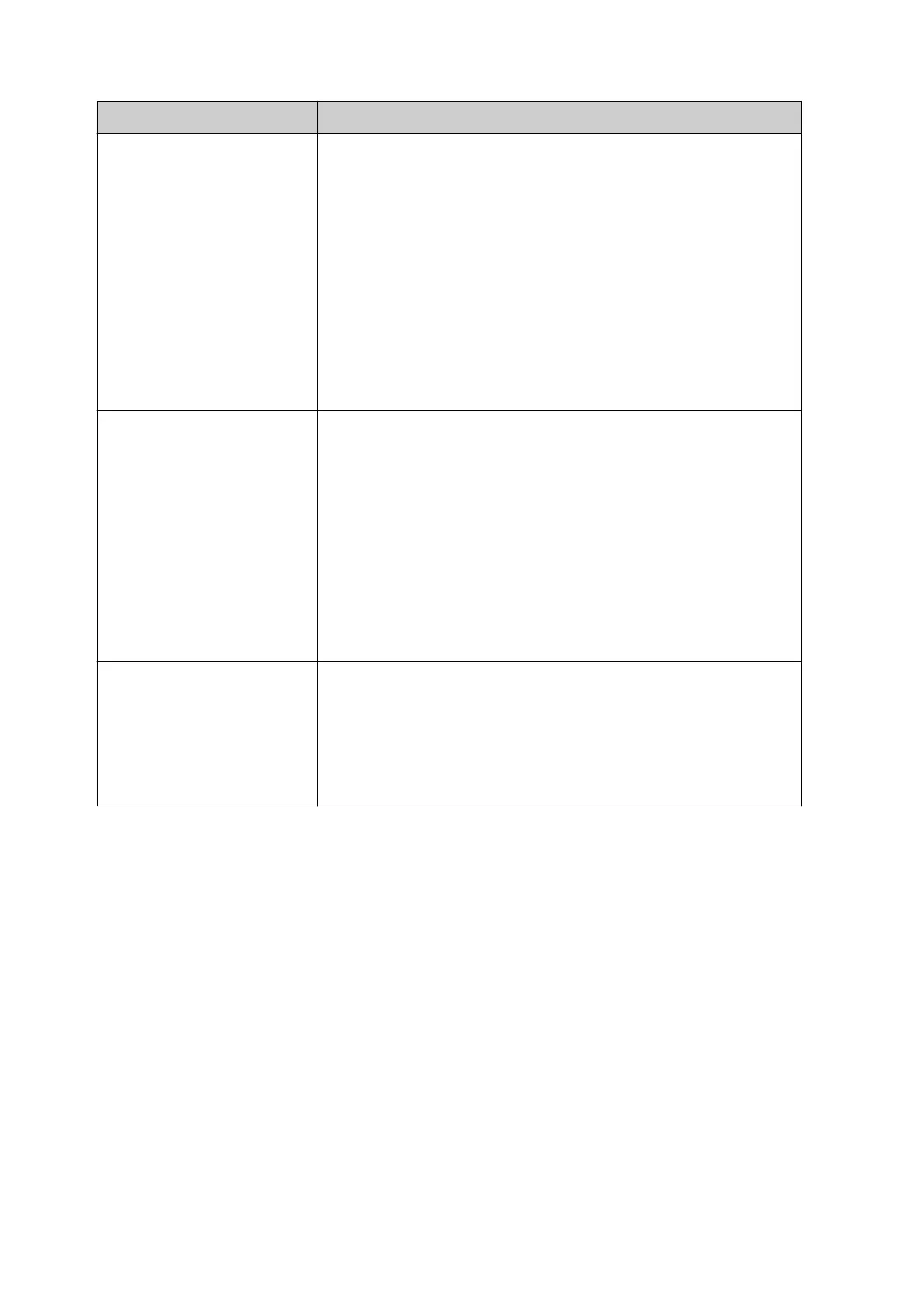Name Description
Parity
Note This setting is only valid if Connection is set to
COM.
Select the type of parity bit that will be expected.
A parity bit is an extra data bit that will be sent with each data
character to detect errors in the transmission:
•
None - No parity will be expected
•
•
Even - The parity bit will always be even
•
• Mark- The parity bit will always be 1•
• Odd - The parity bit will always be odd
•
• Space - The parity bit will always be 0.•
Baud rate
Note This setting is only valid if Connection is set to
COM.
Select the baud rate between the printer and the device that
the printer is connected to:
•
9600
•
•
19200
•
•
38400
•
• 57600•
• 115200.
•
Stop bits
Note This setting is only valid if Connection is set to
COM.
Select the number of stop bits that will be sent at the end of
each character to enable the detection of the end of the
character:
1, or 2.
INSTALLATION
86 EPT077343 EN - Issue 1 - 11 November 2022
