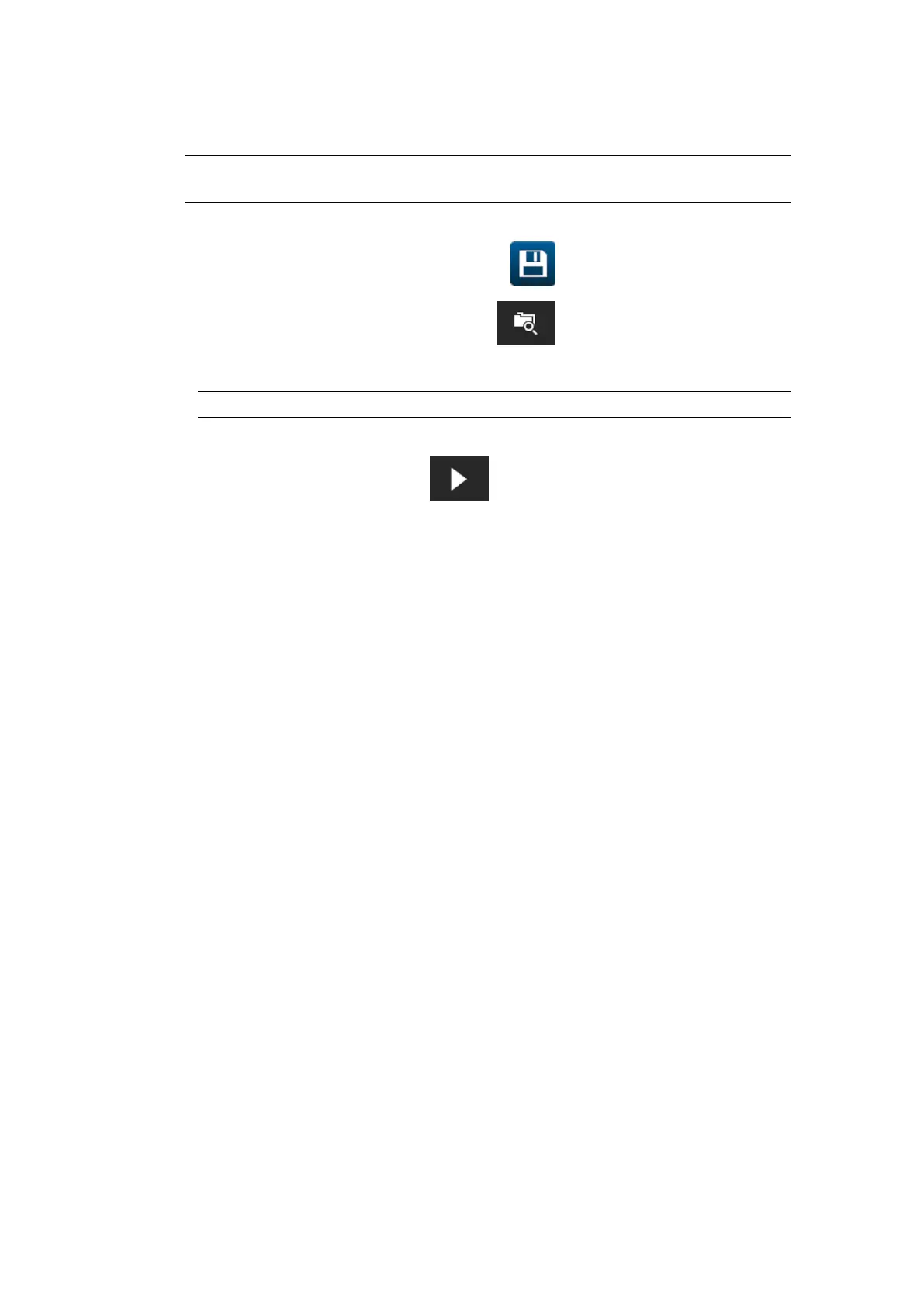Populate the VDC Database Text Object with Data
Note If printing stops when VDC is in use, the printer's data buer queue will be
emptied. Data will need to be transmitted to the printer again.
To populate the VDC database object with data:
1.
Select the Save icon, to save the label template:
1.
2.
From the Home screen, select the Folder icon: 2.
3. Select the label template to load.3.
Note
A preview of the template will be displayed.
4. Select Open.4.
5. Select the Start icon, to start printing: 5.
6.
Transmit data from the external device to the printer.6.
7. The data will now be shown at the bottom of the Home screen.7.
OPERATION
122 EPT077343 EN - Issue 1 - 11 November 2022
