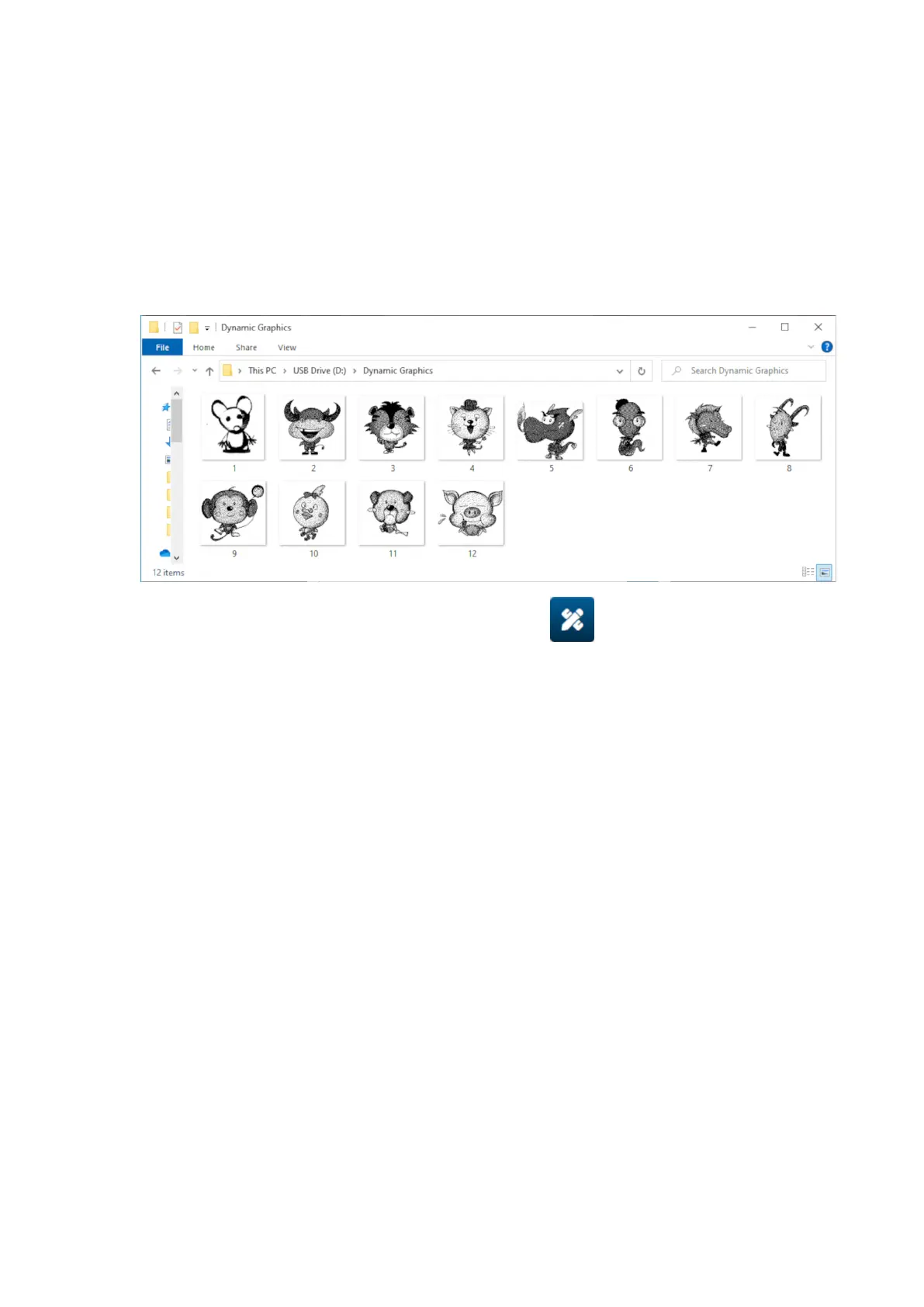VDC Dynamic Graphics Object
This topic describes how to setup a dynamic graphics object, using a variable database
connection to another device, to select the image file.
To add a dynamic graphics object to the label template:
1.
Setup the connection to the device that will transmit data to the printer, see VDC Settings
1.
on page 84.
2.
Save the image files to a folder on a USB memory device, and connect it to the printer.
2.
3.
In the label template designer, select the Object icon: 3.
4. Select Graphics > Dynamic > Load VDC.4.
OPERATION
EPT077343 EN - Issue 1 - 11 November 2022 133
