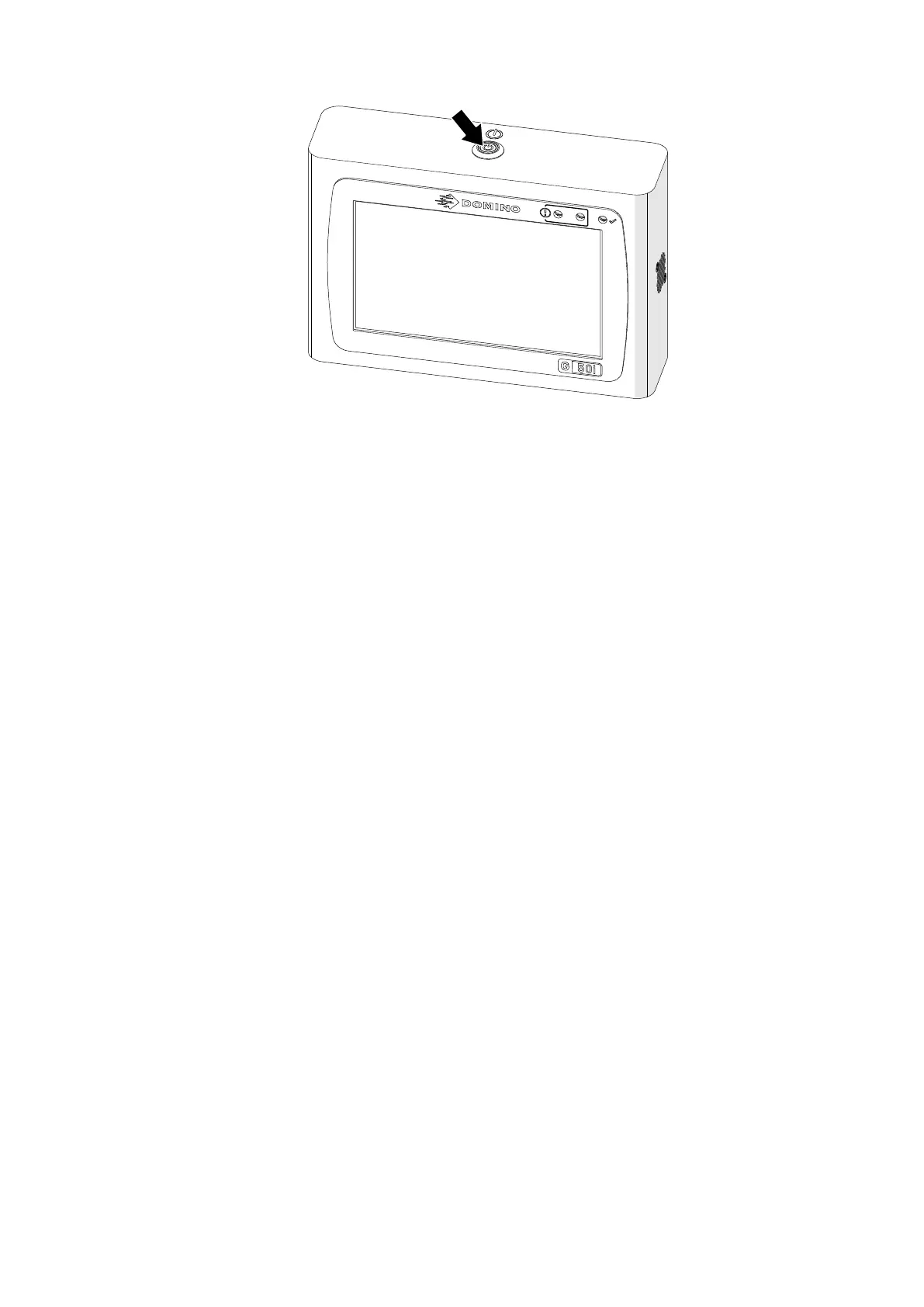2. Disconnect the controller from the electrical power supply.
2.
3.
Use a clean lint free cloth moistened with water, to wipe the controller clean.
3.
4. Make sure that the print head and electrical connectors on the controller are dry, before4.
connecting the controller to the electrical power supply and turning the printer back on.
MAINTENANCE & TROUBLESHOOTING
EPT077343 EN - Issue 1 - 11 November 2022 169
