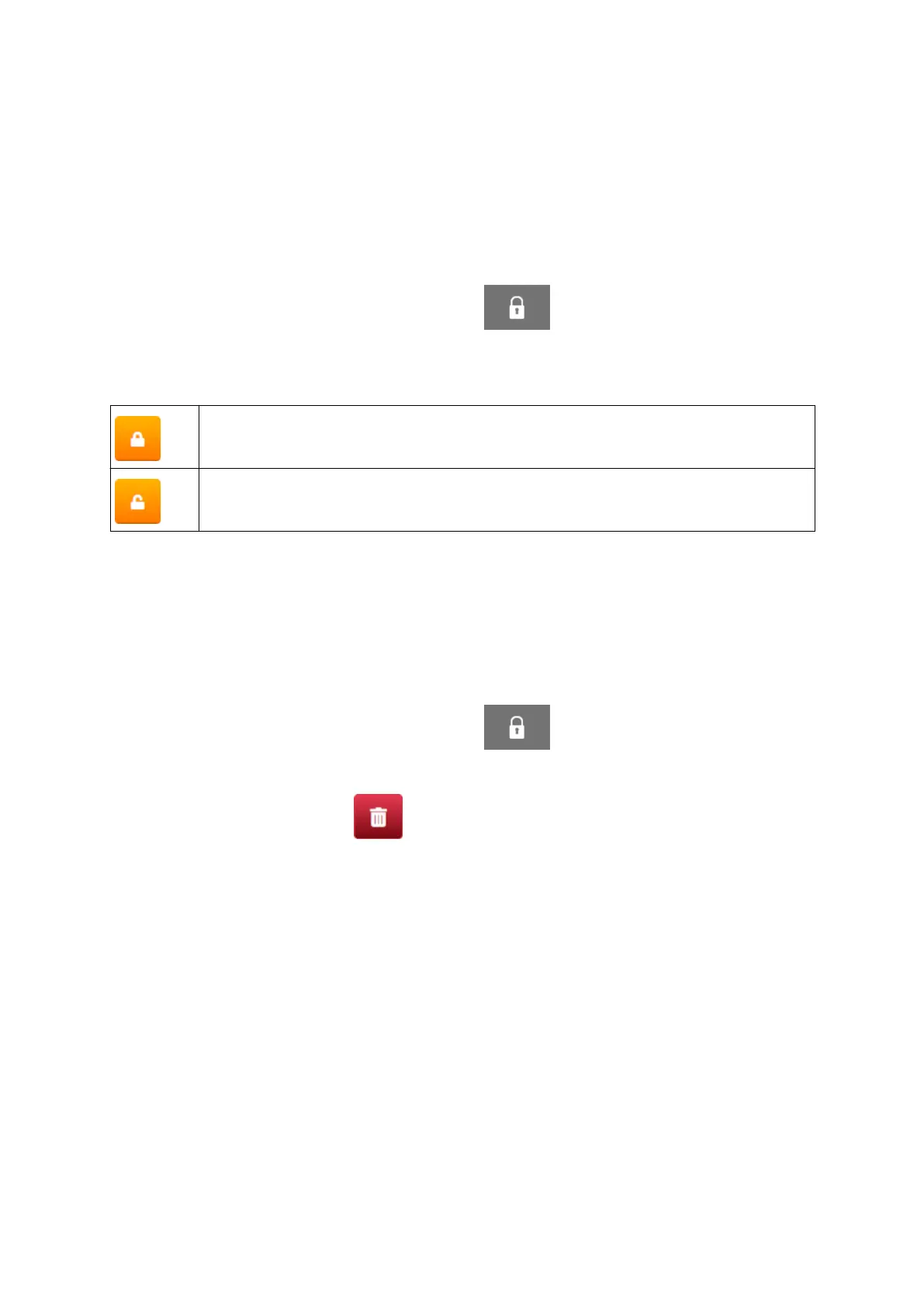Lock User
If user mode is enabled, an Admin level user can lock/unlock other user accounts. If a user
account is locked, the user will not be able to login, until an Admin level user unlocks the
account.
To lock/unlock a user:
1.
Login as an Admin level user.
1.
2.
From the Home screen, select the User icon: 2.
3. Select the User & Permission tab.3.
4. Select an icon to lock or unlock the user:4.
The user is locked. Select to unlock the user.
The user is unlocked. Select to lock the user.
5.
Select OK.5.
Delete User
If user mode is enabled, an Admin level user can delete other users.
To delete a user:
1. Login as an Admin level user.1.
2. From the Home screen, select the User icon: 2.
3. Select the User & Permission tab.3.
4. Select the Delete user icon: 4.
5. Select Yes.5.
INSTALLATION
EPT077343 EN - Issue 1 - 11 November 2022 77
