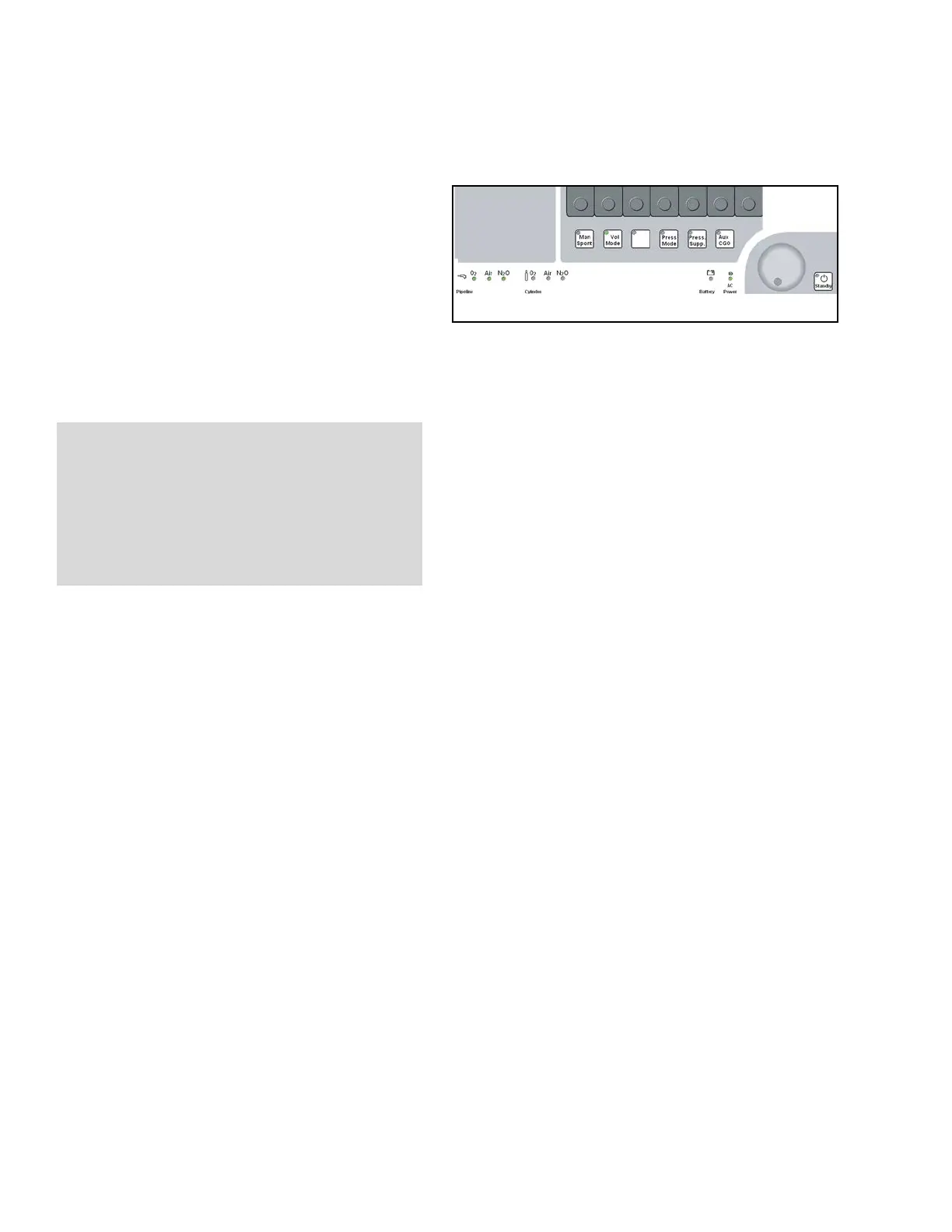Pre-use Checkout
94 Instructions for Use Apollo SW 4.5n
Part Number: 9053586, 3rd edition
Check the pipeline gas supply:
Figure 38. Location of pipeline supply and cylinder
pressure LEDs
1. Verify that the pipeline supply LEDs on the front
panel light up green (1 in Figure 38). The LEDs
light up green when all pipeline supplies are
available and the pressures are between 39 psi
and 100 psi.
If the LEDs remain dark, it means that the pipeline
supply pressure is less than 39 psi or that the hoses
are not connected.
Note: If accessories are connected to the optional
O
2 or Air outlets on the gas supply block,
make sure they work correctly.
Check the cylinder gas supply
1. Using the provided cylinder wrench, slowly open
the cylinder valves.
2. Verify that the cylinder pressure LEDs light up
green (2 in Figure 38).
The LEDs light up green when the cylinder pressure
for O
2 and Air is over 290 psi and the pressure for
N
2O is over 145 psi.
The cylinder pressures are shown in the Check List
screen (see Figure 37).
3. Close the cylinder valves.
Note: A flashing cylinder pressure LED indicates
that the cylinder pressure transducer on the
back of the machine is disconnected.
The gas supplies available can be selected in the
menu Standby Conf., see page 201. Only these gas
supplies will then be checked during the self test and
an alarm issued in the event of a fault during normal
operation. The external oxygen supply and the O
2
cylinder cannot both be configured as not present at
the same time.
Open the backup gas cylinders which have been
configured as present for the self test and then close
them.
WARNING!
Risk of gas supply failure
If the valves are open when connected to the
pipeline gas supply, gas may be withdrawn from
the backup gas cylinders.
Close cylinder valves whenever the pipeline gas
supply is sufficient.