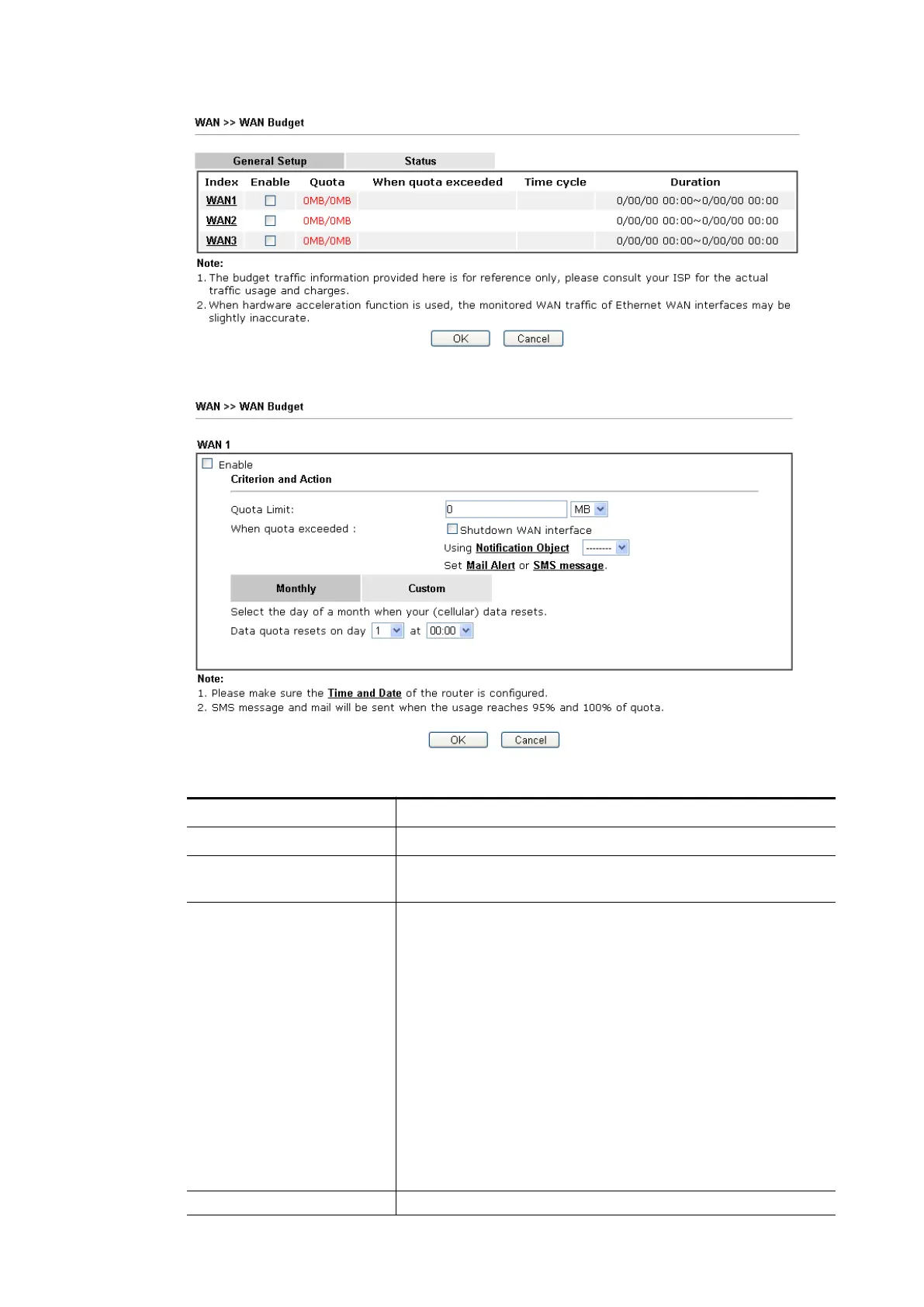Click WAN1/WAN2/WAN3/WAN4 link to open the following web page.
Available settings are explained as follows:
Item Description
Enable Check the box to enable such function.
Quota Limit Type the data traffic quota allowed for such WAN interface.
There are two unit (MB and GB) offered for you to specify.
When quota exceeded Check the box(es) as the condition(s) for the system to
perform when the traffic has exceeded the budget limit.
Shutdown WAN interface – All the outgoing traffic through
such WAN interface will be terminated.
Using Notification Object – The system will send out a
notification based on the content of the notification
object.
Set Mail Alert – The system will send out a warning
message to the administrator when the quota is
running out. However, the connection charges will be
calculated continuously.
Set SMS message - The system will send out SMS
message to the administrator when the quota is
running out.
Monthly Some ISP might apply for the network limitation based on
Vigor2762 Series User’s Guide
