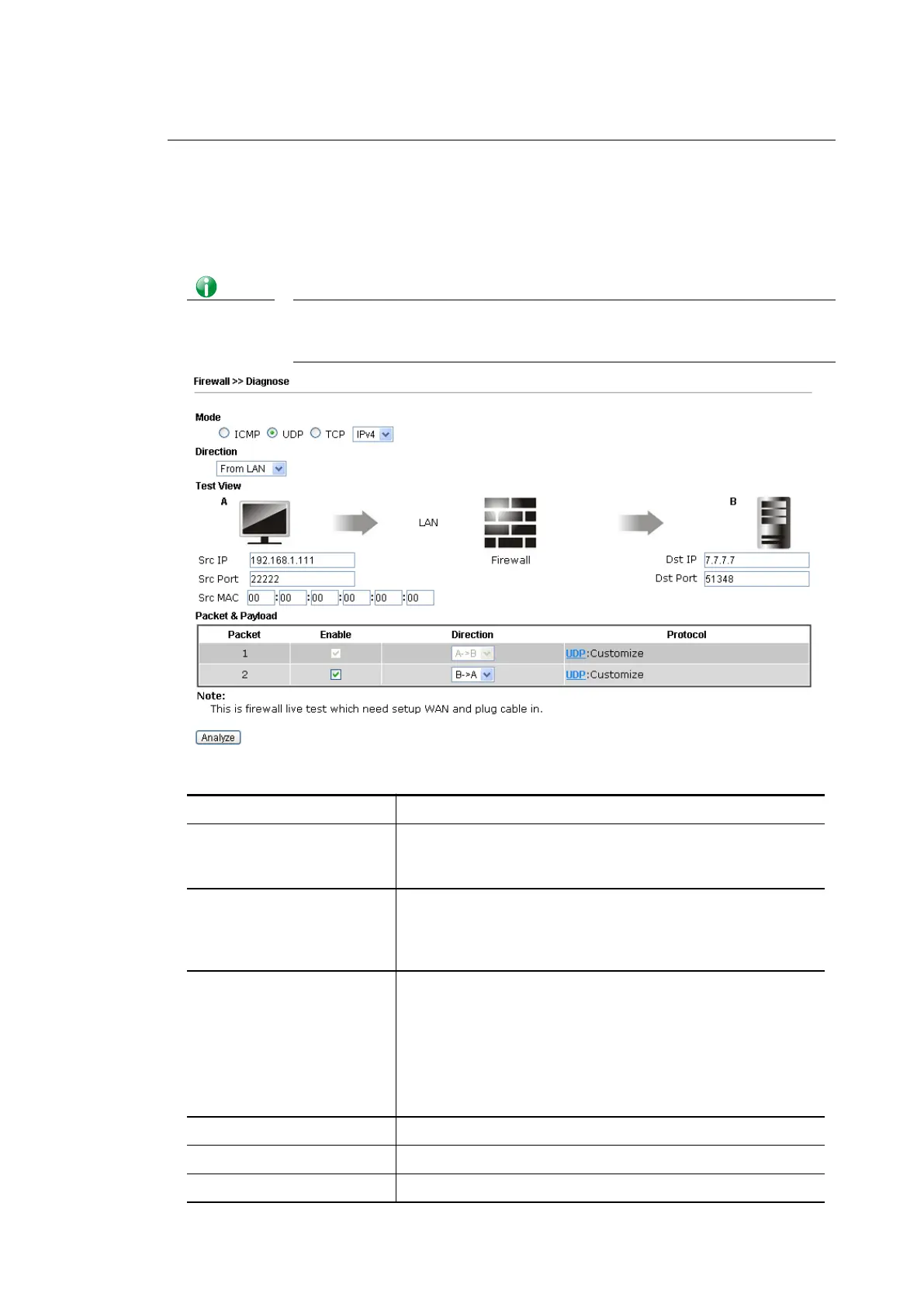V-1-4 Diagnose
V-1-4 Diagnose
The purpose of this function is to test when the router receiving incoming packet, which
firewall rule will be applied to that packet. The test result, including firewall rule profile, IP
address translation in packet transmission, state of the firewall fuctions and etc., also will
be shown on this page.
Info The result obtained by using Diagnose is offered for RD debug. It will be
different according to actual state such as netework connection, LAN/WAN
settings and so on.
Available settings are explained as follows:
Item Description
Mode To have a firewall rule test, specify the service type
(ICMP, UDP, TCP) of the packet and type of the IP address
(IPv4/IPv6).
Direction Set the way (from WAN or from LAN) that Vigor router
receives the first packet for test. Different way means the
firewall will process the connection initiated from LAN or
from WAN.
Test View This is a dynamic display page.
According to the direction specified, test view will display
the figure to guide you typing IP address, port number,
and MAC address.
Later, after clicking the Analyze button, the information
for the firewall rule profile and address translation will be
shown on this page.
Src IP Type the IPv4/IPv6 address of the packet’s source.
Src Port Type the port number of the packet’s source.
Src MAC Type the MAC address of the packet’s source.
Vigor2762 Series User’s Guide
