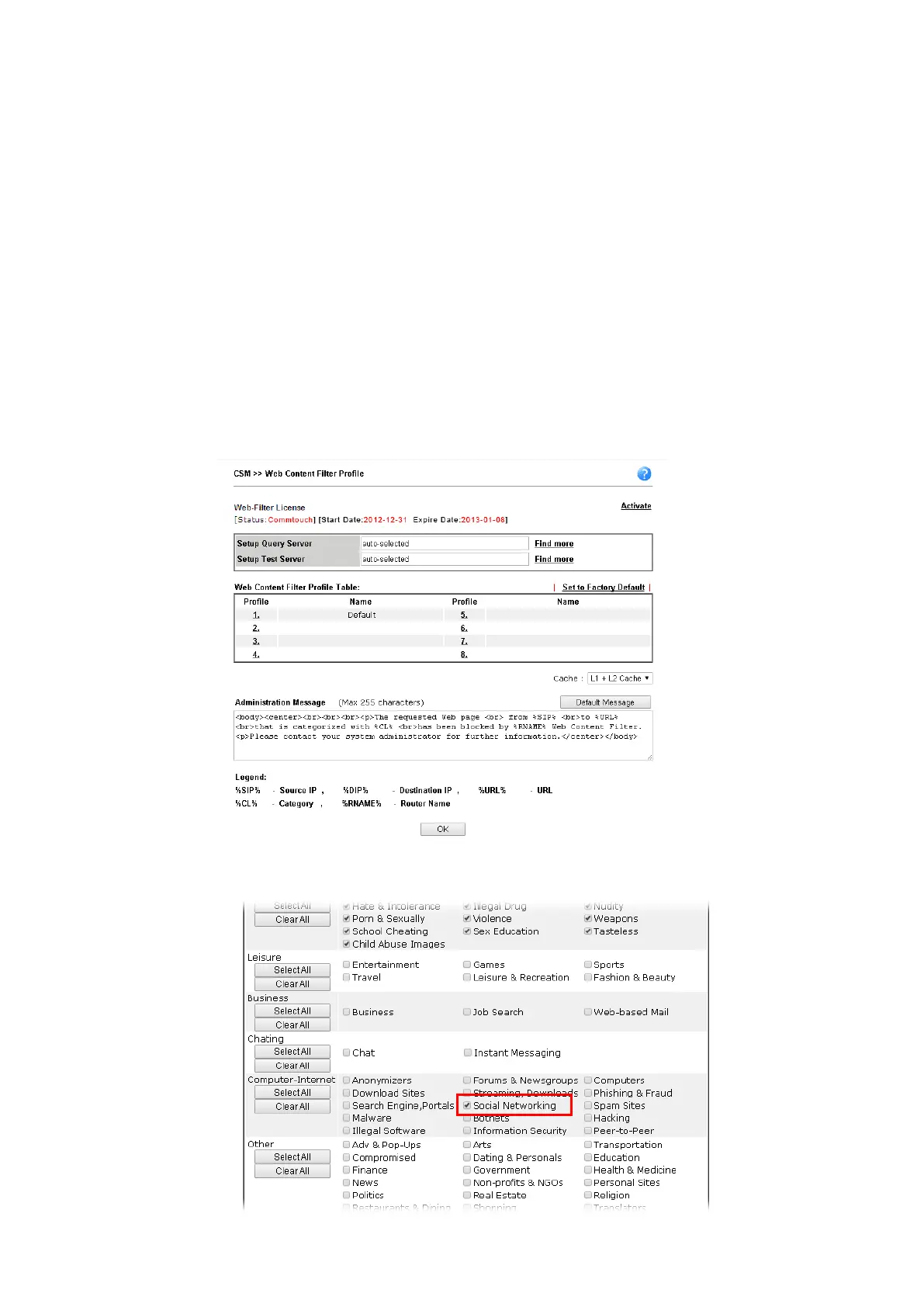A-2 How to Block Facebook Service Accessed by the Users via Web Content
A-2 How to Block Facebook Service Accessed by the Users via Web Content
Filter / U
Filter / U
RL Content Filter
RL Content Filter
There are two ways to block the facebook service, Web Content Filter and URL Content
Filter.
Web Content Filter,
Benefits: Easily and quickly implement the category/website that you want to block.
Note: License is required.
URL Content Filter,
Benefits: Free, flexible for customize webpage.
Note: Manual setting (e.g., one keyword for one website.)
I. Via Web Content Filter
I. Via Web Content Filter
1. Make sure the Web Content Filter (powered by Commtouch) license is valid.
2. Open CSM >> Web Content Filter Profile to create a WCF profile. Check Social
Networking with Action, Block.
Vigor2762 Series User’s Guide
