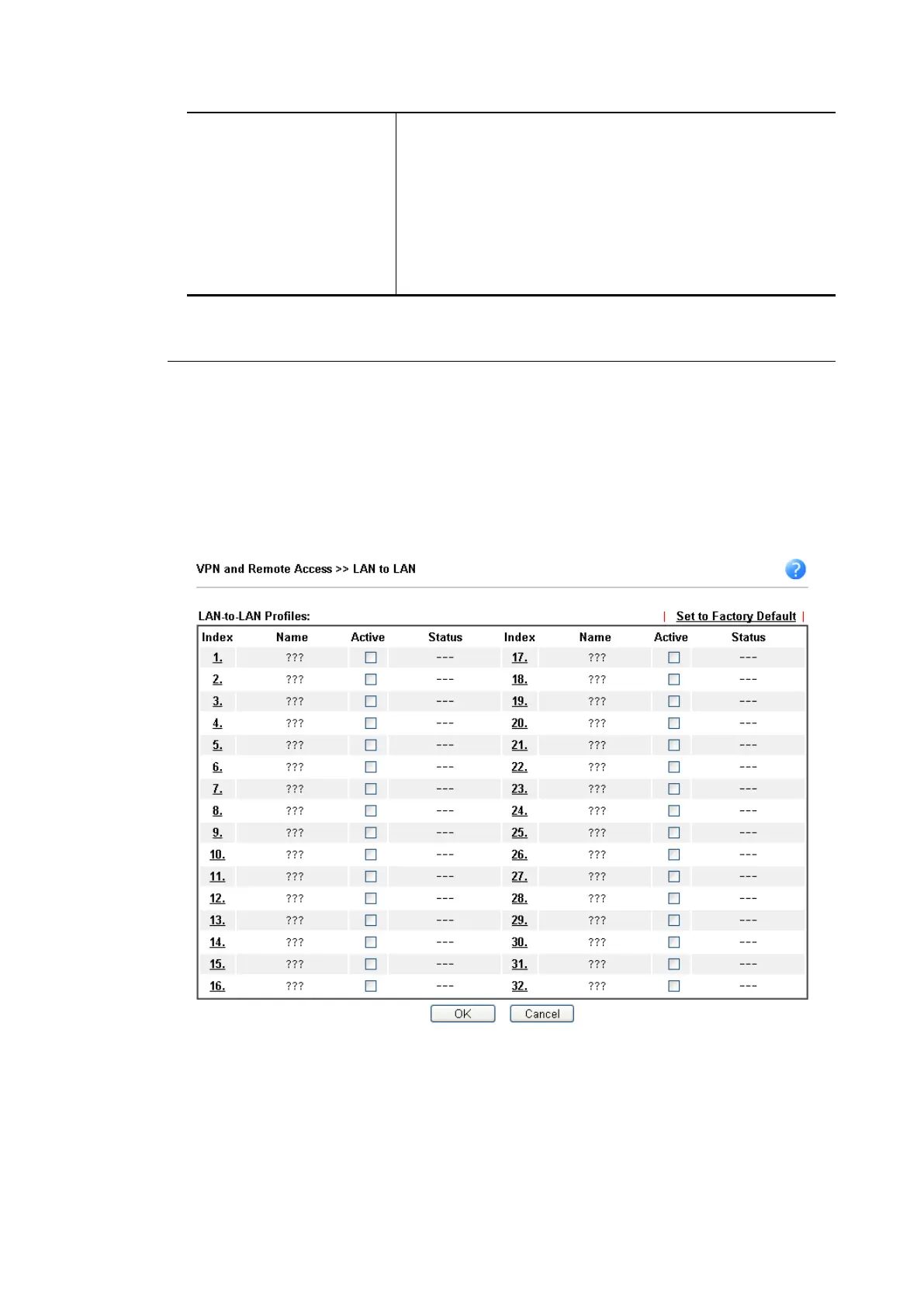authenticated, but not be encrypted. By default, this option
is invoked. You can uncheck it to disable it.
High-Encapsulating Security Payload (ESP) means payload
(data) will be encrypted and authenticated. You may select
encryption algorithm from Data Encryption Standard (DES),
Triple DES (3DES), and AES.
Local ID (Optional)- Specify a local ID to be used for Dial-in
setting in the LAN-to-LAN Profile setup. This item is
optional and can be used only in IKE aggressive mode.
After finishing all the settings here, please click OK to save the configuration.
IV-1-6 LAN to LAN
IV-1-6 LAN to LAN
Here you can manage LAN-to-LAN connections by maintaining a table of connection profiles.
You may set parameters including connection peer ID, connection type (VPN connection -
including PPTP, IPsec Tunnel, and L2TP by itself or over IPsec) and corresponding security
methods, etc.
The following figure shows the summary table according to the item
(All/Trunk/Online/Offline) selected for View.
Vigor2762 Series User’s Guide
