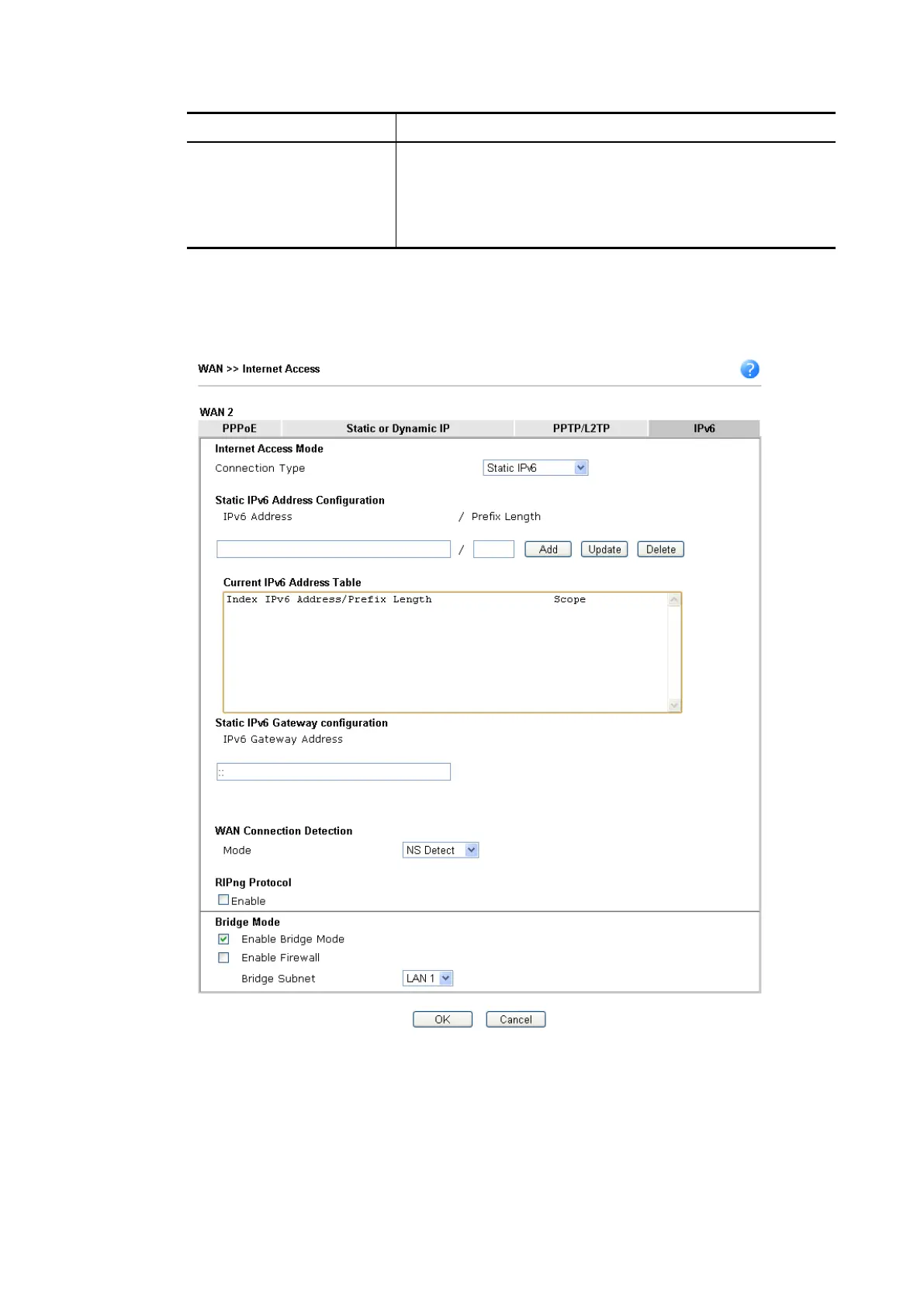Item Description
are enabled, the settings configured (user profiles) under
User Management will be ignored. And all of the filter rules
defined and enabled in Firewall menu will be activated.
Bridge Subnet – Make a bridge between the selected LAN
subnet and such WAN interface.
After finished the above settings, click OK to save the settings.
II-1-2-13 Details Page for IPv6
II-1-2-13 Details Page for IPv6
–
–
Static
Static
IPv6 in in WAN1/WAN2
IPv6 in in WAN1/WAN2
This type allows you to setup static IPv6 address for WAN interface.
Vigor2762 Series User’s Guide
