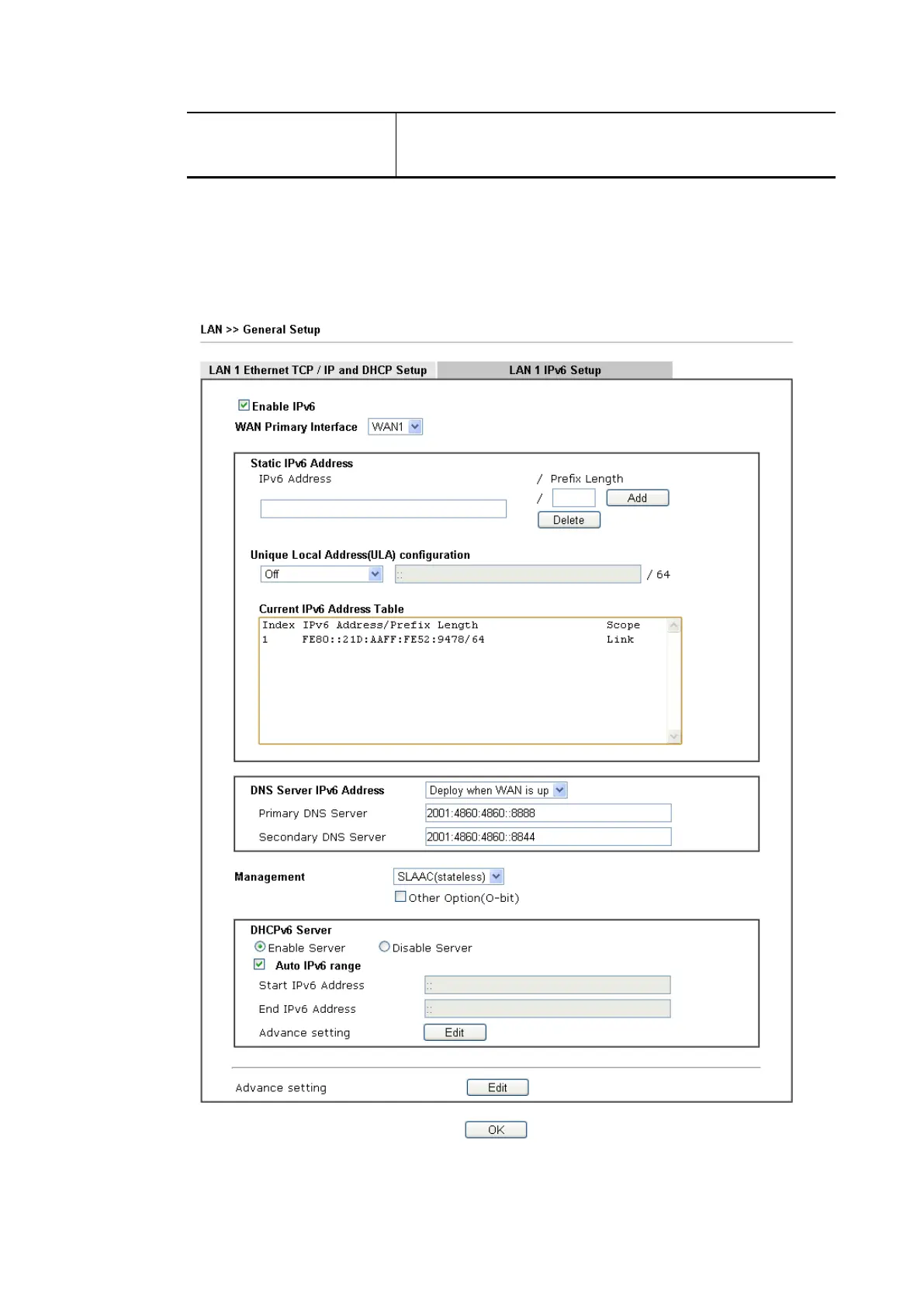immediately. Otherwise, the router forwards the DNS query
packet to the external DNS server by establishing a WAN
(e.g. DSL/Cable) connection.
When you finish the configuration, please click OK to save and exit this page.
II-2-1-2 Details Page for LAN1~ LAN2
II-2-1-2 Details Page for LAN1~ LAN2
–
–
IPv6 Setup
IPv6 Setup
There are two configuration pages for each LAN port, Ethernet TCP/IP and DHCP Setup
(based on IPv4) and IPv6 Setup. Click the tab for each type and refer to the following
explanations for detailed information. Below shows the settings page for IPv6.
It provides 2 daemons for LAN side IPv6 address configuration. One is SLAAC(stateless) and
the other is DHCPv6 Server (Stateful).
Available settings are explained as follows:
Vigor2762 Series User’s Guide
