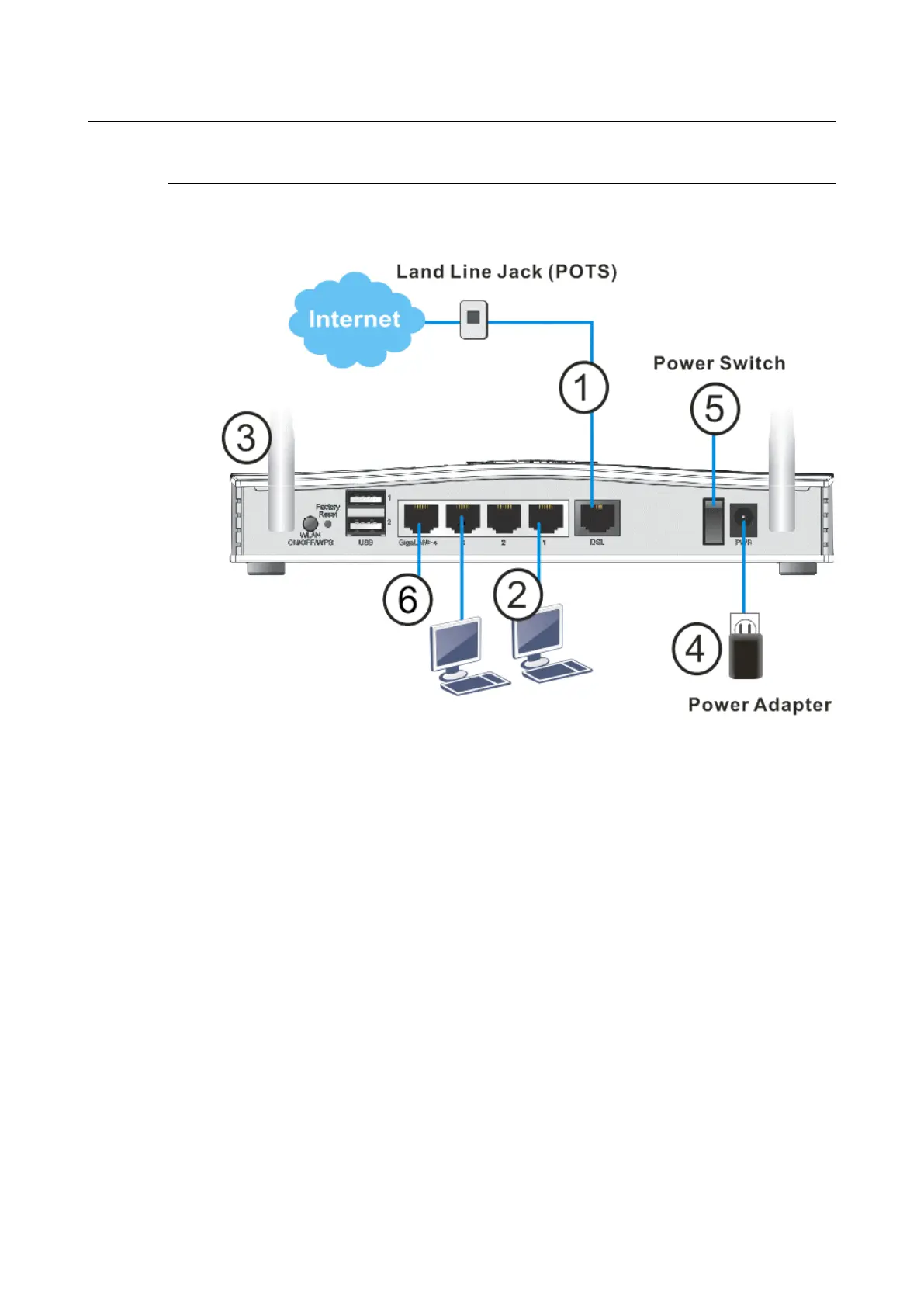I-2 Hardware Installation
I-2 Hardware Installation
I-2-1 Installing Vigor Router
I-2-1 Installing Vigor Router
1. ADSL/VDSL Connections: Connect the DSL port to the Modem or DSL port of the
external splitter/microfilter (not supplied) with the RJ-11 line cable. In some cases,
your RJ-11 DSL socket will be built-into your phone line socket on the wall and you
won’t have a separate microfilter/splitter.
2. LAN Connections: Connect a LAN port of the router to your computer or switch.
3. Wireless Antennas: Connect the wireless antennas to the router
4. Power Supply: Connect the power adapter to the Vigor 2762’s PWR socket on the
rear and plug the power adapter into a suitable mains socket.
5. Turn the Vigor 2762 on using its power switch.
6. The router will start up. After completing the system test, the ACT LED will light up
and start blinking once per second to indicate that it is ready for use.
7. Ethernet-based Internet Connections: The GigaLAN4 port can be switched to operate
as the Ethernet WAN port. This must be configured in the router’s web interface
before it can operate in this mode – Section II-1-1-2 details how to do that.
With the GigaLAN4 port configured for Ethernet WAN mode, connect the cable
Modem/DSL Modem/Media Converter to the WAN port of the router with Ethernet
cable (RJ-45).
Vigor2762 Series User’s Guide
