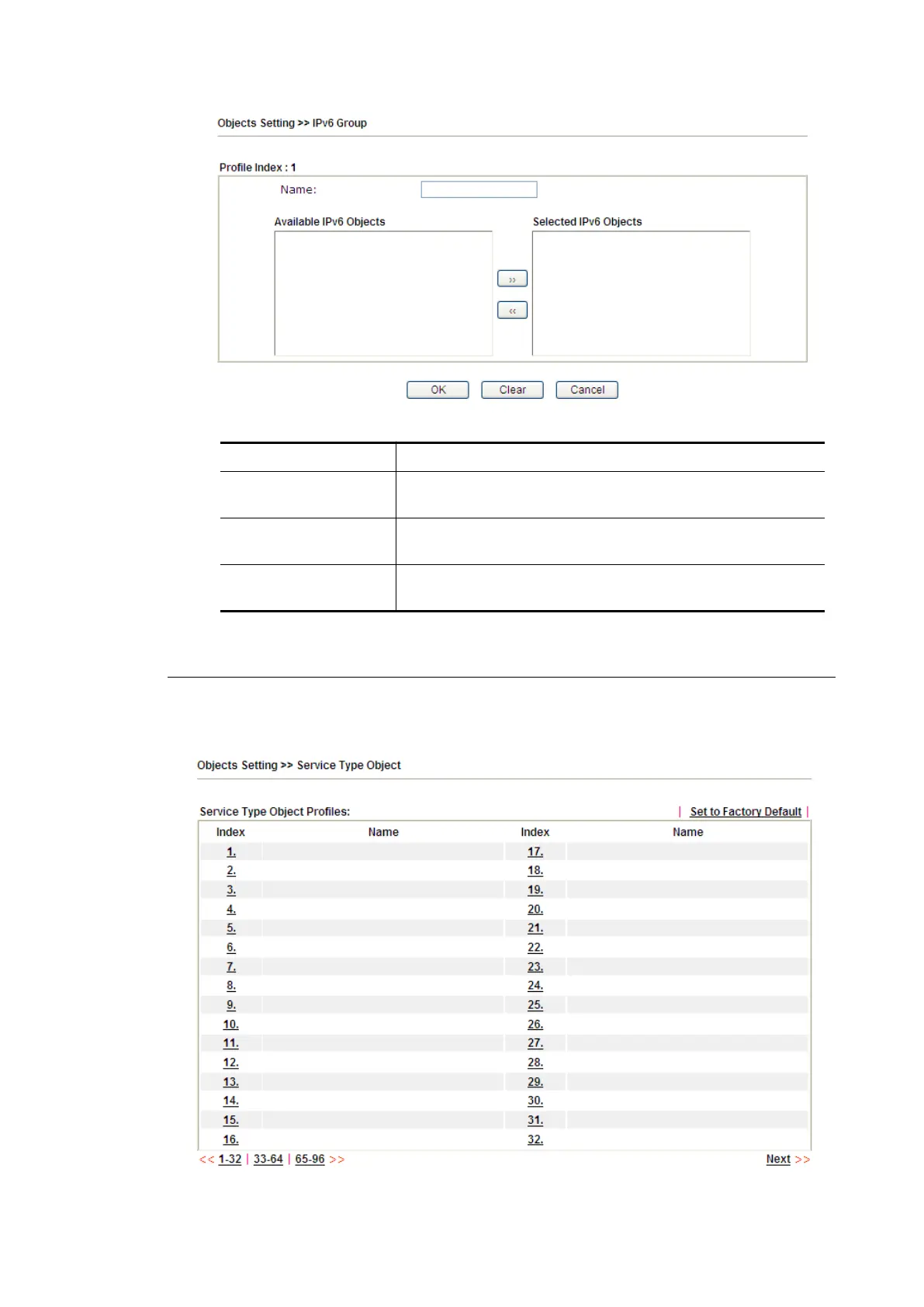Available settings are explained as follows:
Item Description
Name Type a name for this profile. Maximum 15 characters are
allowed.
Available IPv6
Objects
All the available IPv6 objects with the specified interface
chosen above will be shown in this box.
Selected IPv6 Objects Click >> button to add the selected IPv6 objects in this
box.
3. After finishing all the settings, please click OK to save the configuration.
VII-1-5 Service Type Object
VII-1-5 Service Type Object
You can set up to 96 sets of Service Type Objects with different conditions.
Available settings are explained as follows:
Vigor2762 Series User’s Guide
