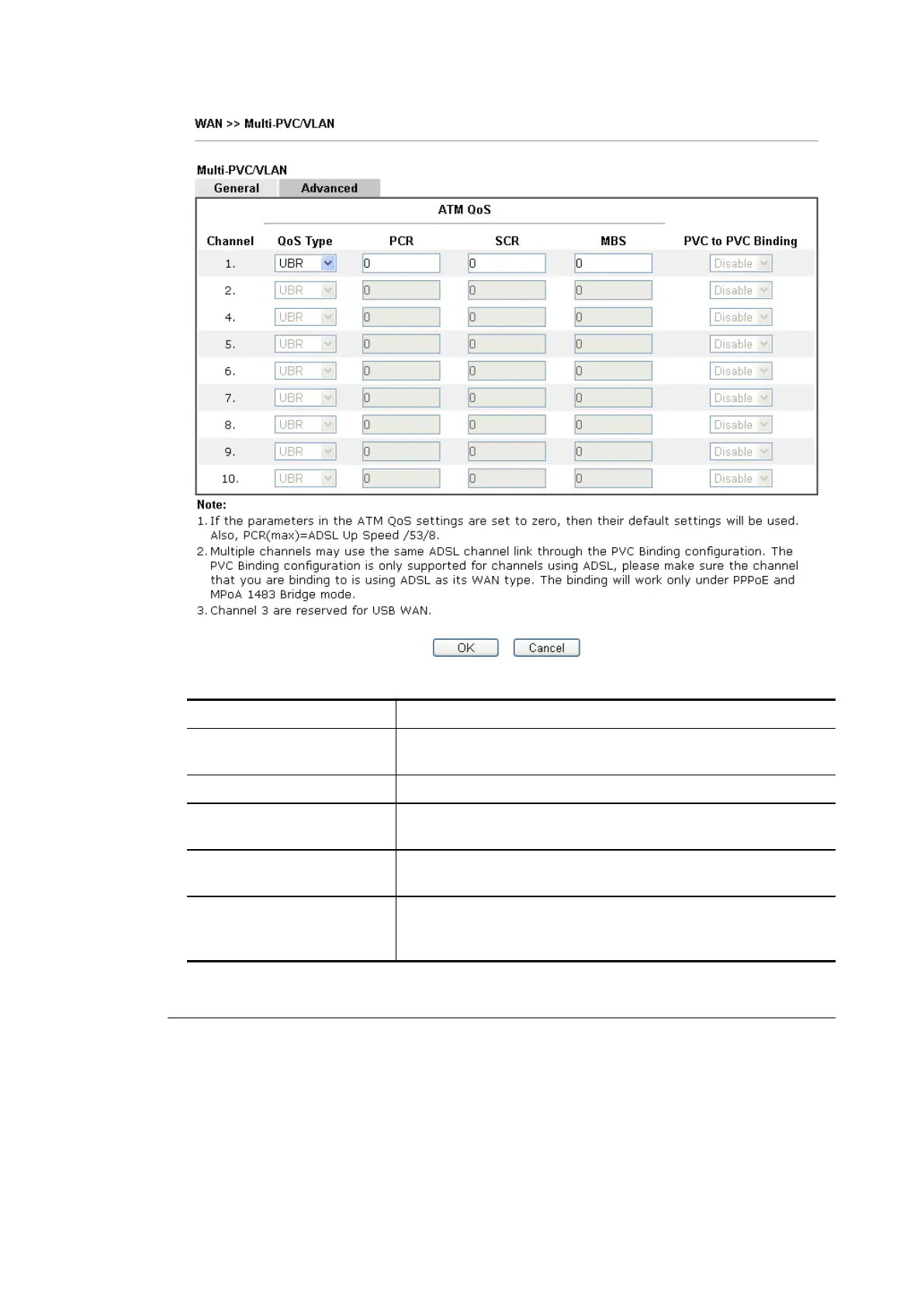Available settings are explained as follows:
Item Description
QoS Type Select a proper QoS type for the channel according to the
information that your ISP provides.
PCR It represents Peak Cell Rate. The default setting is “0”.
SCR It represents Sustainable Cell Rate. The value of SCR must
be smaller than PCR.
MBS It represents Maximum Burst Size. The range of the value is
10 to 50.
PVC to PVC Binding It allows the enabled PVC channel to use the same ADSL
connection settings of another PVC channel. Please choose
the PVC channel via the drop down list.
After finished the above settings, click OK to save the settings.
II-1-4 WAN Budget
II-1-4 WAN Budget
This function is used to determine the data traffic volume for each WAN interface
respectively to prevent from overcharges for data transmission by the ISP. Please note that
the Quota Limit and Billing cycle day of month settings will need to be configured correctly
first in order for some period calculations to be performed correctly.
II-1-4-1 General Setup
II-1-4-1 General Setup
Vigor2762 Series User’s Guide
