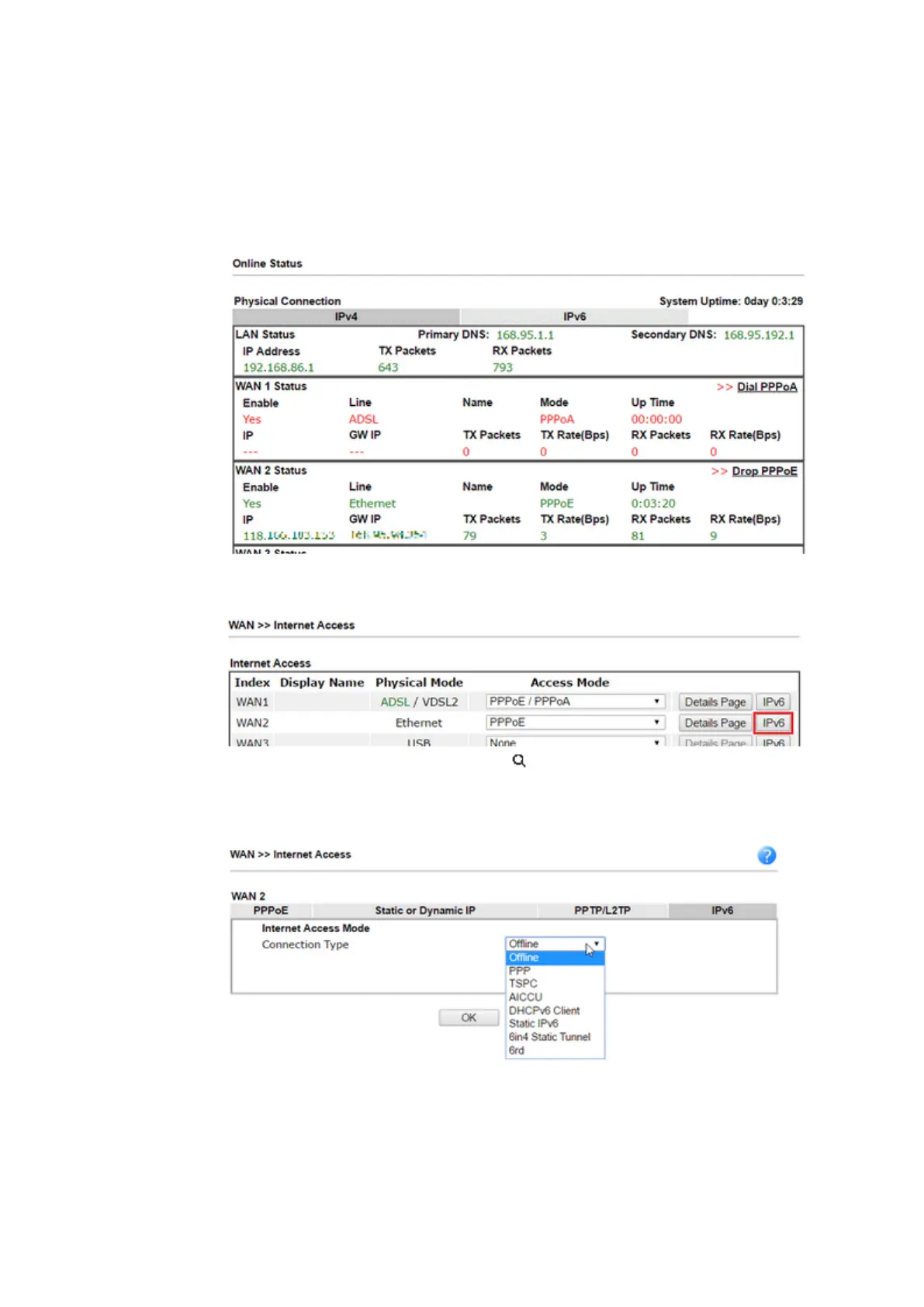A-2
A-2
How to configure IPv6 on WAN interface?
How to configure IPv6 on WAN interface?
This document is going to demonstrate how to implement an IPv6 address on Vigor Router's
WAN.
1. Before configuring IPv6 on WAN, please make sure the router is connected to the
IPv4 Internet.
2. Go to WAN >> Internet Access, click on IPv6 of the WAN interface that you would
like to configure an IPv6 address.
3. Select a Connection Type from the drop-down list, enter the required parameters.
Then click OK and reboot the router to apply the settings.
Vigor2762 Series User’s Guide
