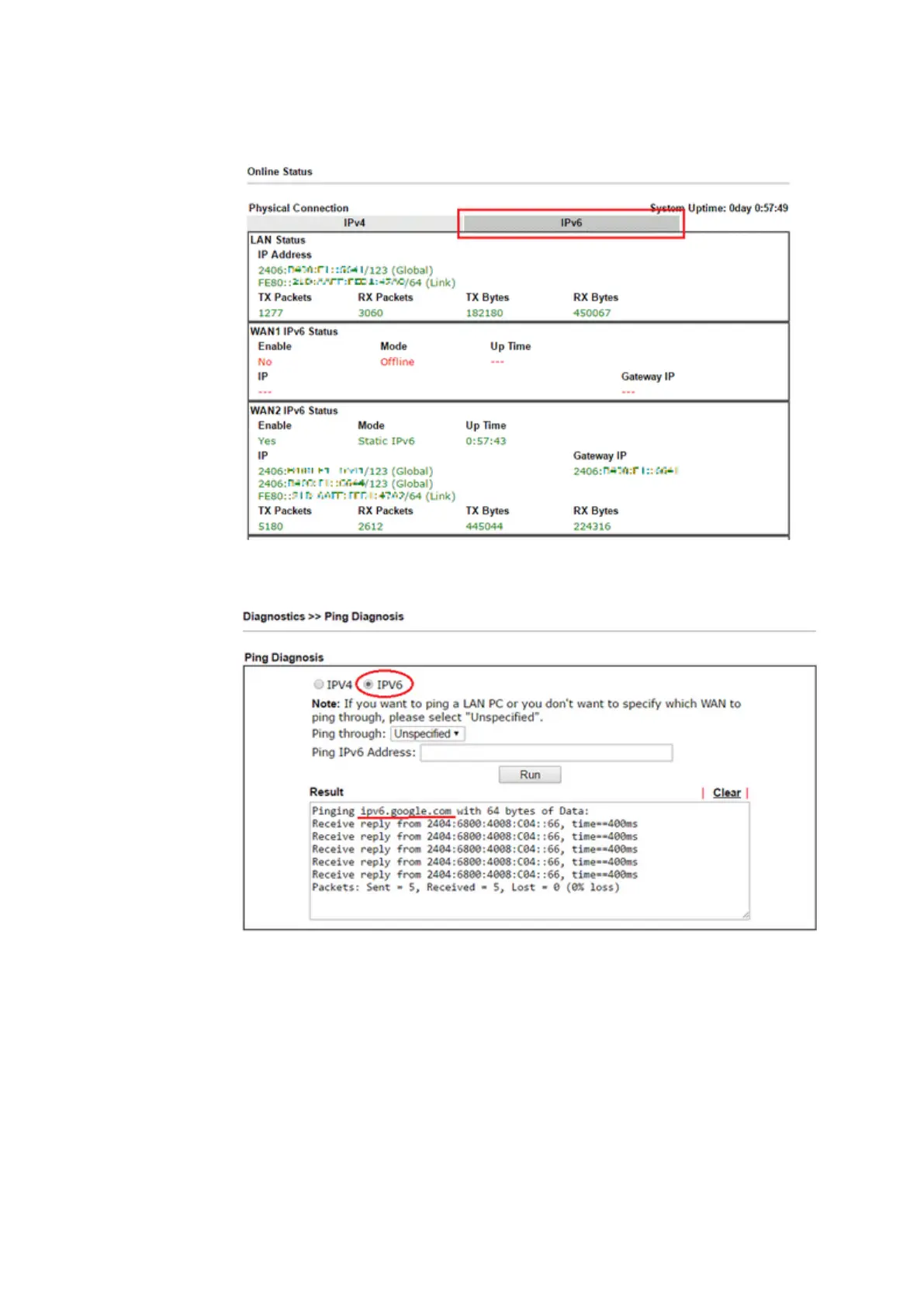4. After accomplishing the configurations, Network Administrator may check the
status from the IPv6 tab on Online Status >> Physical Connection page.
5. Furthermore, Network Administrator may test the connectivity of IPv6 from the
router by going to Diagnostics >> Ping Diagnosis and selecting "IPv6".
Below we will provide some examples of configuring IPv6 with different connection types.
Vigor2762 Series User’s Guide
