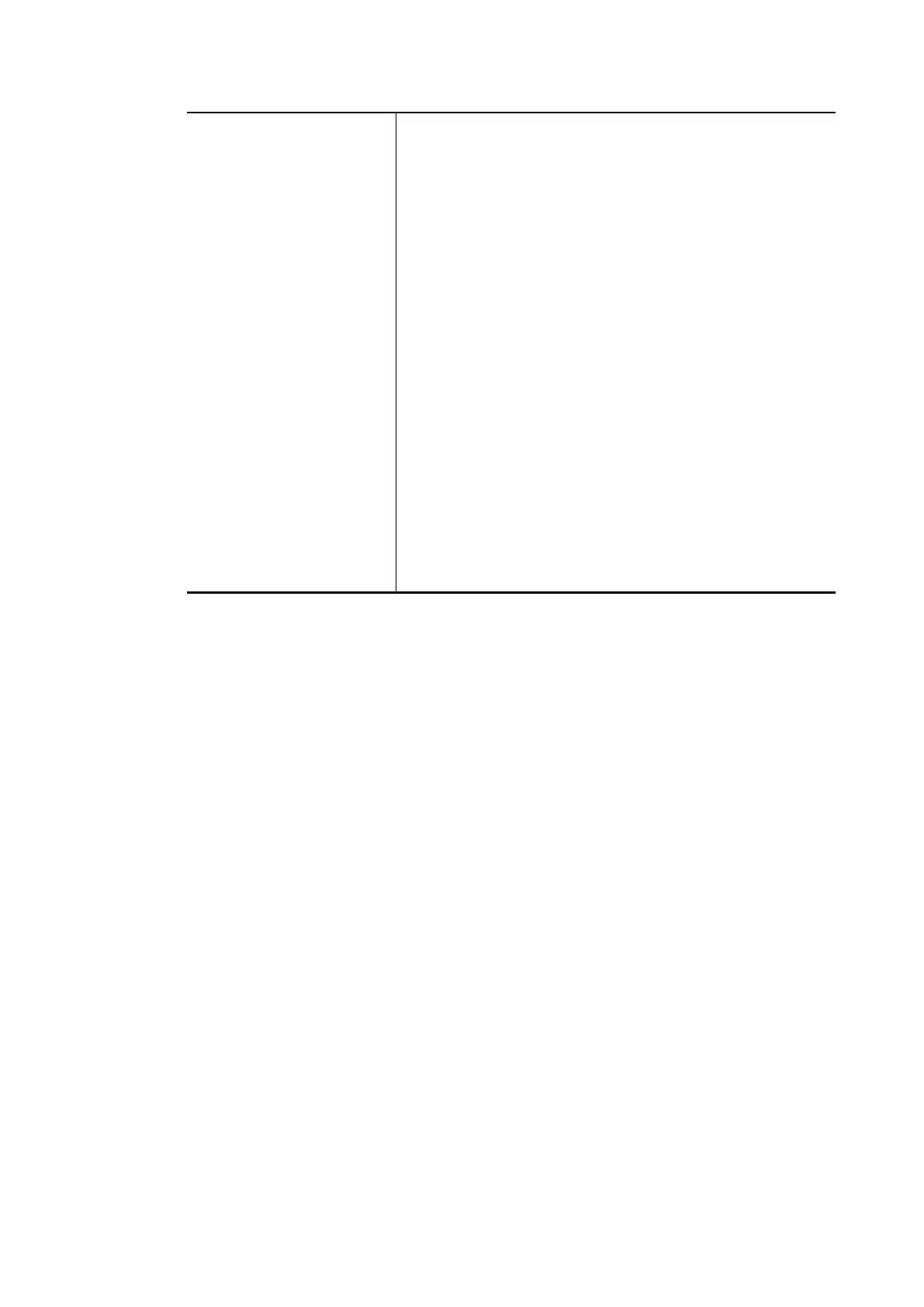the DHCP server to start with when issuing IP addresses. If
the 1st IP address of your router is 192.168.1.1, the starting
IP address must be 192.168.1.2 or greater, but smaller than
192.168.1.254.
IP Pool Counts - Enter the maximum number of PCs that
you want the DHCP server to assign IP addresses to. The
default is 50 and the maximum is 253.
Gateway IP Address - Enter a value of the gateway IP
address for the DHCP server. The value is usually as same as
the 1st IP address of the router, which means the router is
the default gateway.
Lease Time - Enter the time to determine how long the IP
address assigned by DHCP server can be used.
Clear DHCP lease for inactive clients periodically -
Whenever a DHCP client requests an IP address from the
LAN DHCP server, the server will give out an IP to this client
for a certain amount of time (e.g., 1 day). However, even if
this client only uses the IP for say 5 minutes, the server still
"reserves" 1 day for that client. Because a DHCP server only
has a limited number of IPs to lease to its DHCP clients,
soon enough all the IPs will be used out and then no one will
be able to get any IPs from this server anymore. Therefore,
this feature is used to get the IP back from inactive clients
(i.e. doesn't use the IP but the server still reserves the IP
for him.
When you finish the configuration, please click OK to save and exit this page.
Vigor2762 Series User’s Guide
