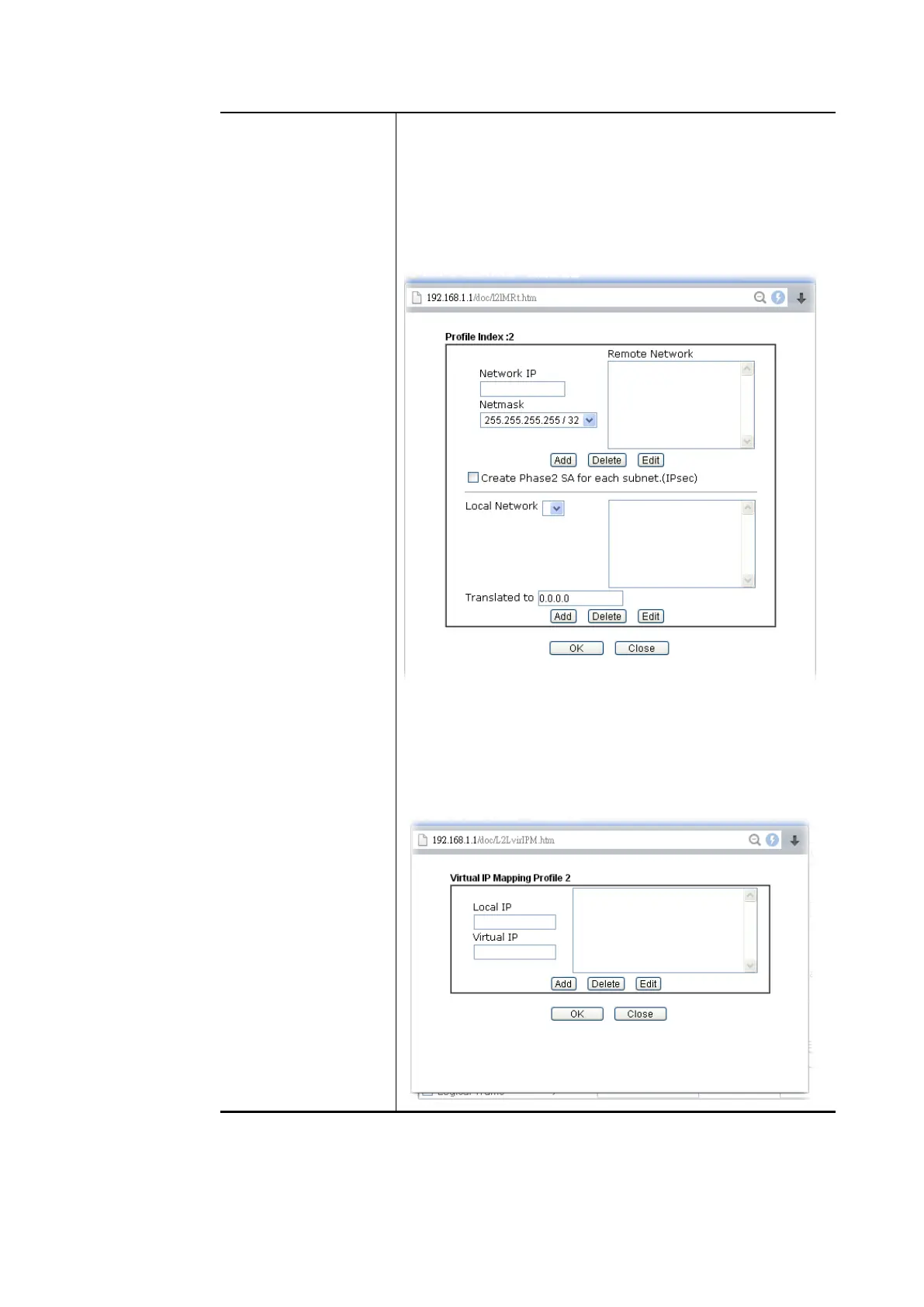default. Use the drop down list to specify a LAN port as the
transferred direction. Then specify an IP address. Click
Advanced to configure detailed settings if required.
Advanced – Add a static route to direct all traffic destined
to more Remote Network IP Addresses/ Remote Network
Mask through the VPN connection. This is usually used when
you find there are several subnets behind the remote VPN
router.
Translated Type – There are two types for you to choose.
Whole Subnet
Specific IP Address
Virtual IP Mapping – A pop up dialog will appear for you to
specify the local IP address and the mapping virtual IP
address.
2. After finishing all the settings here, please click OK to save the configuration.
Vigor2762 Series User’s Guide
