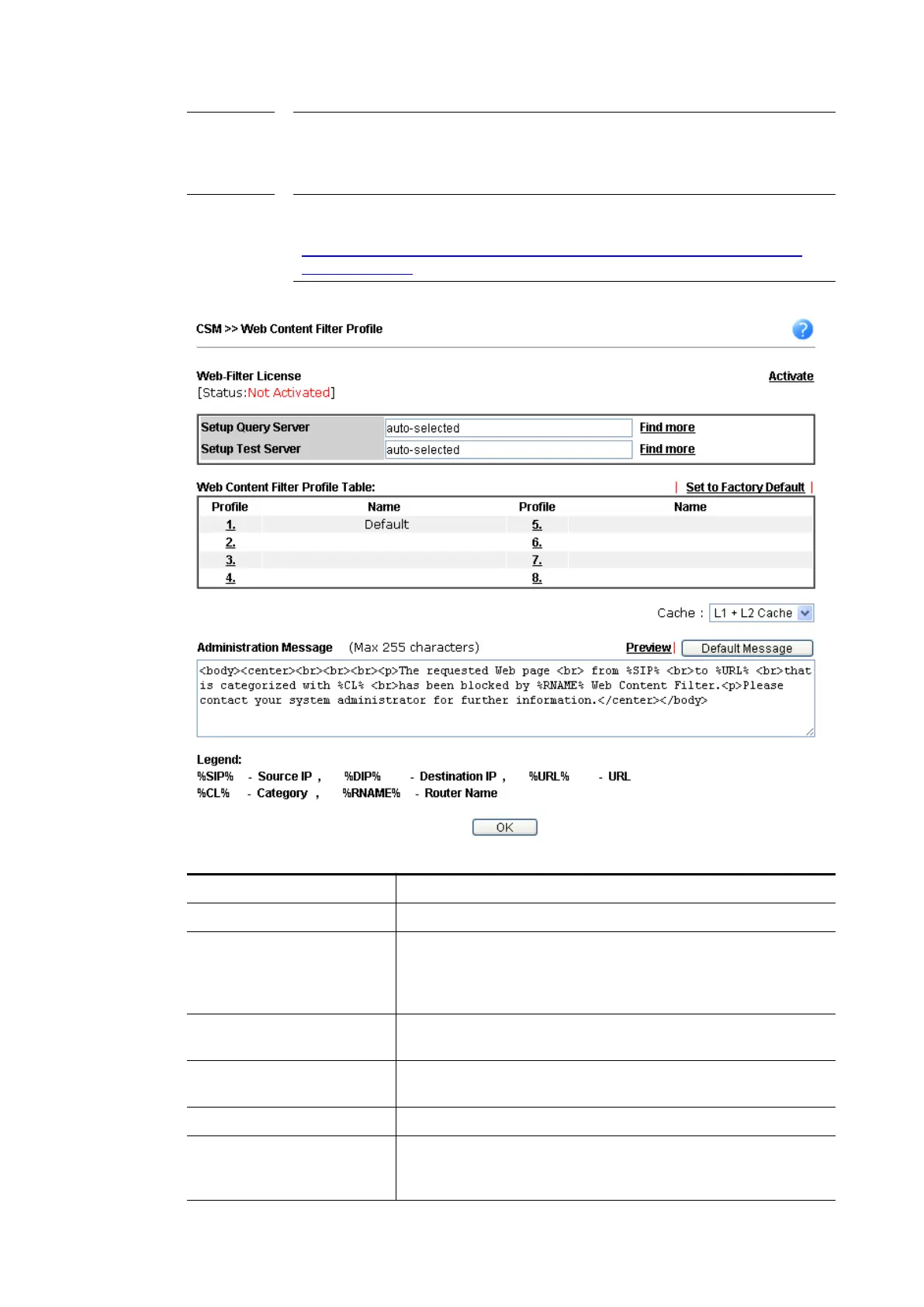service powered by Commtouch. If you want to use such service (trial or
formal edition), you have to perform the procedure of activation first. For
the service of formal edition, please contact with your dealer/distributor
for detailed information.
Info 2 Commtouch is merged by Cyren, and GlobalView services will be continued
to deliver powerful cloud-based information security solutions! Refer to:
http://www.prnewswire.com/news-releases/commtouch-is-now-cyren-
239025151.html
Available settings are explained as follows:
Item Description
Activate Click it to access into MyVigor for activating WCF service.
Setup Query Server It is recommended for you to use the default setting, auto-
selected. You need to specify a server for categorize
searching when you type URL in browser based on the web
content filter profile.
Setup Test Server It is recommended for you to use the default setting, auto-
selected.
Find more Click it to open http://myvigor.draytek.com for searching
another qualified and suitable server.
Set to Factory Default Click this link to retrieve the factory settings.
Default Message You can type the message manually for your necessity or
click this button to get the default message which will be
displayed on the field of Administration Message.
Vigor2762 Series User’s Guide
