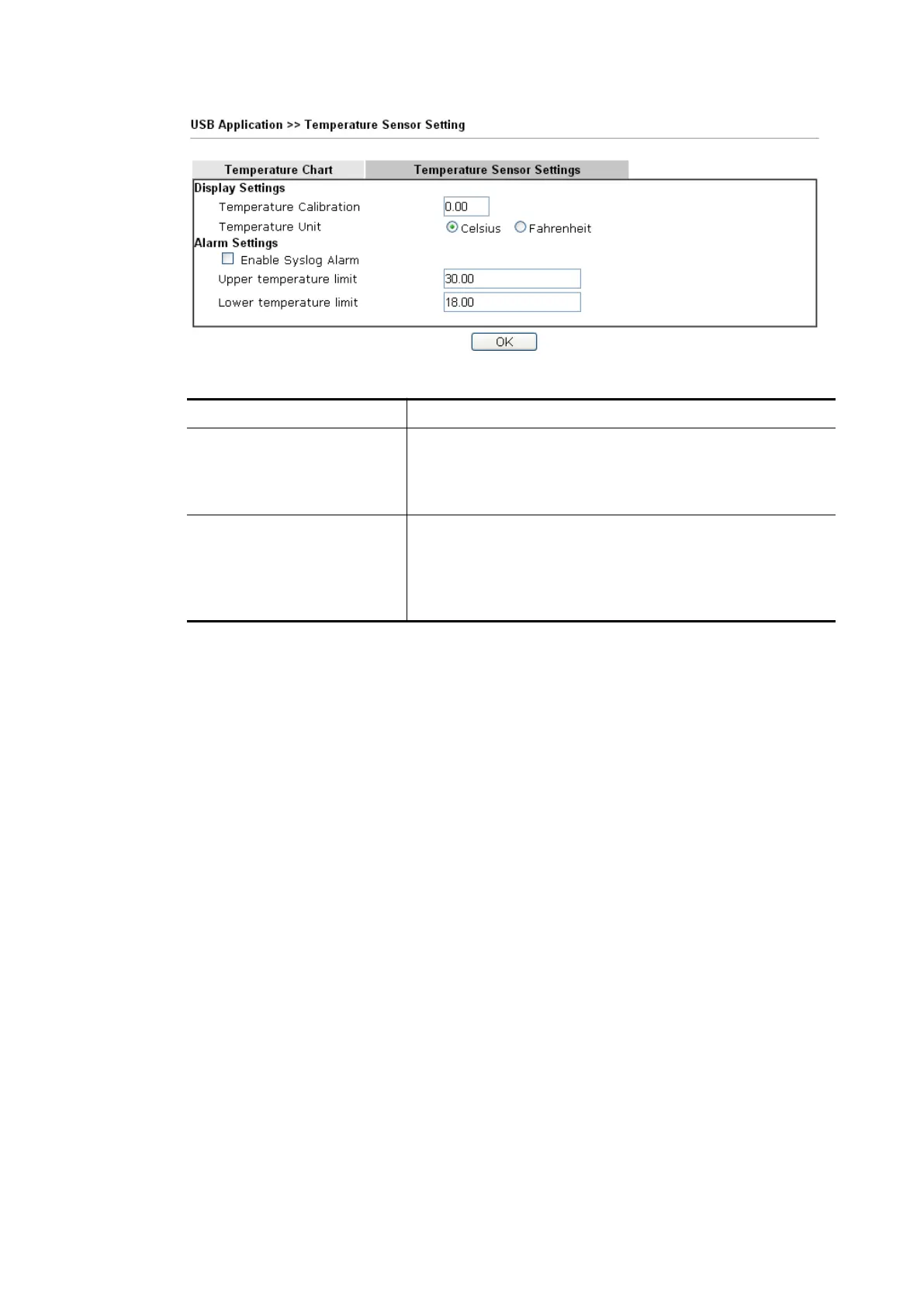Available settings are explained as follows:
Item Description
Display Settings Temperature Calibration - Type a value used for
correcting the temperature error.
Temperature Unit - Choose the display unit of the
temperature. There are two types for you to choose.
Alarm Settings Enable Syslog Alarm - The temperature log will be
recorded on Syslog if it is enabled.
Upper temperature limit/Lower temperature limit -
Type the upper limit and lower limit for the system to
send out temperature alert.
Vigor2762 Series User’s Guide
