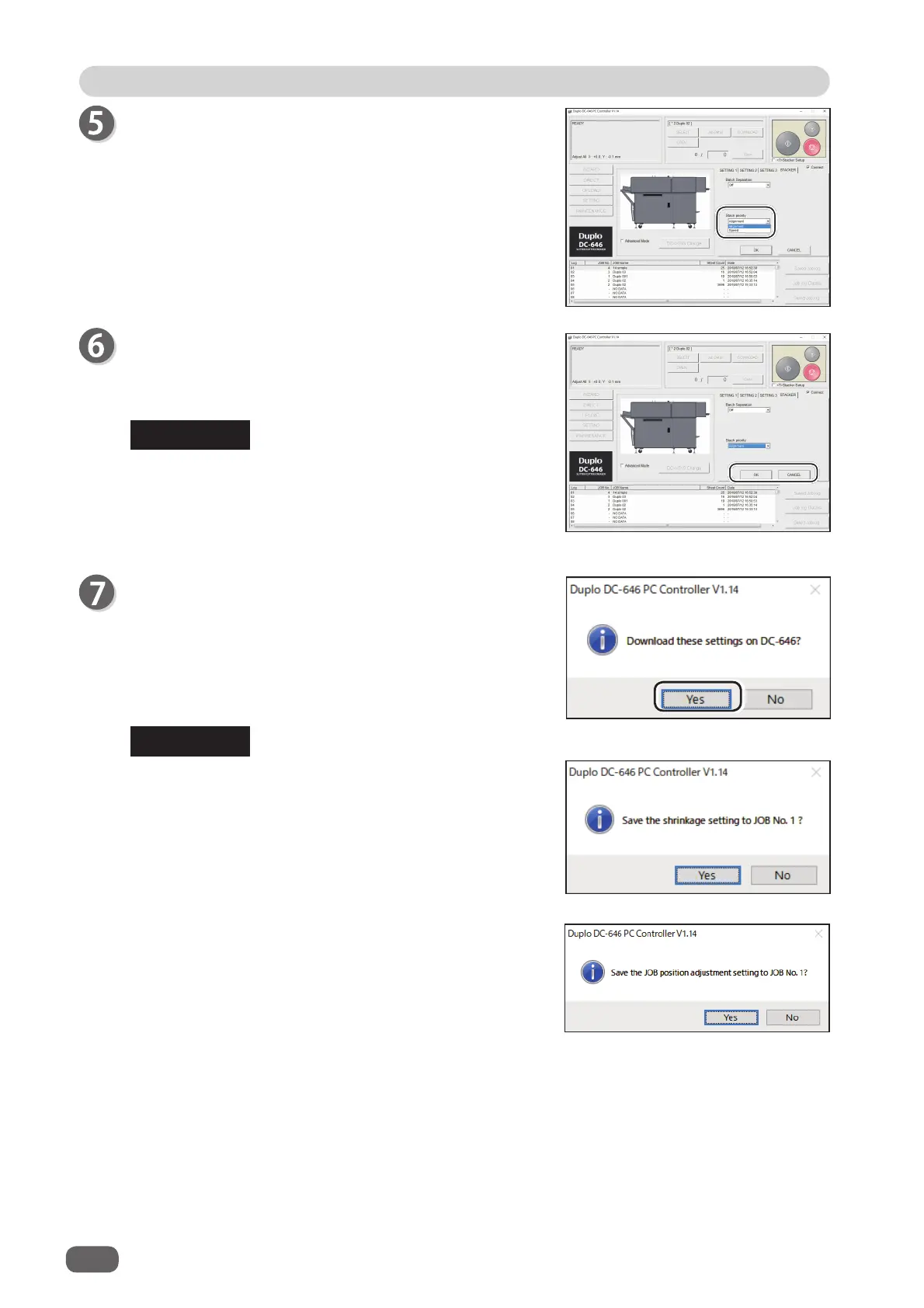132
PC Controller Setting
Stack priority
Set speed of a fi nished product to be ejected from the
exit of the machine to the
exit tray
.
If you save the settings for
SETTING1
to
SETTING3
and
STACKER
, click
OK
.
Clicking
CANCEL
returns to the main menu screen
without saving the settings.
If you have changed the settings for
SETTING1
to
SETTING3
and
STACKER
, you need to click
OK
or
CANCEL
to proceed to another operation.
REFERENCE
Alignment
: Gives priority to alignment of fi nished
products. Decreases processing speed.
Speed
: Gives priority to processing speed. Reduces
accuracy of alignment of fi nished products.
Default is
Alignment
.
Clicking
Yes
starts downloading the JOB.
Clicking
No
returns to the previous screen without
downloading it.
If you enter values on the
Apply Shrinkage
screen and
the
Adjust All
screen, and then overwrite the JOB, the
screens on the right appears.
If you save the settings in the JOB displayed, click
Yes
.
If not, click
No
.
REFERENCE