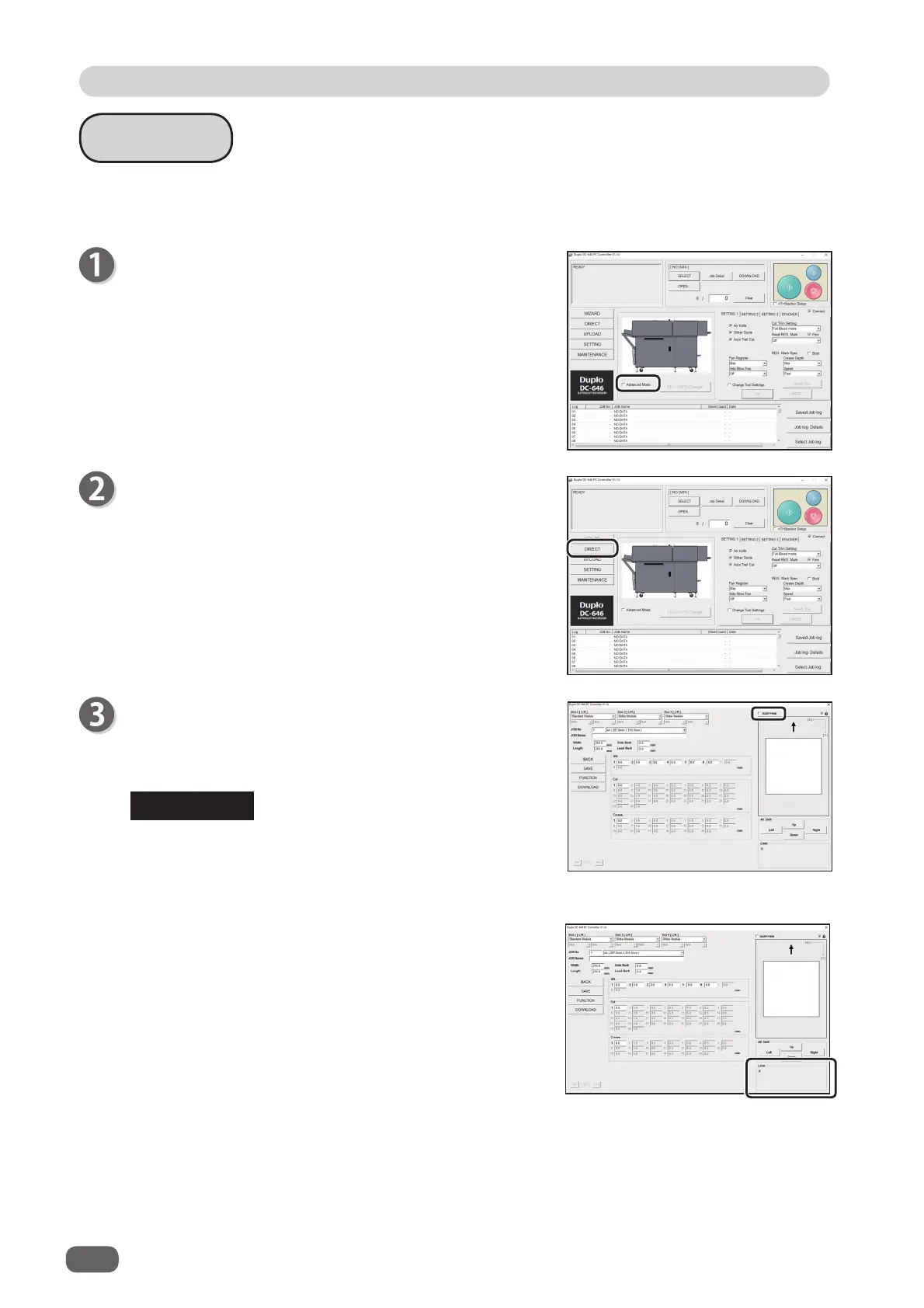112
PC Controller Setting
[
Inch>> mm]
If you select the
Inch>> mm
check box, the values
entered in inches are converted to
ones in millimeters
and displayed.
• The values entered before selecting the check box are
not converted.
Make sure to select the check box before entering
values.
Click
DIRECT
.
Select a JOB programming mode.
When the
Advanced Mode
check box is selected, the
advanced mode
is selected.
When it is cleared, the
simple mode
is selected.
This section describes the procedure of
Direct entry
programming a JOB in the
DIRECT mode
.
• The value limit appears in the lower right side of the
screen.
Refer to it when you program a JOB.
REFERENCE
DIRECT
