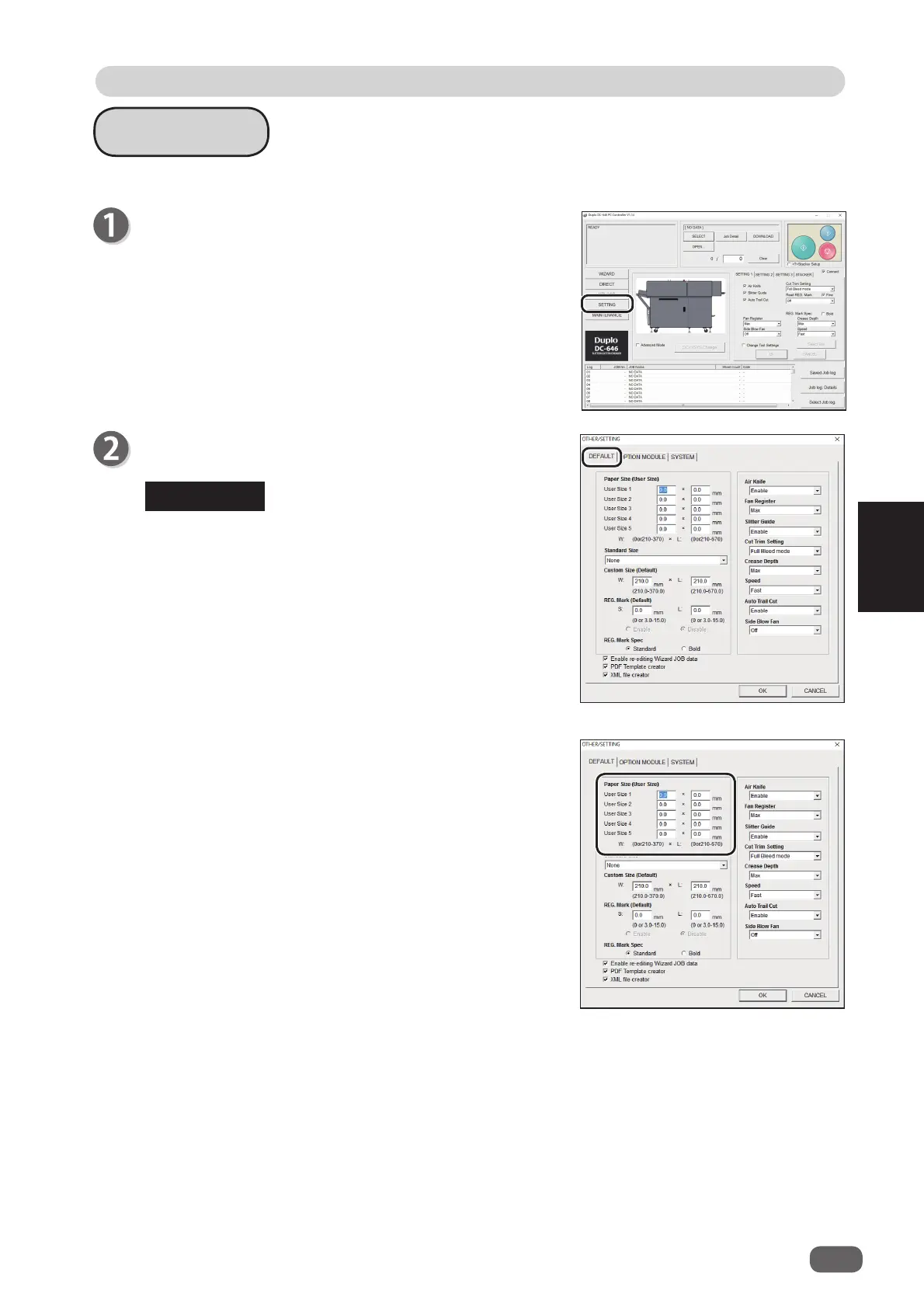119
2
PC Controller Setting
4
Programming a JOB for DC-646 Via Computer (PC Controller)
SETTING
This section describes the procedure to set frequently used function on a computer.
Click
SETTING
.
REFERENCE
Click the
DEFAULT
tab.
Set each default setting.
The optional items do not appear on this screen if you
do not set the optional devices.
●
Paper Size (User Size)
:
You can save a custom size document as
User Size
.
The size saved in here is saved in the
Standard Size
box.
It is convenient to save the custom size document that
is frequently used.
Up to fi ve
User Sizes
can be saved.
