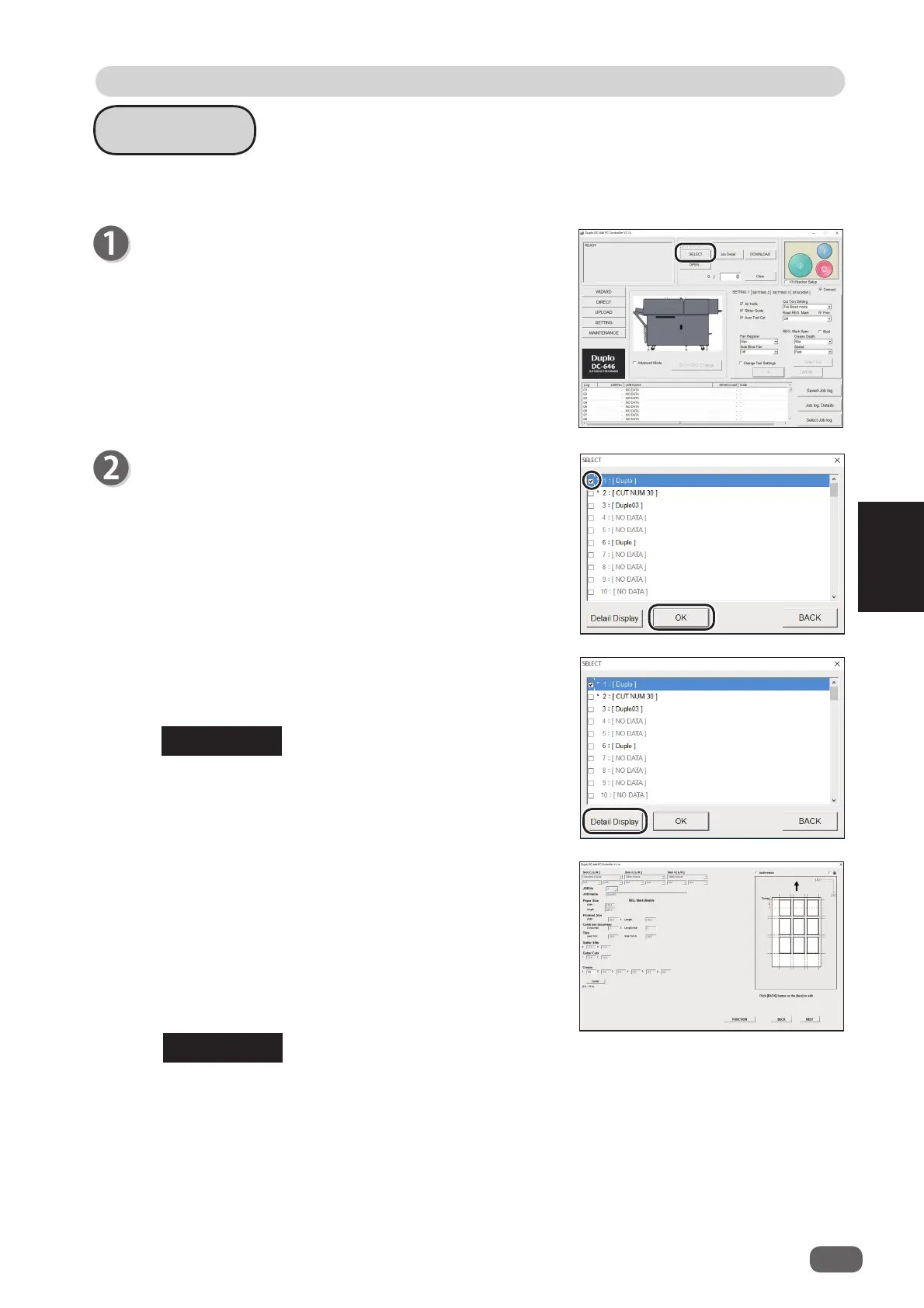135
2
PC Controller Setting
4
Programming a JOB for DC-646 Via Computer (PC Controller)
SELECT
This section describes the procedure of
SELECT
, retrieving a JOB for the DC-646 from the
computer and processing it.
Click
SELECT
.
After uploading the JOB data from the DC-646, JOB
numbers and JOB names are displayed.
Click the
JOB No.
box that you want to process, then
click
OK
.
● Editing the JOB data
1. The JOB details are displayed by clicking
Detail
Display
.
REFERENCE
REFERENCE
● Clicking
BACK
returns to the previous screen without
selecting a JOB.
2. If you change the settings, you can re-enter a
correction value on this screen.
Click
NEXT
.
Clicking
FUNCTION
displays the contents of the
function settings for the JOB.
If you have programmed the JOB in the
DIRECT mode
, the JOB data is displayed on the
DIRECT
screen.
If you re-enter the data, which was programmed in the
WIZARD
mode, on the
DIRECT
screen, it is also displayed on the
DIRECT
screen.
*
is displayed in front of the JOB name of locked JOB.
(→P.97 Locking a JOB)