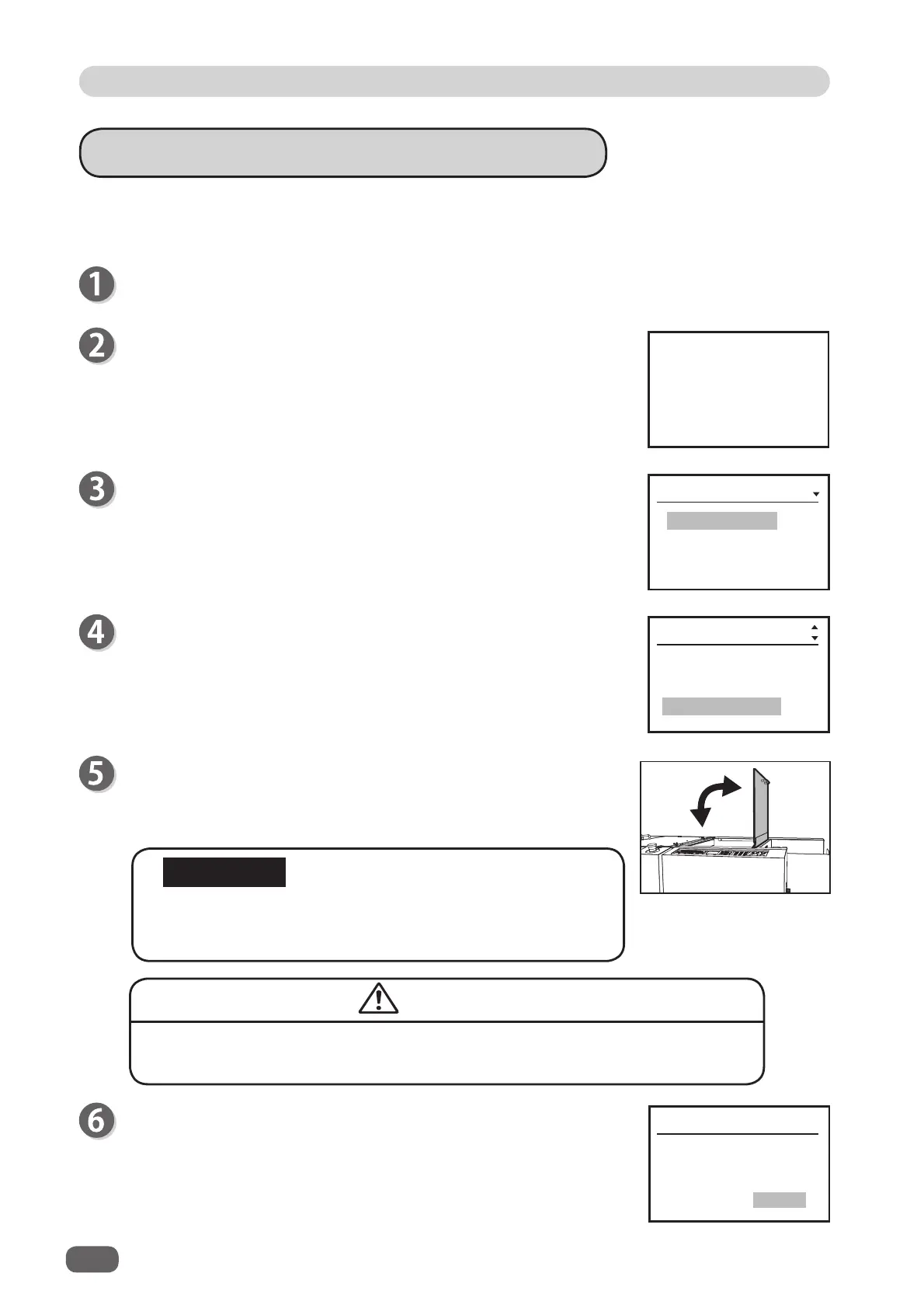204
Daily Maintenance
Daily Maintenance
As the DC-646 processes digital color outputs, toner etc. on the documents may adhere to
the surface of the
conveyance rollers
of the DC-646. Accumulation of toner may aff ect the
performance of the DC-646. Clean the rollers according to the following procedure.
Turn the power
ON
.
Make sure that the standby screen is displayed on the LCD
panel.
Press the F key to display the
Select menu
screen.
Select
Cleaning mode
using the CURSOR (Down) key, and
press the SET key.
Every time the
top cover 1
is opened/closed, the
conveyance
rollers
turn 60 degrees.
Wipe off the toner and debris on the rollers with a tightly wrung
cloth.
Do not wipe the rollers with anything other than that
specifi ed above. Use of anything else may result in
mechanical malfunction.
After cleaning the rollers, press the RETURN key to return to the
Select menu
screen.
WARNING
IMPORTANT
Cleaning the Conveyance Rollers
Do not put your hands or fi ngers in the feeding part when cleaning it. Your
hands or fi ngers may be caught and injured.
Retrieve JOB
Enter JOB
Settings1
Select menu
Select menu
Settings3
Adjust All
Cleaning mode
Open/Close cover
to turn rollers
Return
Cleaning mode
Sheets
9999
001:**********
REG BC - - - - -
