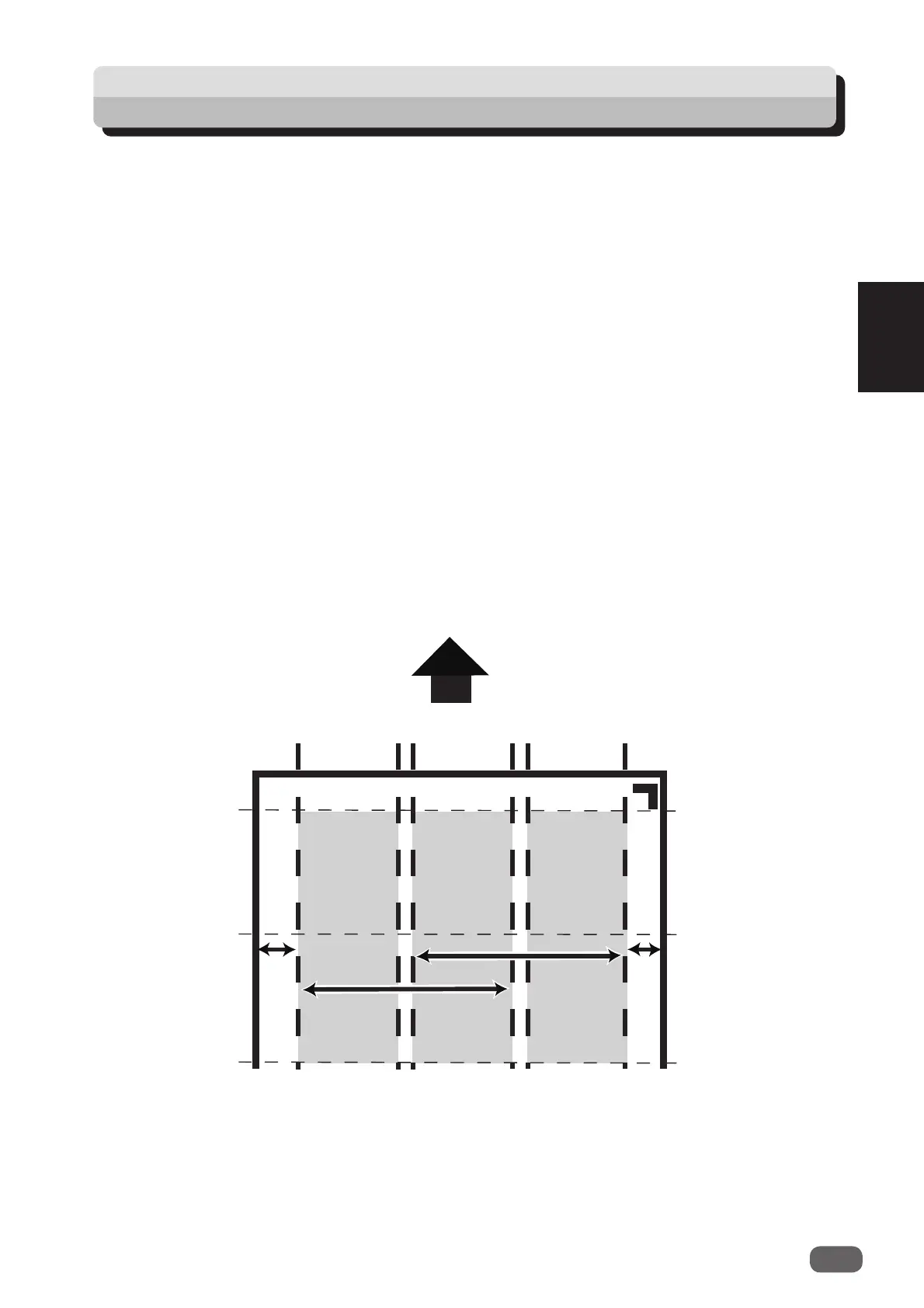Programming a JOB on the Control Panel
43
2
Programming a JOB in Simple Mode
When programming a JOB in the
simple mode
, select
Simple mode
under
Slitter entry
in the
Settings2
before programming
one.
(→P.63 Function Setting 2)
Hints for entering a JOB:
● Pressing the SET key goes on to the next step.
● Pressing the CURSOR (Up) key returns to the previous step.
● Pressing the CURSOR (Down) key goes on to the next step.
● Pressing the STOP key during JOB entering returns to the standby screen.
● Pressing the RETURN key returns to the previous screen.
The following items that appear on the LCD panel stand for as below.
Standard
: standard module
Perf
: perforation tool
Slitter
: slitter module
Micro
: micro perforation tool
CPM
: cross tool module
(option)
SI-Score
: slit-score tool
RTM
: rotary tool module
(option)
Score
: score tool
The DC-646 provides two programming modes, the
advanced mode
and the
simple mode
.
Simple mode
: Optimum module setup in slot 2 to slot 4 is displayed by entering processing
positions. The screen displays
SlitA
to
SlitF
.
Set slit positions in order from the
right side (
Slit A
) of a document along the document feed direction.
Right edge of
the document
Left edge of
the document
Document feed direction
Slit ASlit BSlit CSlit DSlit ESlit F
F
D
E
A
B
C