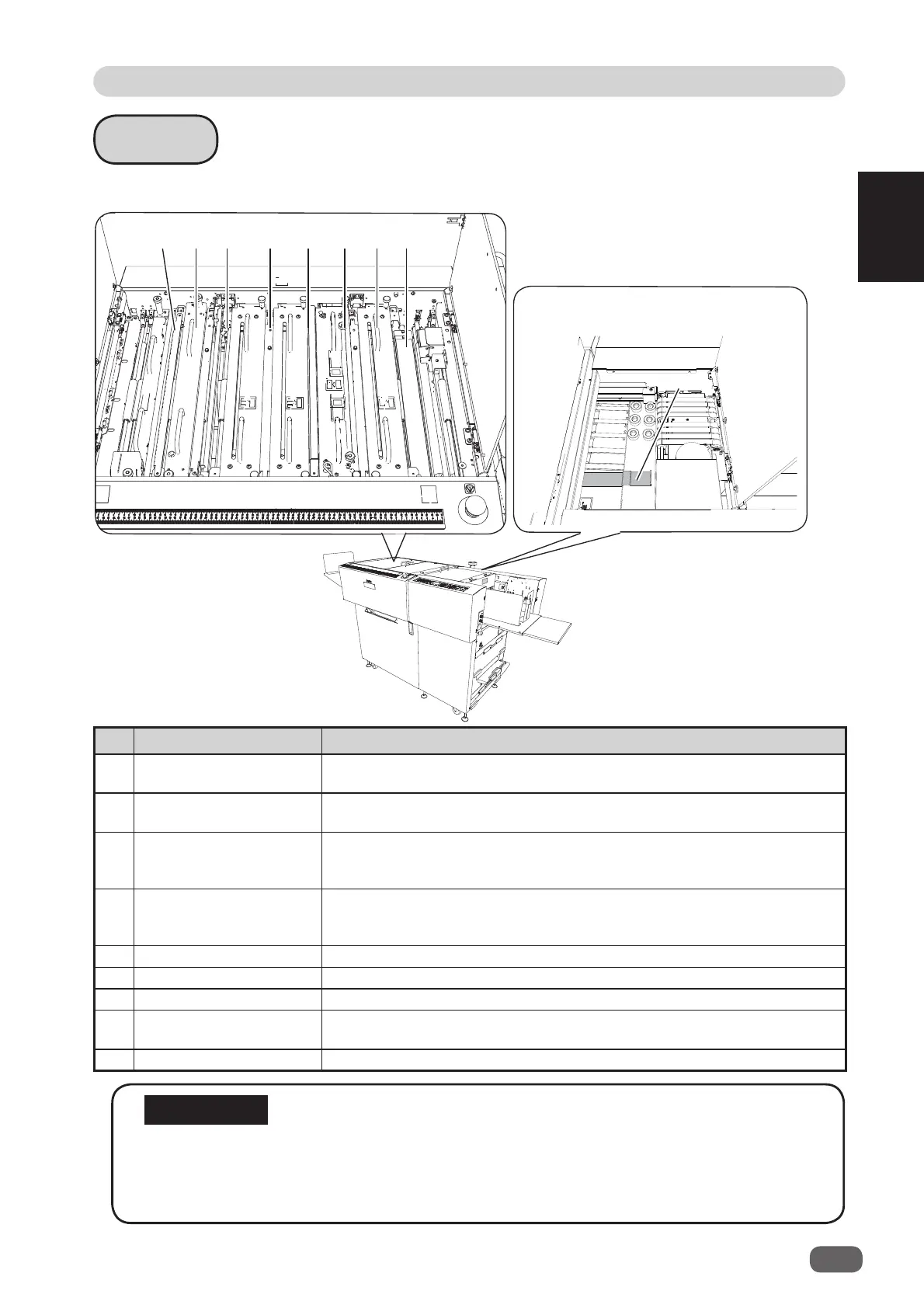2
5
Part Names and Their Functions
Before Using This Machine
1
Inside
Document
feed side
Ejection
side
Inside of top covers 2, 3
● Install each module properly as shown in the above fi gure. It is especially important
that the slitter modules are installed in correct positions (slot 2, 3, and 4) with correct
orientation.
● Slitter modules for the DC-645 cannot be used in the DC-646.
IMPORTANT
No. Name Function
1 Margin slitter module Cuts off the both margins of the operator’s side and the
non-operator’s side.
2 Standard module You can also install the slitter module (option), the CPM (cross tool
module (option)), or the RTM (rotary tool module (option)) here.
3 Center slitter module 1 Cuts a document parallel to the document feed direction
. You can
also install the standard module or the RTM (rotary tool module
(option)) here.
4 Center slitter module 2 Cuts a document parallel to the document feed direction. You can
also install the standard module or the RTM (rotary tool module
(option)) here.
5 Gutter defl ector
Drops waste cut off with the slitters into the waste box.
6 Creaser module Creases a document perpendicularly to the document feed direction.
7 Cutter module Cuts a document perpendicularly to the document feed direction.
8 Reject This is where the document comes when it is rejected due to a
double feed, barcode error, REG mark error, etc.
9 Upper guide Used to set light weight documents.
32184567
9
Inside of top cover 1