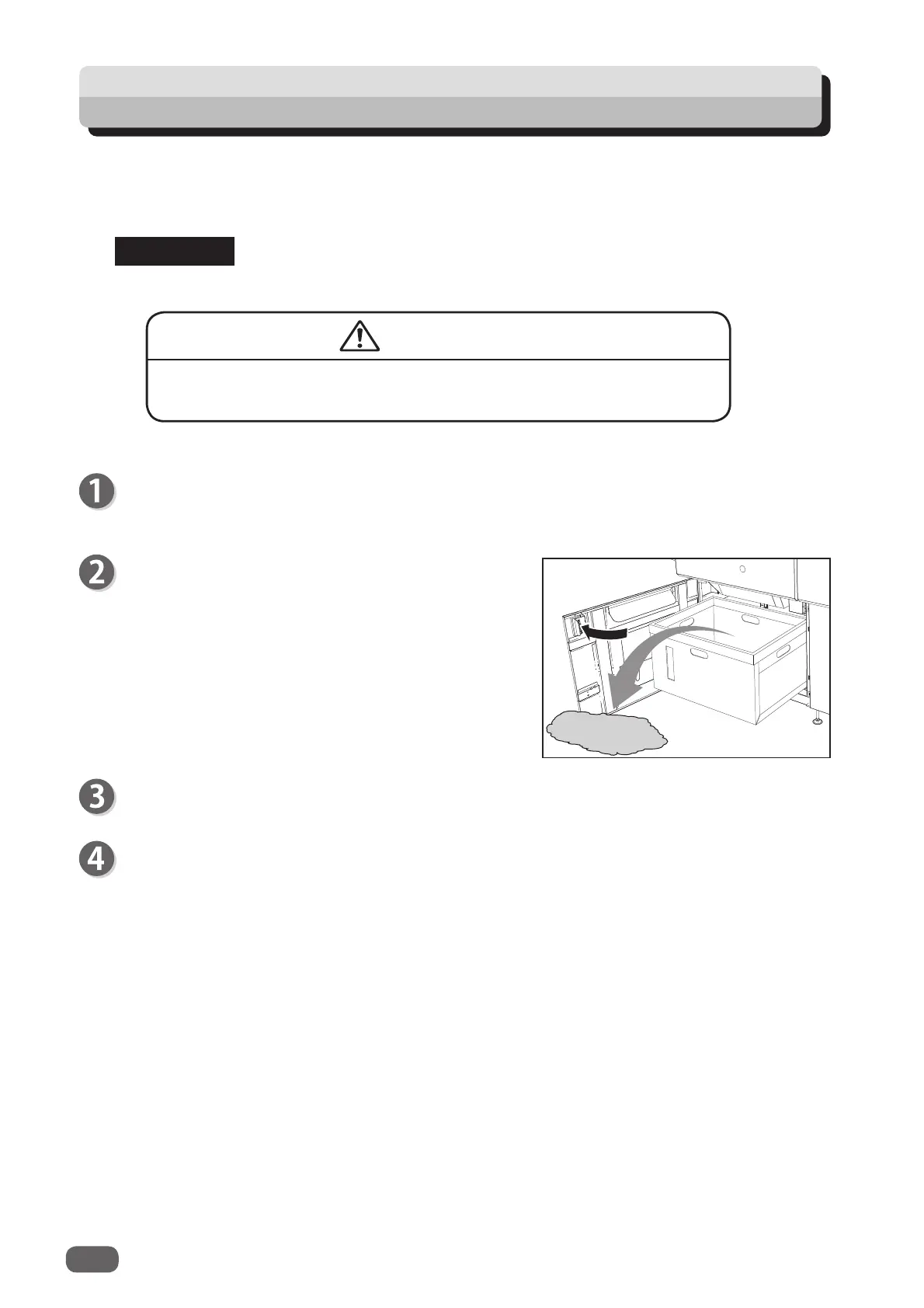210
Waste Box
Slit waste accumulates in the waste box. Open the
front cover
and remove them
periodically. Accumulation of waste may cause a document jam.
Follow the instructions below for removing the waste.
Confi rm that the machine is fully stopped.
Open the
front
cover
and take out the waste box.
Then remove the waste in the waste box.
WARNING
Be sure to confi rm that the machine is fully stopped before removing the
accumulated waste to prevent your hands or fi ngers from being caught.
Put the waste box back in its place and close the
front cover
.
If
waste remains inside the machine when taking out the waste box, remove it.
When processing a document of more than 670 mm, remove the waste frequently.
REFERENCE
