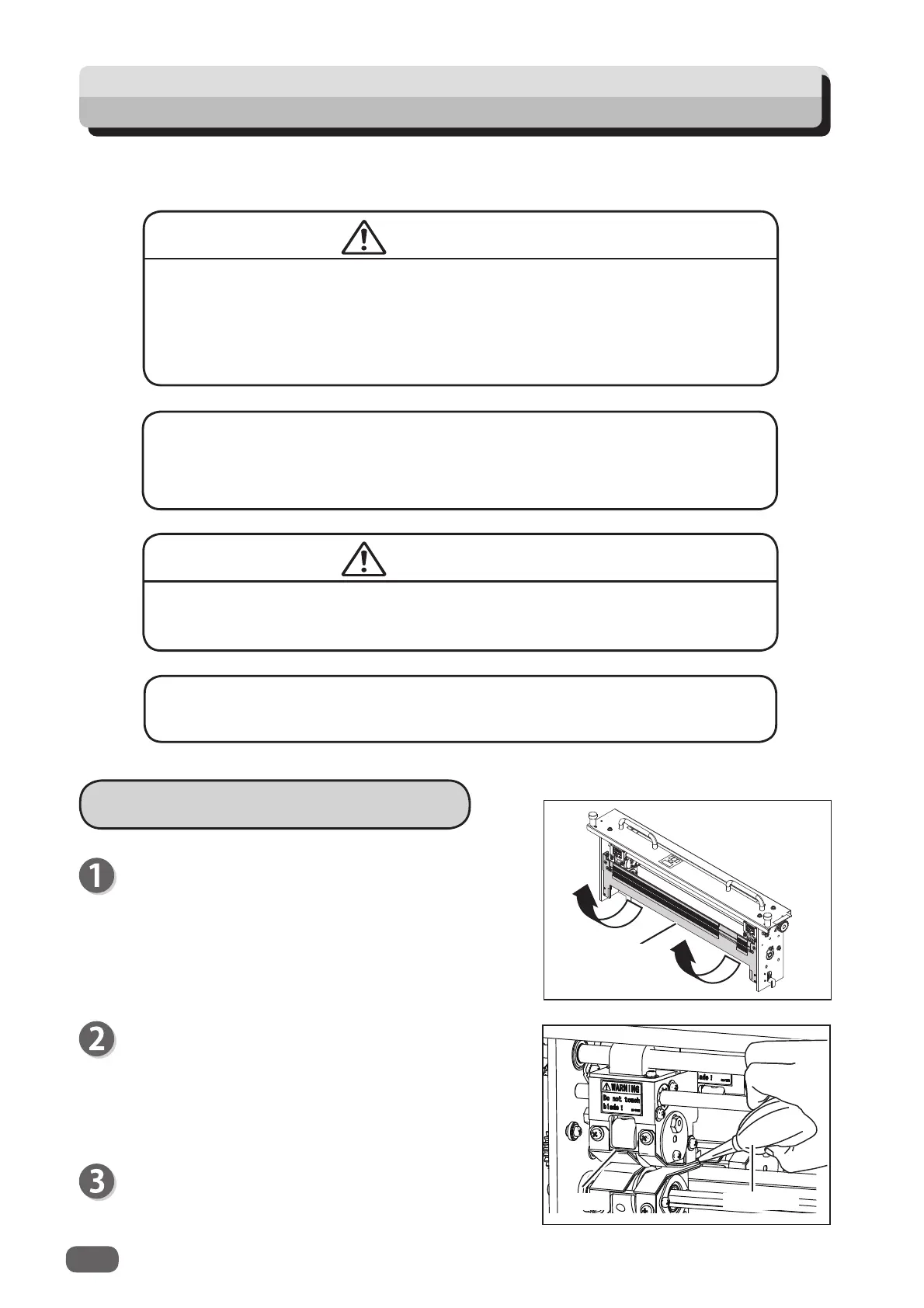196
Clean the machine periodically to maintain its performance.
● Before cleaning, be sure to turn the power
OFF
, wait until the machine cools off
and unplug the power cord. Otherwise, fi re or electric shock may occur.
● Never remove covers on the machine or modify them.
● Do not spill water or any liquid inside of the machine. It may cause fi re or
electric shock. If it happens, contact our service person.
Clean the exterior in the following procedure.
1. Tightly wring a soft cloth that has been moistened with water or mild detergent.
2. Wipe the exterior.
3. Wipe off the excess moisture on the exterior with a dry soft cloth.
●
Never use alcohol or solvent cleaner. It may tarnish or damage the exterior fi nish.
● Do not put diluted petroleum or insecticide. It may cause fi re.
WARNING
Daily Maintenance
WARNING
Cleaning the Slitter Tool
If a document is slit by the
slitter
after a long period
of use of the machine, fi nished products may get
dirty.
Before starting operation, clean the
slitter
tool
with
an air blower, then perform test runs several times
and check the fi nished products for any blot.
Dust accumulation may cause the machine to malfunction. Clean it periodically.
Contact our service person as for cleaning of inside of the machine.
Remove the
front guide
on the
slitter module
.
Reattach the
front guide
removed in step 1.
Front guide
Air blowerSlitter