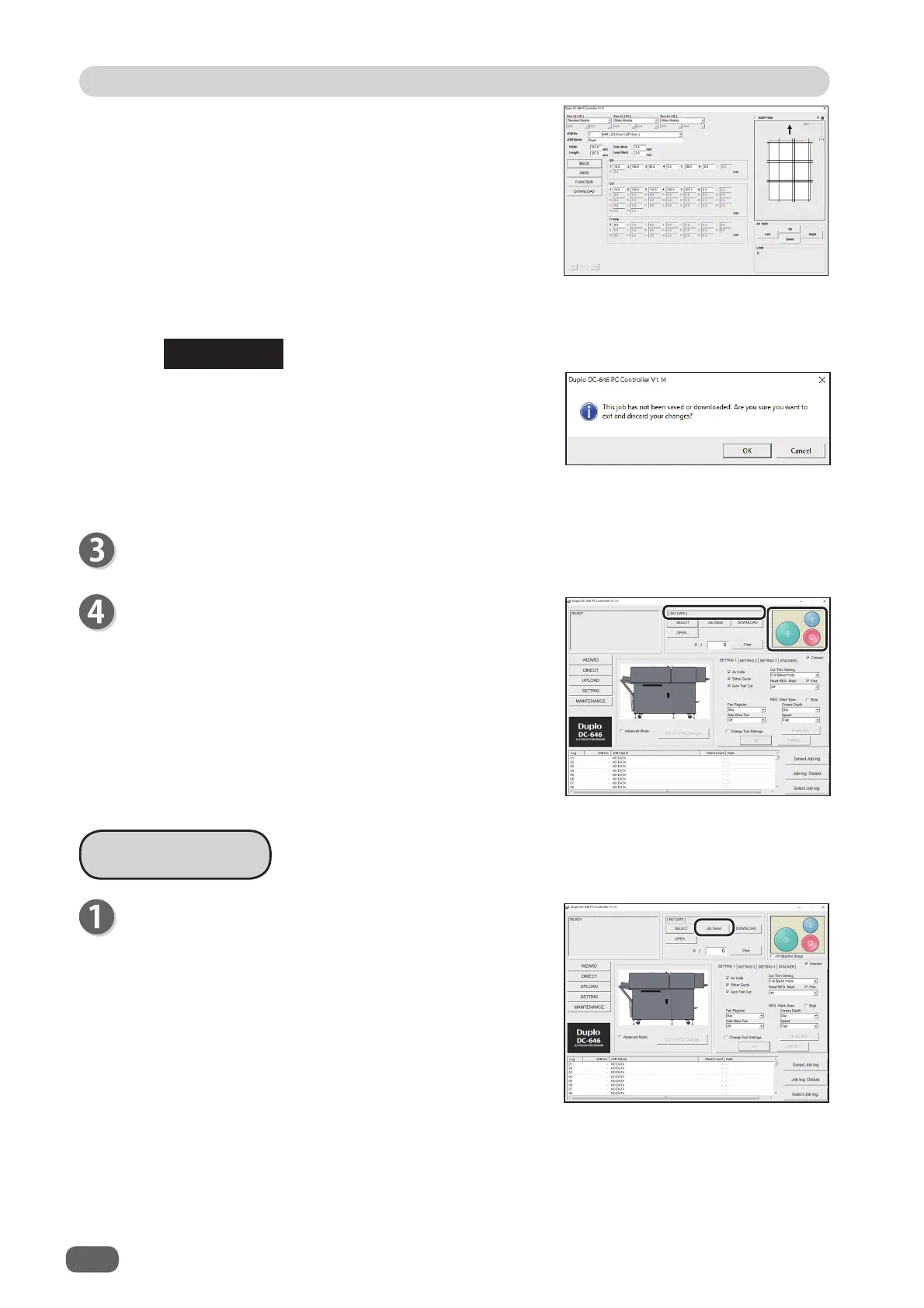136
PC Controller Setting
The selected JOB number and JOB name are displayed
in the upper part of the main menu screen.
Click
Start
or
Test
.
The selected JOB is processed.
The screen in step 2 appears.
Click
OK
.
JOB Detail
Click
Job Detail
.
If you have programmed the JOB in the
WIZARD mode
,
proceed to step 2.
If you have programmed the JOB in the
DIRECT mode
,
proceed to step 3.
3. The JOB details appears on the
DIRECT
screen.
Clicking
BACK
returns to the screen of JOB data
list.
REFERENCE
Clicking
FUNCTION
displays the function settings
of the JOB.
To save the corrected JOB on the computer, click
SAVE
and then specify a fi le name and location
to save.
To save the corrected JOB in the DC-646, click
DOWNLOAD.
The message as shown on the right appears if the
settings (values, functions) are changed and not
saved or downloaded.
To return to the menu screen without saving or
downloading the data, click
OK
.
To save or download it, click
Cancel
.