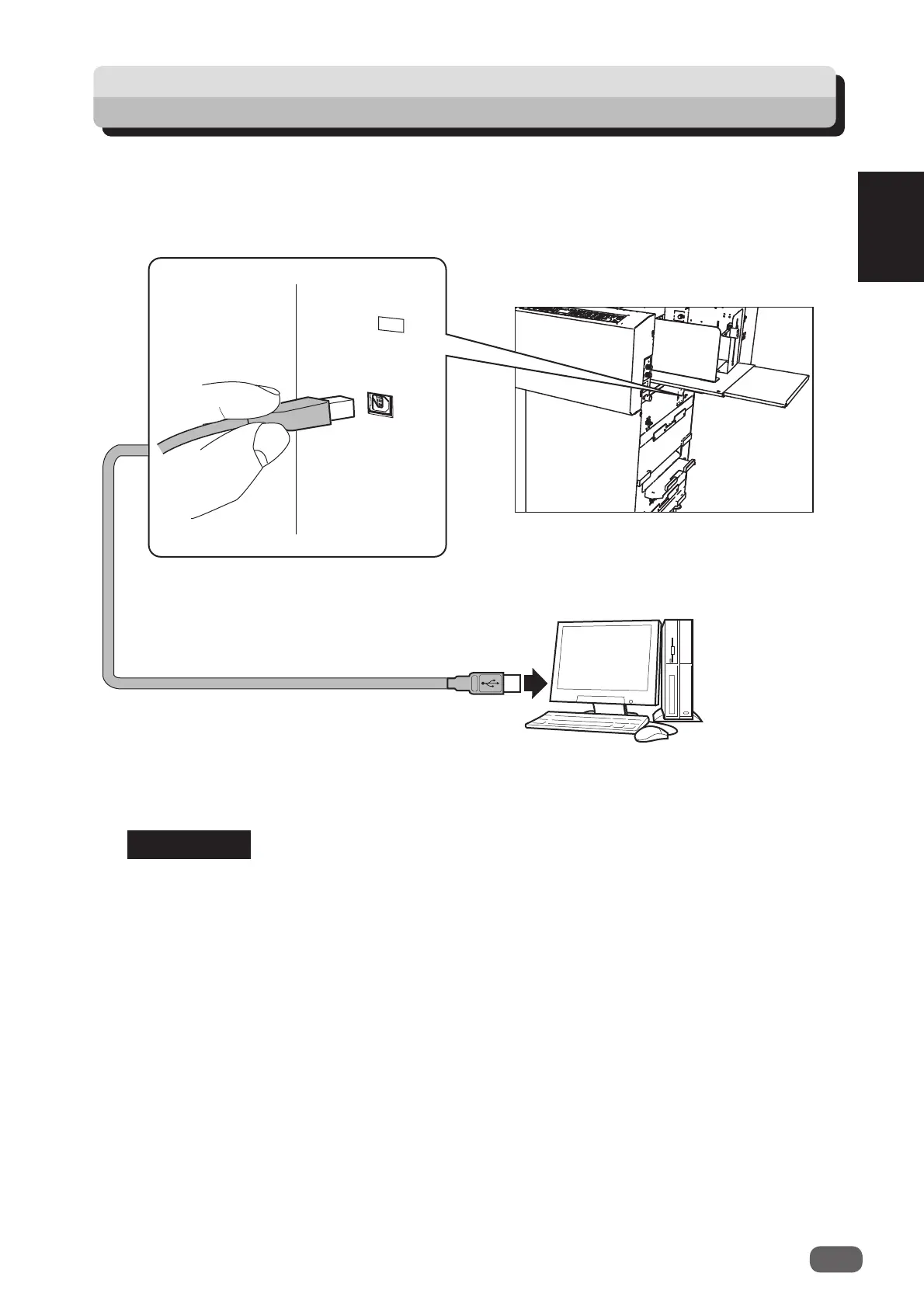17
Before Using This Machine
1
Computer
USB 2.0 Cable
How to Connect the DC-646 to Your Computer
Prepare an USB 2.0 Cable (A/B 4-pin).
Plug the USB terminals into the USB port of the DC-646 and the USB port on your computer.
USB cable must be within 3 m long.
Do not connect the DC-646 to your computer until the driver of the PC Controller is installed.
REFERENCE