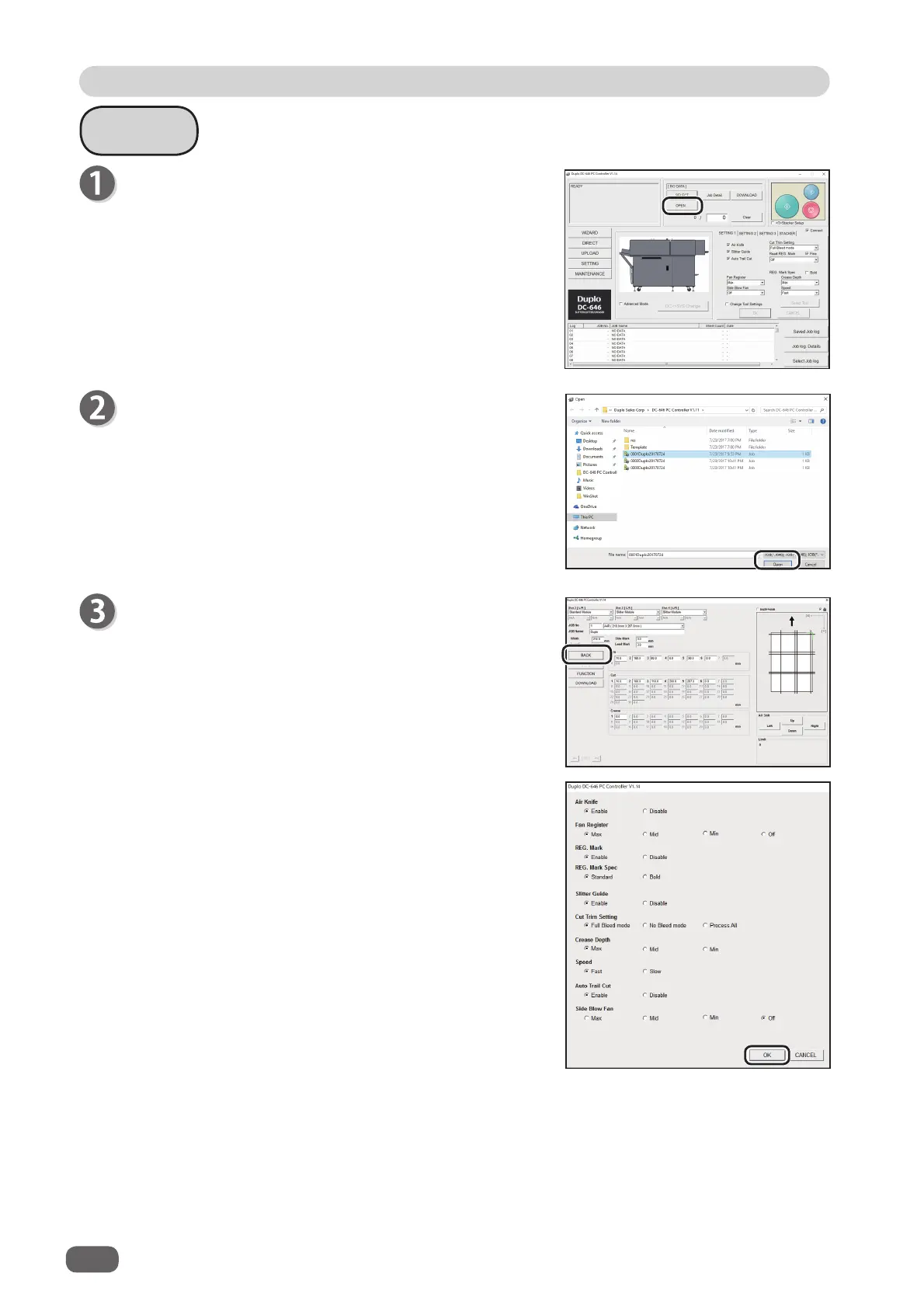138
PC Controller Setting
Click
OPEN
.
A list of JOB fi les programmed on the PC Controller are
displayed.
Select a fi le and click
Open
.
● Clicking
BACK
returns to step 1.
OPEN
Click the text box of the item to be corrected and
re-enter a correction value.
● Clicking
SAVE
saves the JOB data as a fi le in the
computer.
● Clicking
FUNCTION
displays the function settings for
the JOB.
To change the settings, click the radio key that you
want to select.
Clicking
OK
saves the setting and returns to the
previous screen.
Clicking
CANCEL
returns to the previous screen
without changing them.