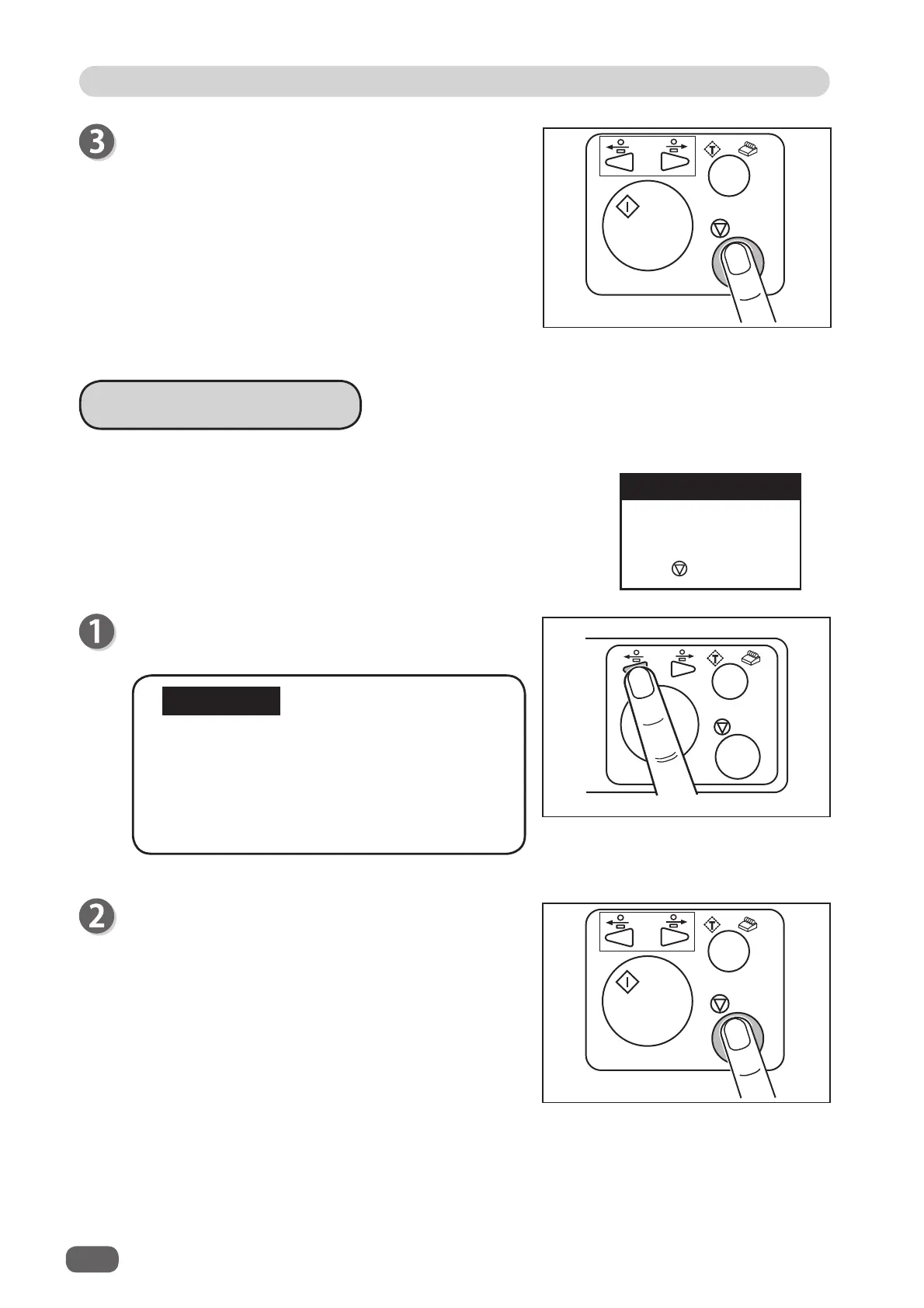174
When a Document Jam Has Occurred
When a Document Jam Has Occurred
Press the STOP key to clear the error.
The machine is reset and the error message is
cleared.
Press the JOG (Forth) key to eject the document.
Press the STOP key to clear the error.
The machine is reset and the error message is
cleared.
J3 FEED ERROR
IMPORTANT
A document jam has occurred in the document feed area or
the feeding area. Follow the procedure below to remove the
jammed document.
Remove document
from feed area
to clear
J3-*
● Be sure to close the
top cover
when you
operate the machine. The machine does
not work if the
top
cover
is open.
● The JOG (Back) key is inactive when a
document is jammed or remains in the
infeed area.
