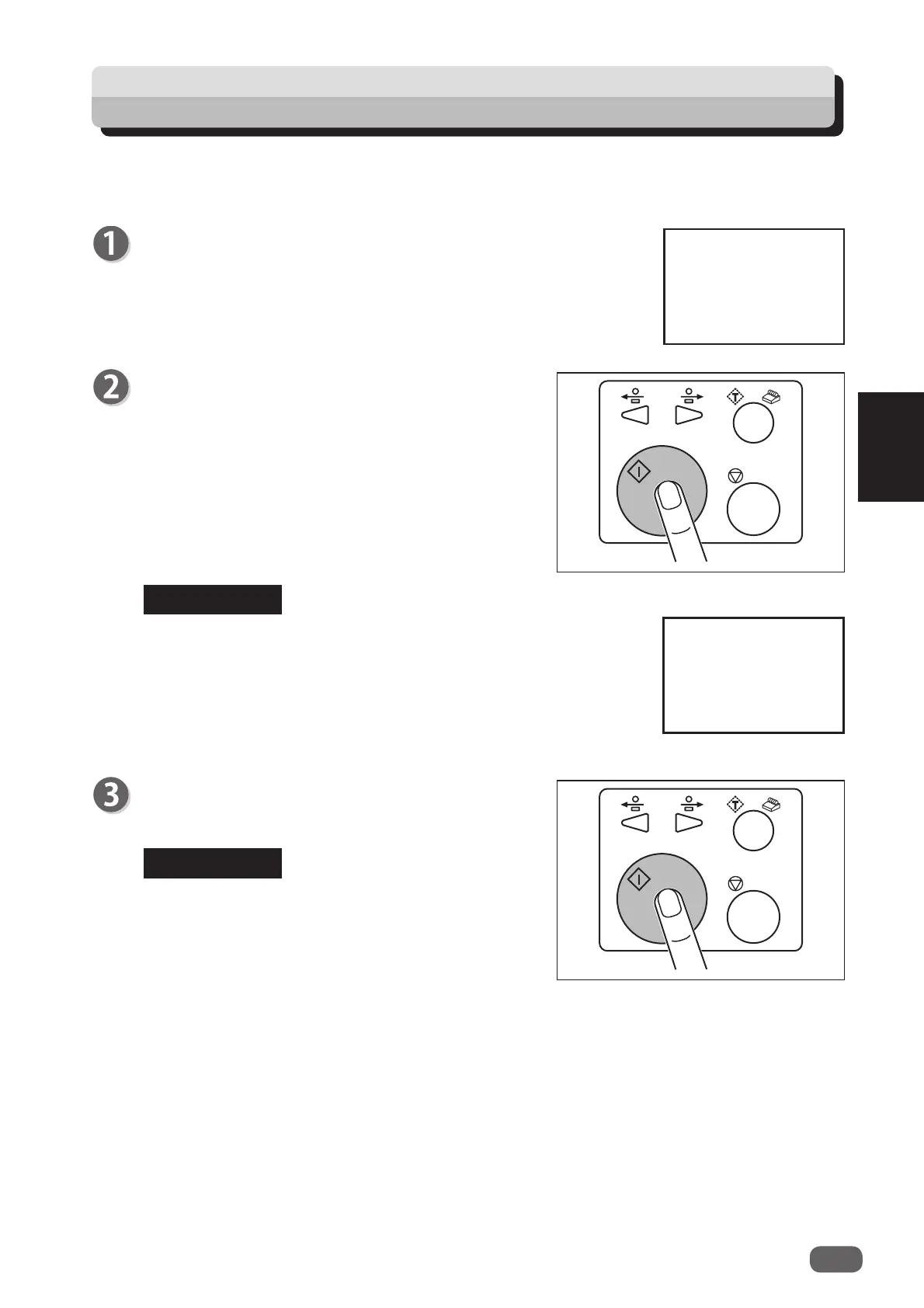53
Basic Operations
3
REFERENCE
REFERENCE
001: DUPLO
Sheets
0
REG BC
- - - - -
Pause feeding
001: DUPLO
Sheets
0
REG BC
- - - - -
Processing a JOB in Pause Feeding Mode
This section describes the procedure to process a JOB by using the
pause feeding mode
.
Use the
pause feeding mode
for small amount of documents such as when checking a fi nished
product.
Make sure that the standby screen is displayed on the LCD
panel.
Press and hold the START key when the machine
is ready for operation to enter the
pause feeding
mode
.
In the
pause feeding mode
, the
feed tray
rises
and stops with the
feed tray
kept its level.
Press and hold the START key in the
pause
feeding mode
to start operation.
If you press and hold the START key during
operation, the machine enters the
pause feeding
mode
.