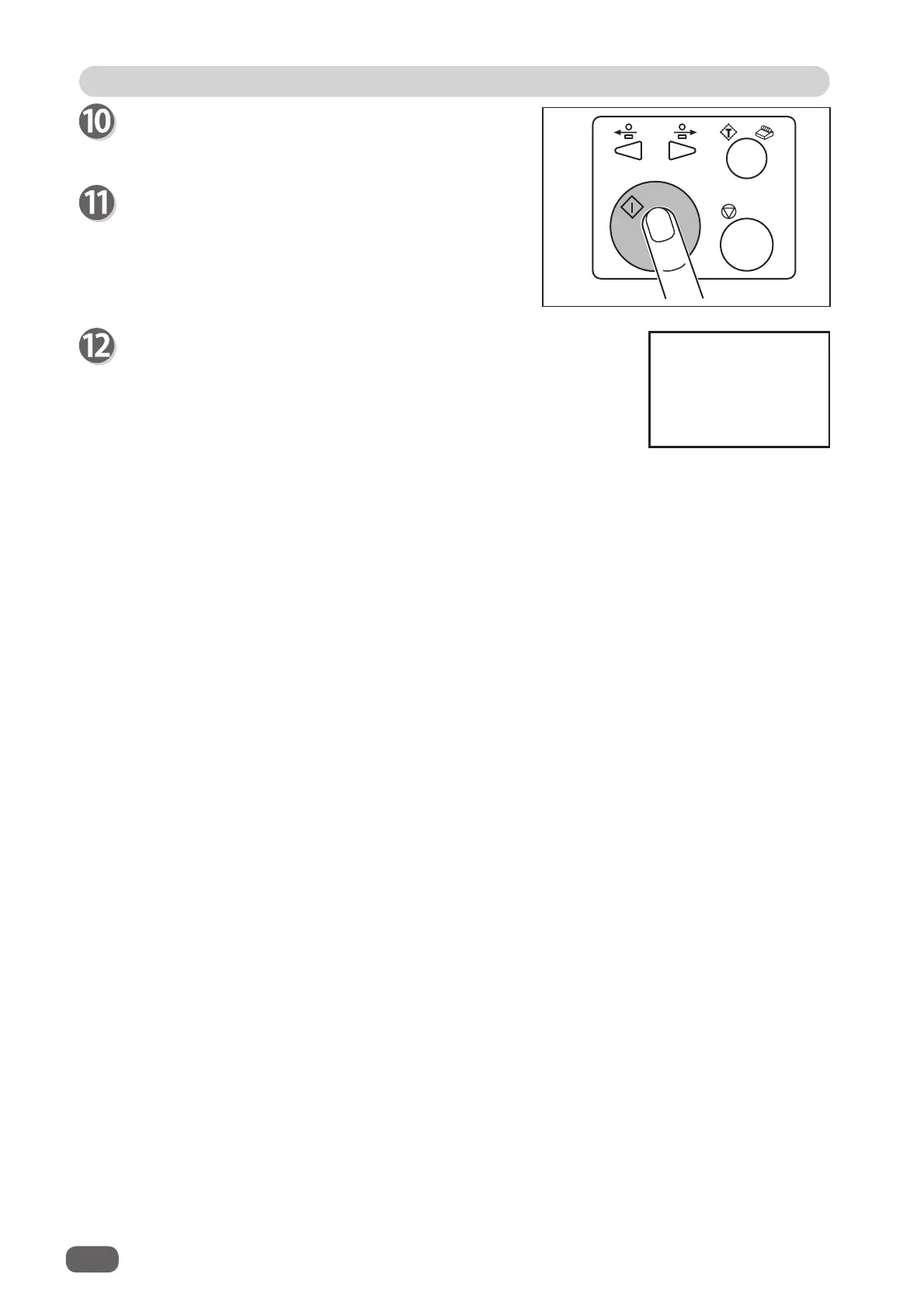52
Processing a JOB by Retrieving
When the processing is completed, the standby screen
reappears.
Make sure that the LED on the START key is green,
and then press the START key.
If it is red, the DC-646 is having an error.
Follow the instruction displayed on the LCD panel.
If you have already fi nalized the number of
documents to be processed, use the NUMERIC
keys to enter the number of documents.
REG BC
- - - - -
001: DUPLO
0
Sheets