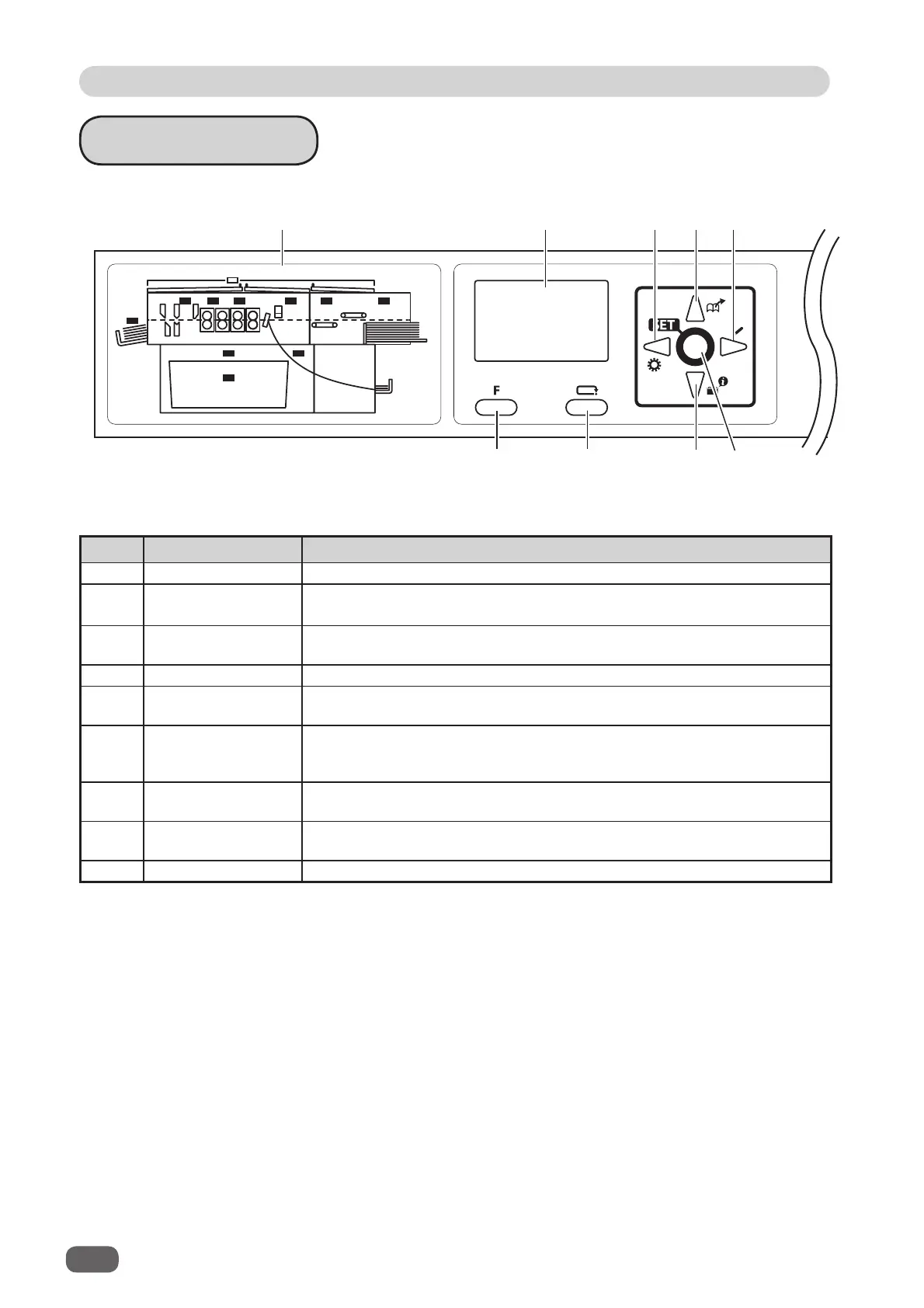6
Part Names and Their Functions
Control Panel
No. Name Function
1 OK Monitor The LED of the error area fl ashes when detecting an error.
2 LCD panel Displays the status of the machine.
Displays messages when an error or a document jam has occurred.
3 F key Press this to switch from the current screen to the function selecting
screen.
4 RETURN key Press this to switch from the current screen to the previous screen.
5 CURSOR (Up) key Press this to move the cursor in an upper direction.
Press this to retrieve a saved JOB.
6 CURSOR (Down)
key
Press this to move the cursor in a lower direction.
Press this to confi rm module setup and tool setup for the CPM (cross
tool module (option)) and the RTM (rotary tool module (option)).
7 CURSOR (Left) key Press this to move the cursor to the left.
Press this to retrieve a function setting.
8 CURSOR (Right)
key
Press this to move the cursor to the right.
Press this to save or overwrite a JOB.
9 SET key Press this to set selection/entry.
12
34
5
6
7 8
9