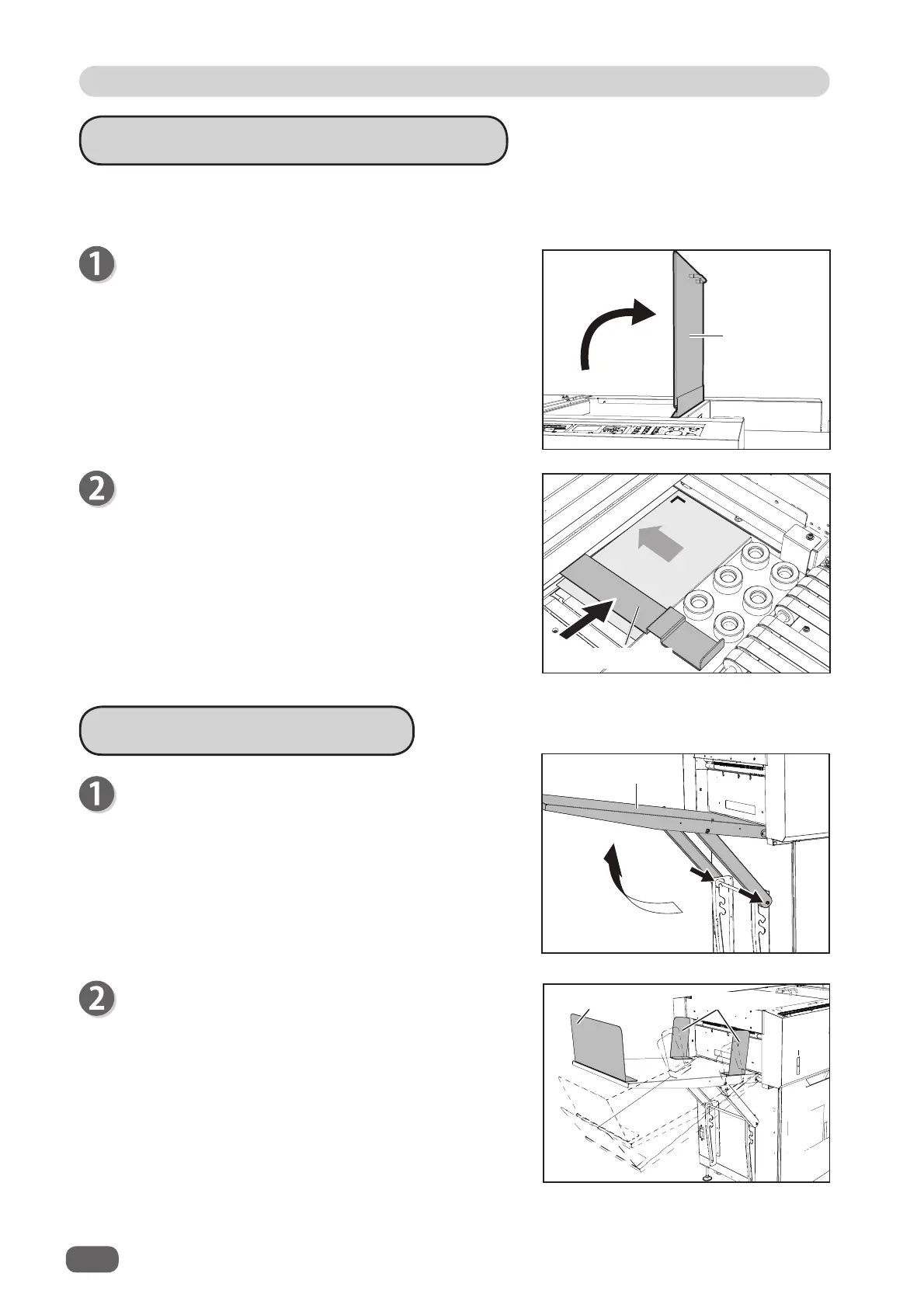12
Preparation Before Use
Setting the Exit Tray
As shown in the right fi gure, lift the
exit tray
.
The
exit tray
can be adjusted to three positions.
Attach the
upper guide
to the position where the
left edge of the document passes.
Open the
top cover
1
.
Attach the
upper guide
to keep the document feed stable when using light weight documents.
Attaching the Upper Guide
1
2
3
1
2
3
Top cover 1
Exit tray
Attach the
back guide
(for the
exit tray
) and the
two
side guides
(for the
exit tray
).
Attaching orientation of the
back guide
diff ers
depending on the setting angle of the
exit tray
.
(See the fi gure on the right.)
1
:
Exit tray
- upper position
→
Attach the
back guide
with
L
orientation.
2
:
Exit tray
- middle position
→
Attach the
back guide
with orientation.
3
:
Exit tray
- lower position
→ Attach the
back guide
with orientation.
L
L
Upper guide
Back guide
Side guide