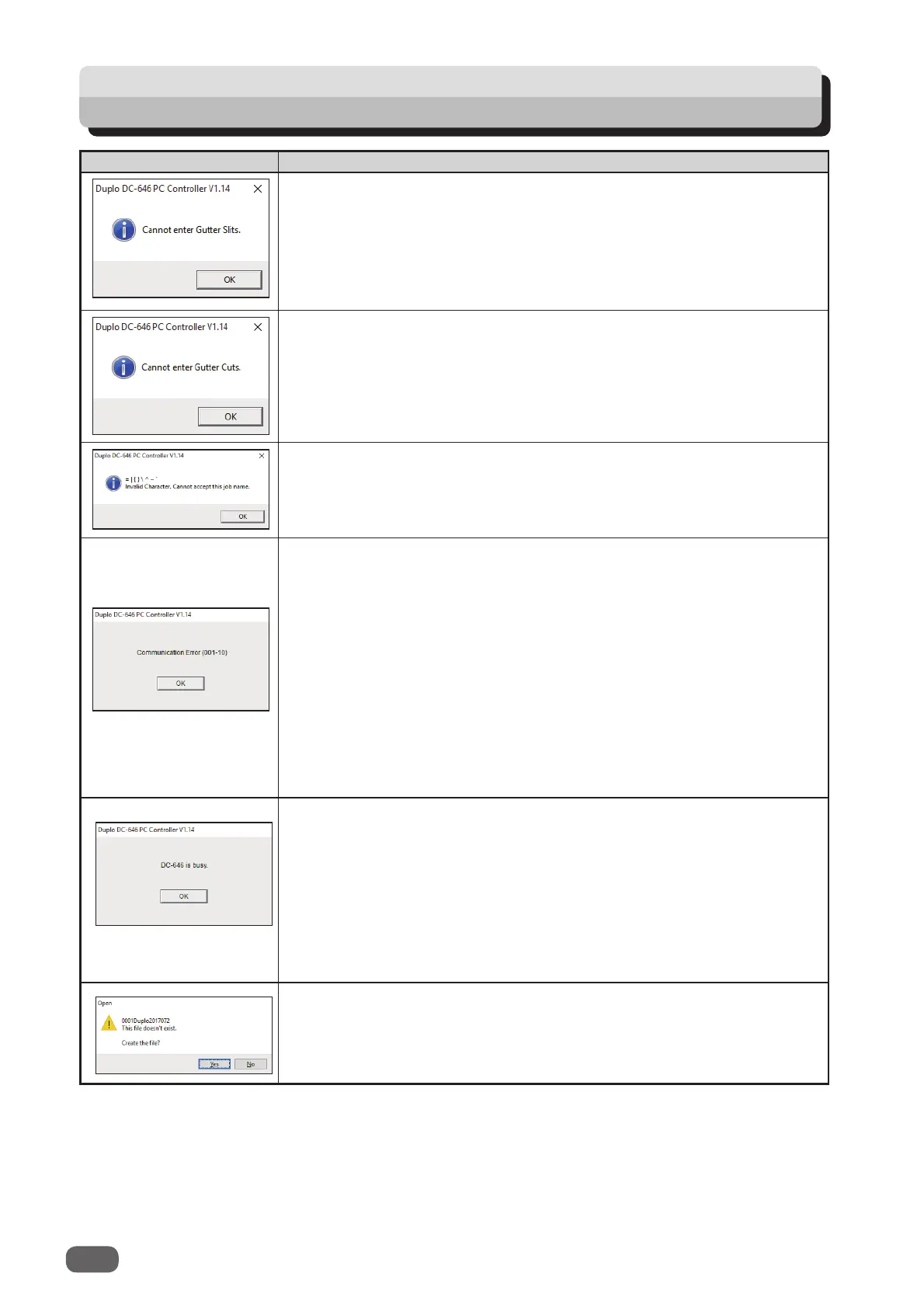146
Display Countermeasure
Cannot enter
Gutter Slits
because the number of
Cards per document
in the horizontal direction (Crosswise) is either one or more than the
limit of the setting.
Cannot enter
Gutter Cuts
because the number of
Cards per document
in a vertical direction (Lengthwise) is either one or more than the limit of
the setting.
The JOB name contains a character that cannot be used.
Communication Error (001-***)
The PC Controller cannot recognize the DC-646.
Check the following.
1. Is the USB cable securely connecting the computer and the
DC-646?
2. Is the DC-646 turned ON?
3. (Windows)
Is
USB DC-646 Ver*.*
saved as a USB controller in the
Device
Manager] dialog
?
4. Is the USB cable 3 meters or shorter?
Communication Error (002, 003, 004)
1. Restart the DC-646 and the computer.
2. Is the USB cable 3 meters or shorter?
The DC-646 is in operation.
1. Either wait for the JOB to quit or press the STOP key on the DC-646
to abort the JOB.
2. The DC-646 is not ready to operate.
End function setting, entry, and JOB select mode and proceed to the
operation mode (regular state).
3. An error has occurred on the DC-646.
Check the message displayed on the LCD panel and clear the error
according to the Troubleshooting Instructions described in Chapter 5
of this manual.
The entered fi le name is not found.
Enter a correct name.
Messages