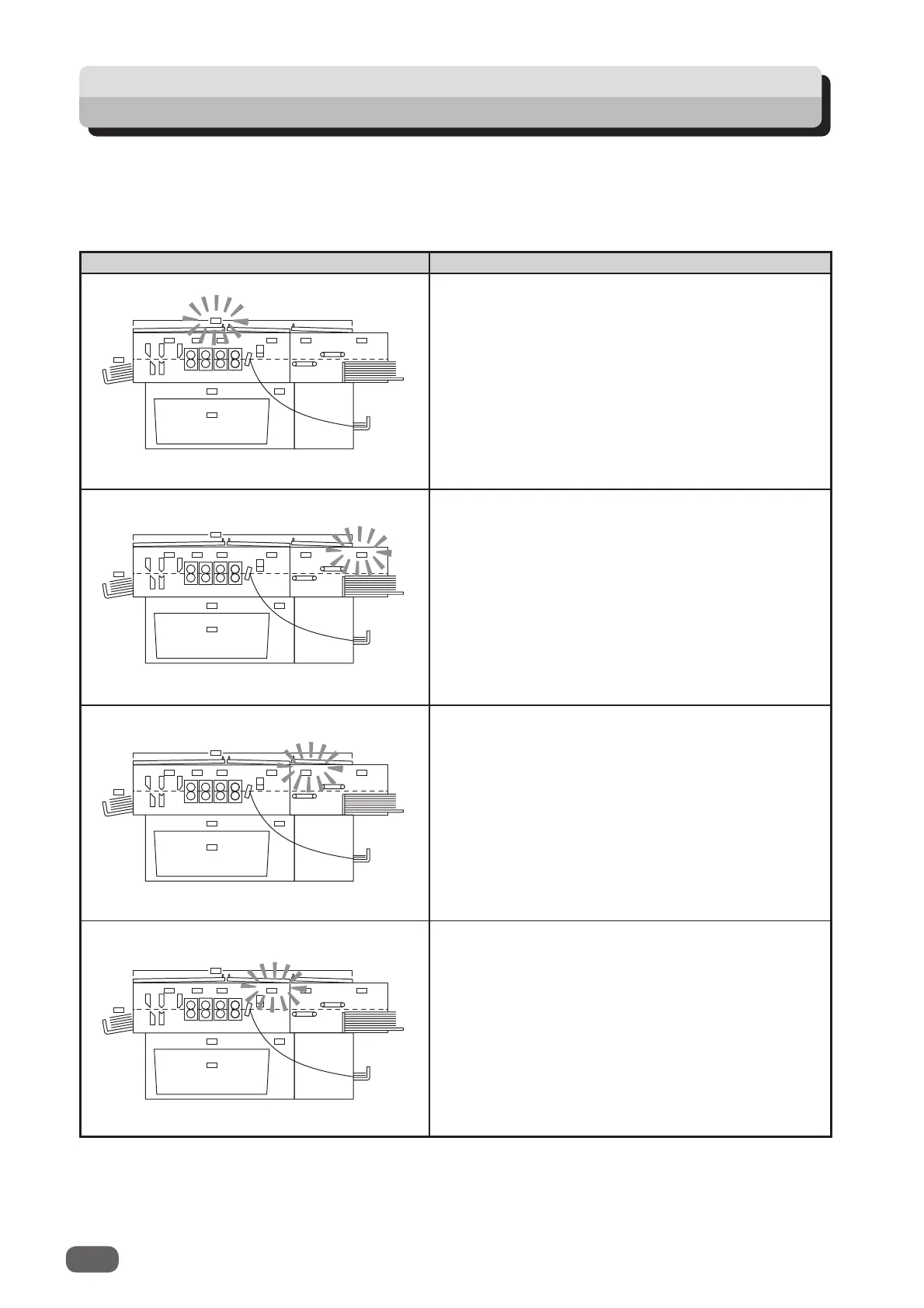158
When Messages Appear on the OK Monitor
When a document jam or an error that the machine cannot correct has occurred, the
OK monitor
fl ashes where the error has occurred and messages appear on the LCD panel.
Follow the procedure bellow to resolve the error.
Message Countermeasure
1. The top cover 1, 2, 3, or the front cover 2 is open.
2. The emergency switch is pressed.
1. Close the top cover 1, 2, 3, or the front cover 2.
(→P.xiii Interlock System for Safety)
2. Turning the switch to the right releases the
emergency stop.
(→P.xiv Emergency Stop Function)
There is no document on the feed tray.
Load a document on the feed tray.
1. A document remains in the skew adjustment
area.
2. There is a document jam in the feed area or the
feeding area.
1. Remove the document from the skew adjustment
area.
2. Remove the document from the feed area or the
feeding area and then press the STOP key.
(→P.174 J3 FEED ERROR)
A document remains in the CCD area or there is a
document jam in the CCD area.
Remove the document from the CCD area and then
press the STOP key.
(→P.176 J4 CCD AREA)