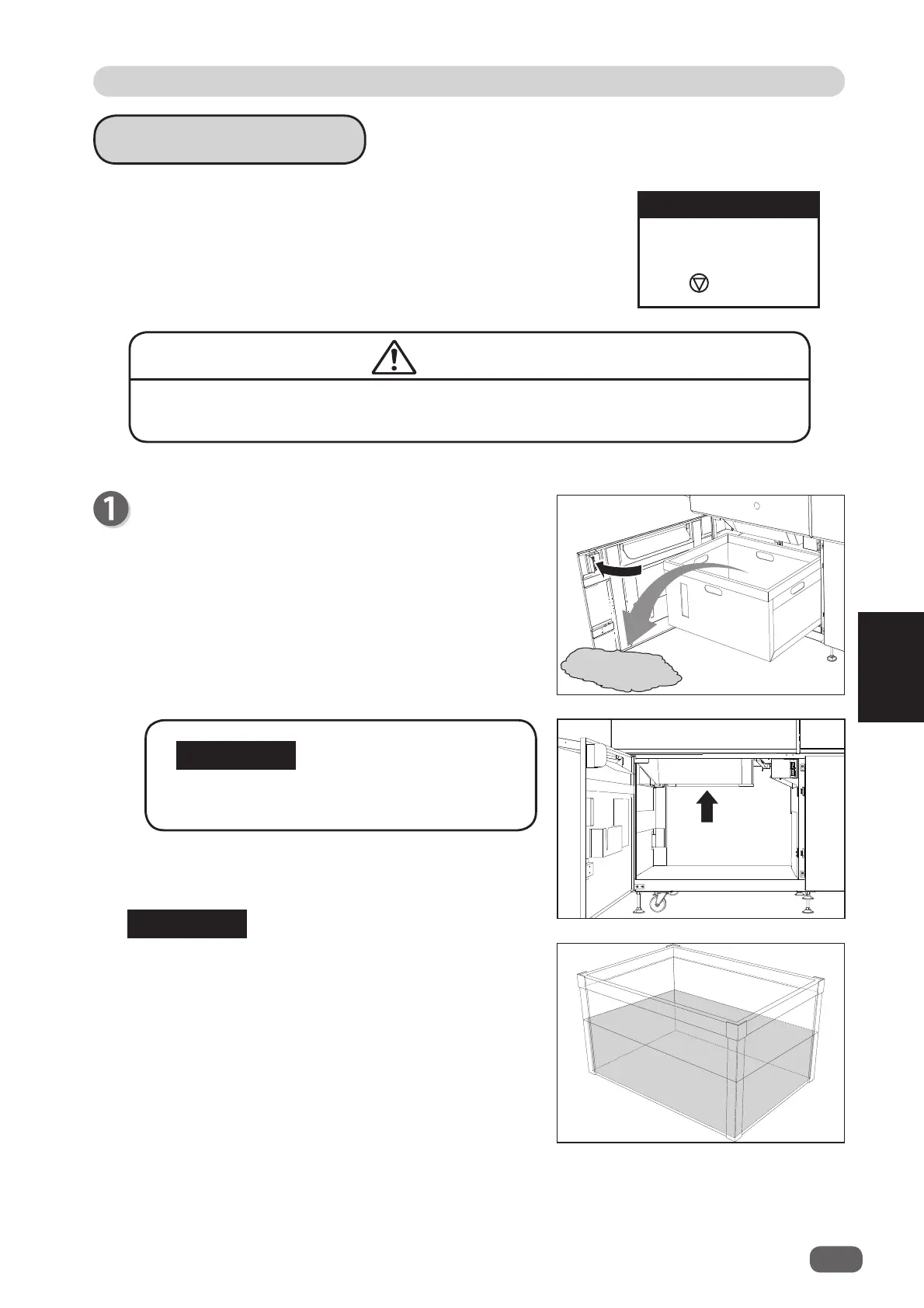2
187
Troubleshooting
When a Document Jam Has Occurred
5
REFERENCE
When the waste comes to approximately half of the
waste box, the machine detects
waste box full
.
If you select
MAX
on the
Waste detection
screen in
Settings2
, waste can accumulate until it comes to
approximately 70% of the waste box. (Light weight
documents and shorter documents only)
(→P.63 Function Setting 2, →P.127 SETTING 2)
The waste box has become full of waste during operation.
Accumulation of waste may cause a document jam.
J9 WASTE BOX
Remove document
from waste box
to clear
J9-*
Open the
front cover
, then take out the waste box.
Dispose of the waste.
If waste remains inside of the machine, remove it.
IMPORTANT
Make sure that there is no waste around the
area indicated with the arrow.
Make sure that the machine is fully stopped before removing the waste.
Otherwise, your hands or fi ngers may get caught and injured.
WARNING