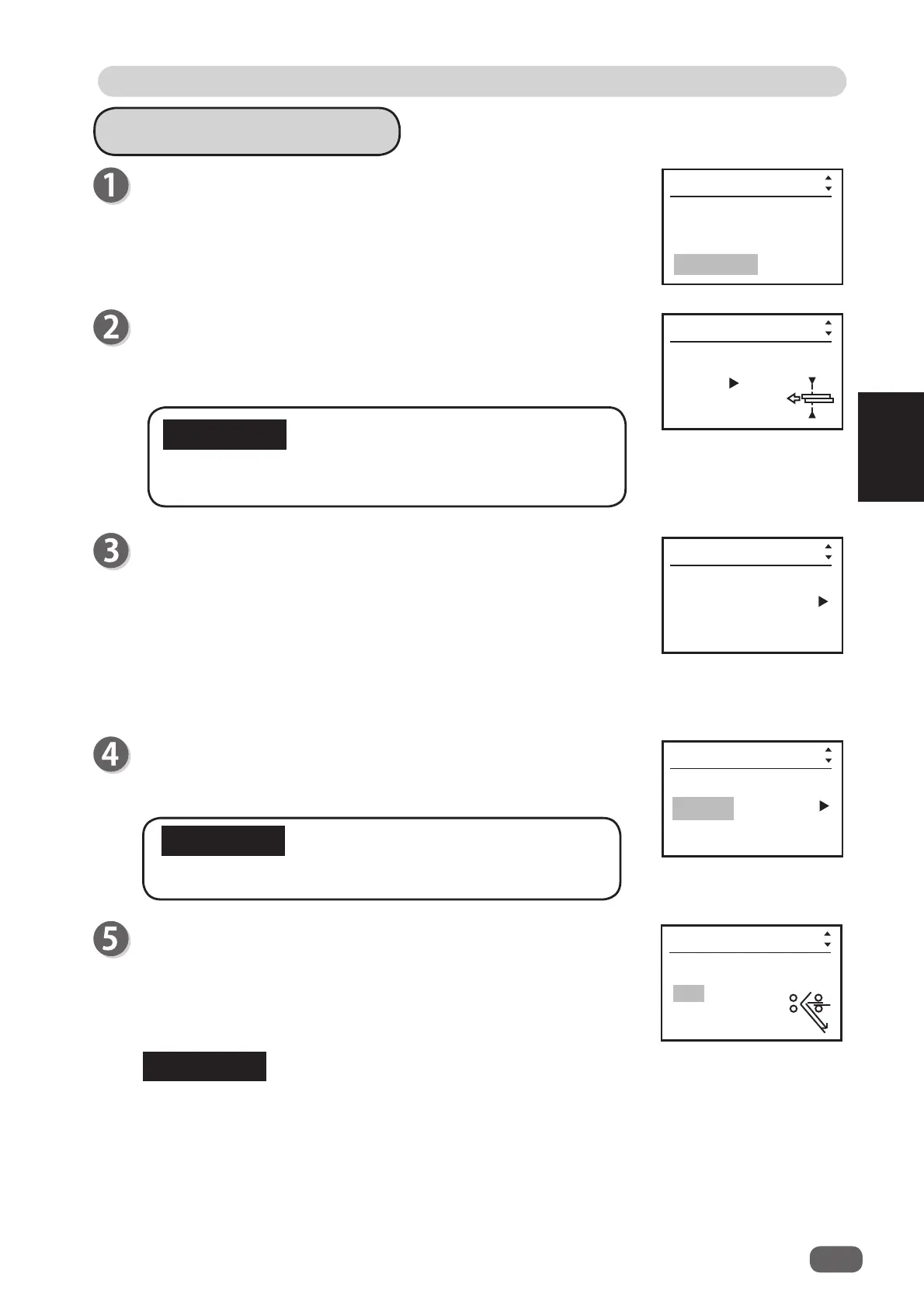63
2
Function Setting
Basic Operations
3
Function Setting 2
Press the F key to display the
Select menu
screen.
Use the CURSOR (Up/Down) key to select
Settings2
and press
the SET key.
DBL detection (Double feed detection)
This detects a double feed (two or more sheets are fed at once).
Use the CURSOR (Right/Left) key to select
ON
or
OFF
and press
the CURSOR (Down) key.
DBL detection
ON
Settings2
*/**
IMPORTANT
Double feed may not be detected if you use rough-textured
documents.
Read Barcode
This sets whether to perform automatic setup by reading the
barcode.
Use the CURSOR (Right/Left) key to select
ALL
,
Only fi rst sht
or
OFF
, and the CURSOR (Down) key.
ALL
: Reads barcode on every document and sets a JOB.
Only fi rst sht
: Reads barcode on the fi rst document and sets a JOB.
OFF
: Does not a read barcode.
Read Barcode
Settings2
ALL
*/**
Barcode digit
Use the CURSOR (Right/Left) key to select
2Digits
or
3Digits
and press the CURSOR (Down) key.
For detailed information, contact your dealer.
IMPORTANT
Reject
Double-fed documents or documents with CCD reading an error
are ejected to the
reject tray
automatically. If an error occurs
three times continuously, processing stops.
Use the CURSOR (Right/Left) key to select
ON
or
OFF
and press
the CURSOR (Down) key.
Reject
Settings2
ON OFF
*/**
REFERENCE
A document of 670 mm or longer is not ejected on the
reject tray
.
Barcode digit
Settings2
*/**
2Digits 3Digits
Enter JOB
Settings1
Settings2
Select menu