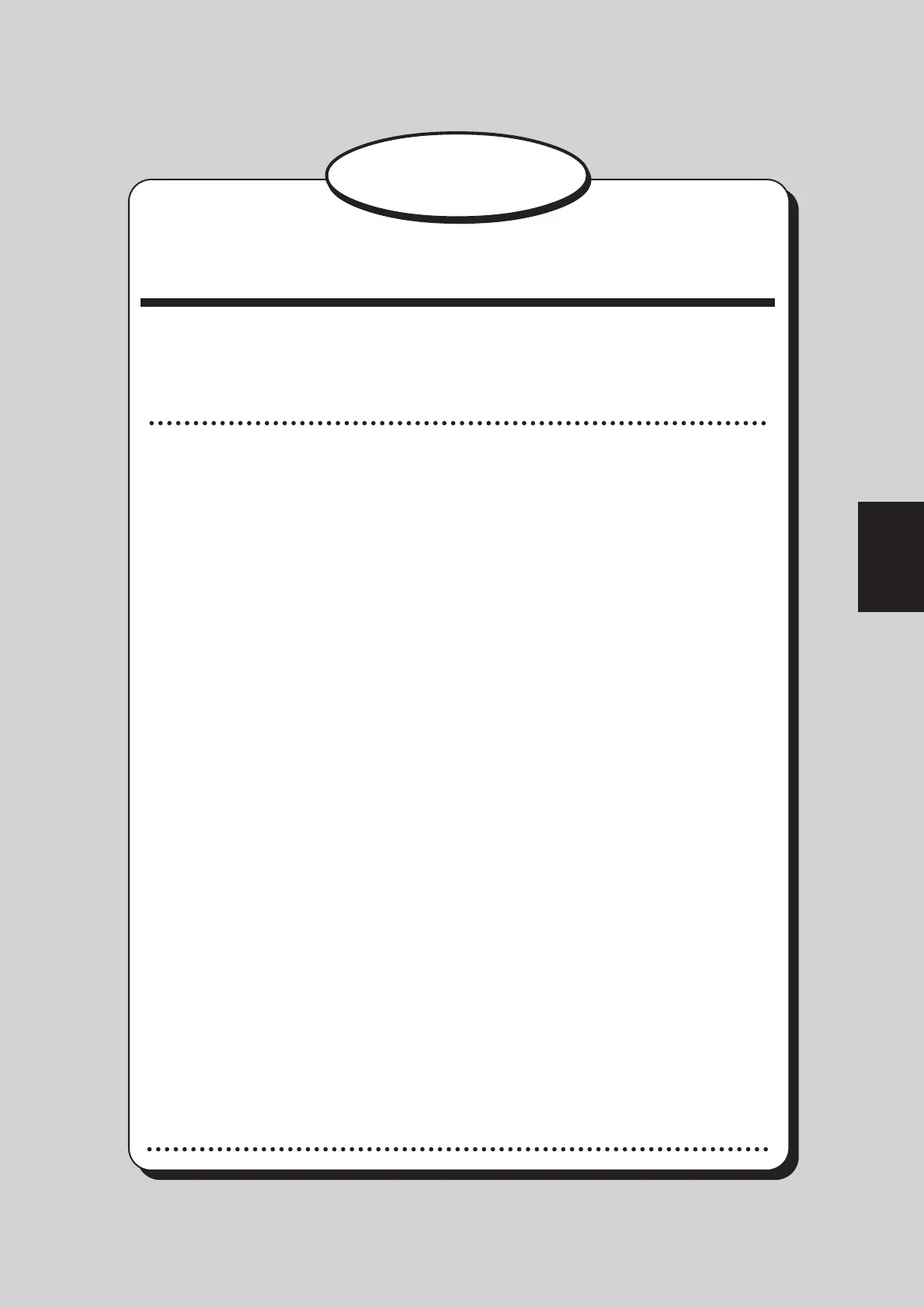Chapter
4
Programming a JOB for DC-646 Via Computer (PC Controller)
4
This chapter describes how to install the PC Controller in your computer and set
up a JOB via the computer.
Programming a JOB for DC-646 Via Computer (PC Controller)
What is PC Controller?
.....................................................................
78
Before Installation
.....................................................................
78
PC Controller Installation Procedure
....................................................
79
Driver Installation Procedure
..............................................................
82
PC Controller Uninstallation Procedure
.................................................
88
Driver Uninstallation Procedure
..........................................................
91
Driver Update
................................................................................
94
PC Controller Setting
.......................................................................
95
Main Menu
..............................................................................
95
Locking a JOB
..........................................................................
97
Unlocking a JOB
.......................................................................
98
WIZARD
.................................................................................
99
DIRECT
.................................................................................
112
UPLOAD
...............................................................................
117
SETTING
...............................................................................
119
SETTING 1
.............................................................................
123
SETTING 2
.............................................................................
127
SETTING 3
.............................................................................
129
STACKER
..............................................................................
131
DOWNLOAD
..........................................................................
133
SELECT
................................................................................
135
JOB Detail
..............................................................................
136
OPEN
...................................................................................
138
Saved JOB Log
.......................................................................
140
JOB Log. Details
......................................................................
142
Select JOB Log
.......................................................................
145
Messages
....................................................................................
146
Messages on the Status/System Display
..............................................
148
PDF Template
...............................................................................
149
How to Create a PDF Template
....................................................
149
How to Use Template
................................................................
155
