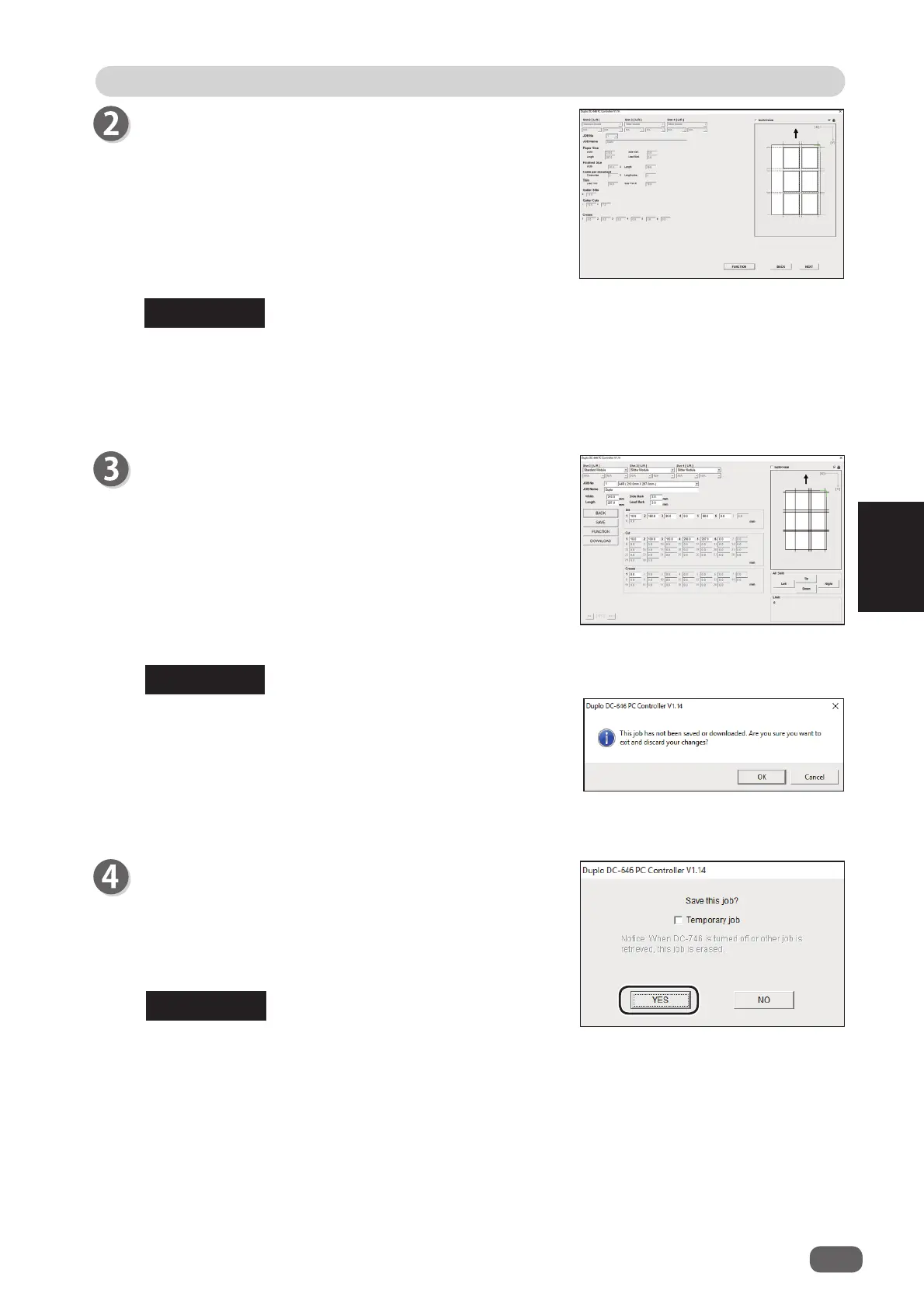143
2
PC Controller Setting
4
Programming a JOB for DC-646 Via Computer (PC Controller)
REFERENCE
The details of the JOB appears on the
DIRECT
screen.
Check the details and click
DOWNLOAD
.
• To save the corrected JOB on the computer, click
SAVE
and then specify a fi le name and location to
save.
• Clicking
FUNCTION
displays the function settings of
the JOB
• Clicking
BACK
returns to the previous screen.
• Clicking
DOWNLOAD
saves the corrected JOB in the
DC-646.
● Clicking
BACK
enables you to edit the items from the
last entering area to the fi rst entering area.
Right-click the fi eld to enter a correction value.
● Clicking
FUNCTION
displays the functions of the JOB.
When editing is completed, click
NEXT
.
If you have programmed a JOB in the
DIRECT mode
, the JOB data is displayed on the
DIRECT
screen. If you re-enter the data, which was programmed in the
WIZARD mode
, on
the
DIRECT
screen, it is also displayed on the
DIRECT
screen.
If you click
SETTING
and select the
Enable re-editing Wizard JOB data
check box on the
DEFAULT
tab, the JOB data is displayed on the
WIZARD
screen.
REFERENCE
The message as shown on the right appears when the
settings (values, functions) are changed and not saved
or downloaded.
To return to the menu screen without saving or
downloading the data, click
OK
.
To save or download it, click
Cancel
.
If you have programmed the JOB in the
WIZARD mode
,
the JOB data are displayed on the
WIZARD
screen.
REFERENCE
If a JOB of the same number is already saved, the
message as shown on the right appears.
If you download the data temporarily, click
YES
.
Clicking
NO
cancels saving the data, and return to the
previous screen.
To save the JOB temporarily, select the
Temporary job
check box.
If the JOB data is temporarily saved, it is deleted when
the DC-646 is turned
OFF
or another JOB is selected.
