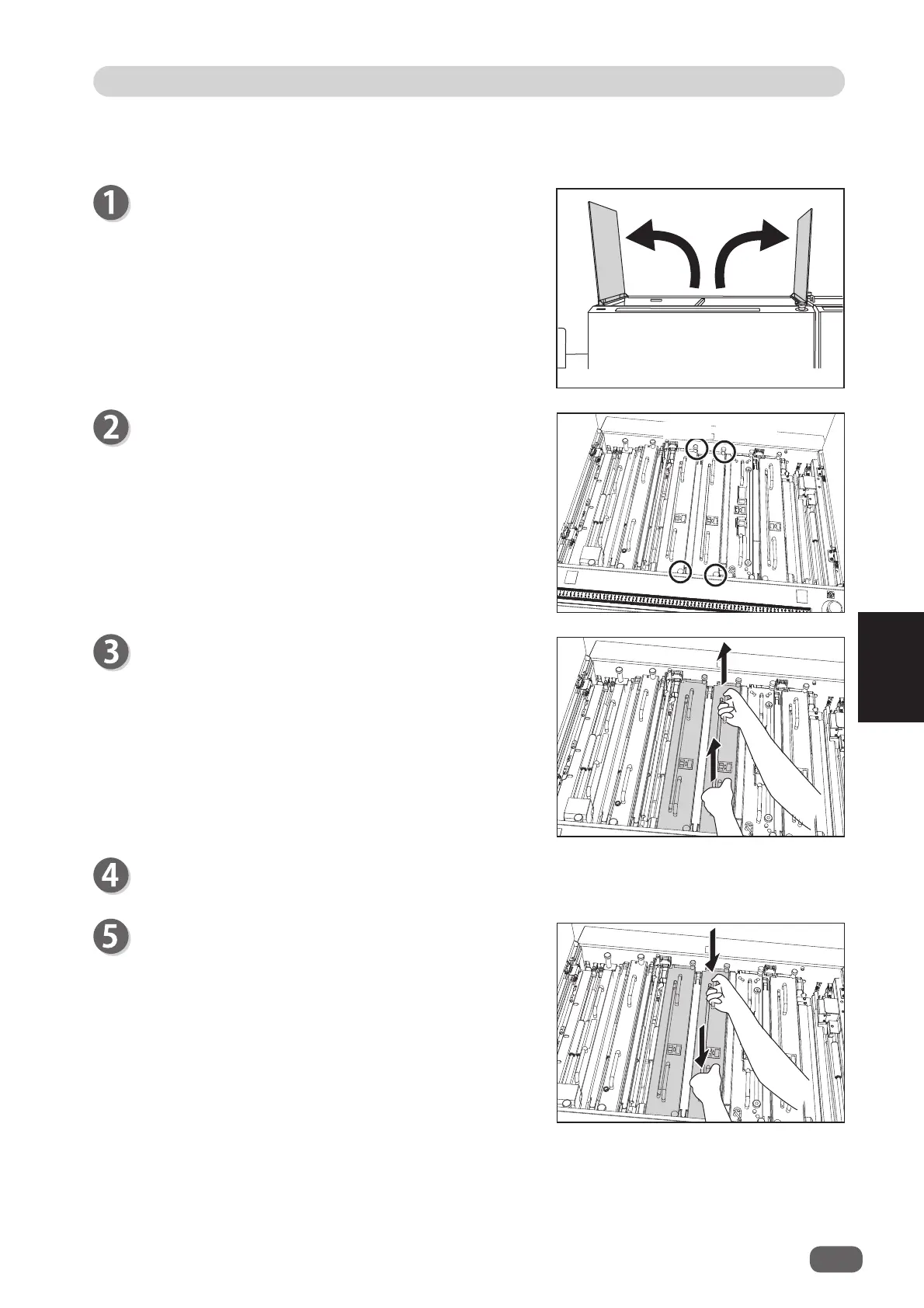2
181
Troubleshooting
When a Document Jam Has Occurred
5
Loosen the fi xing screws (two of each) of the
modules in slot 3 and slot 4.
Slot 4 Slot 3
Grasp the handle to take out the modules from the
slot 3 and slot 4 by lifting them up.
Remove the jammed document by using the supplied pliers.
Open the
top cover 2
and the
top cover 3
.
If the jammed document cannot be removed by the procedure above, attempt to remove the
document according to the following procedure.
Slowly lower the module in slot 3 and slot 4.
Check to see that the pins on both sides are
securely fi tted in the modules.