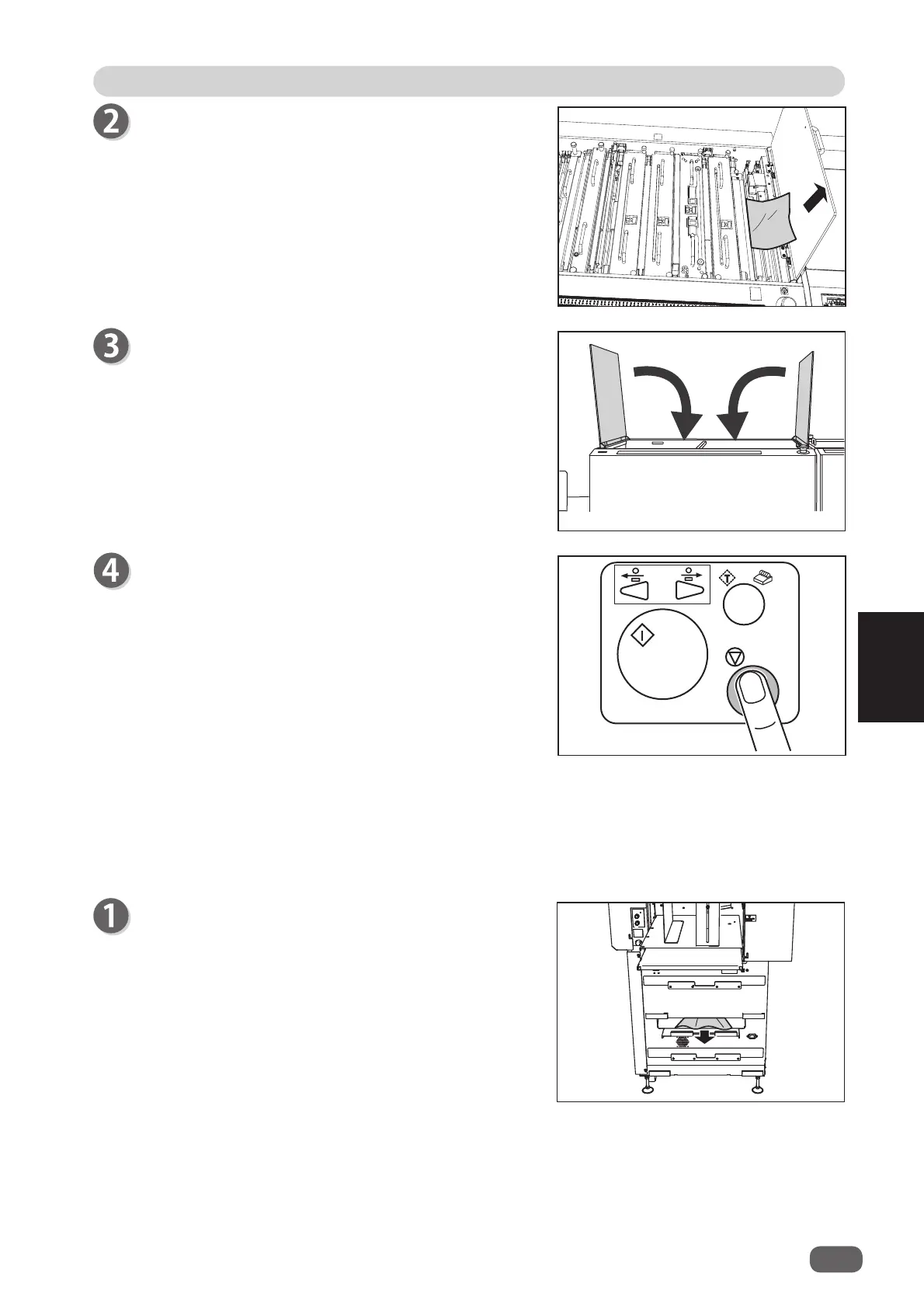2
189
Troubleshooting
When a Document Jam Has Occurred
5
If the jammed document cannot be removed by the procedure above, attempt to remove the
document according to the following procedure.
Remove the document from the
exit tray
.
● When removing the document from the exit tray
Remove the jammed document from the reject
area.
Close the
top cover 2
and the
top cover 3
.
Press the STOP key to clear the error.
The machine is reset and the error message is
cleared.