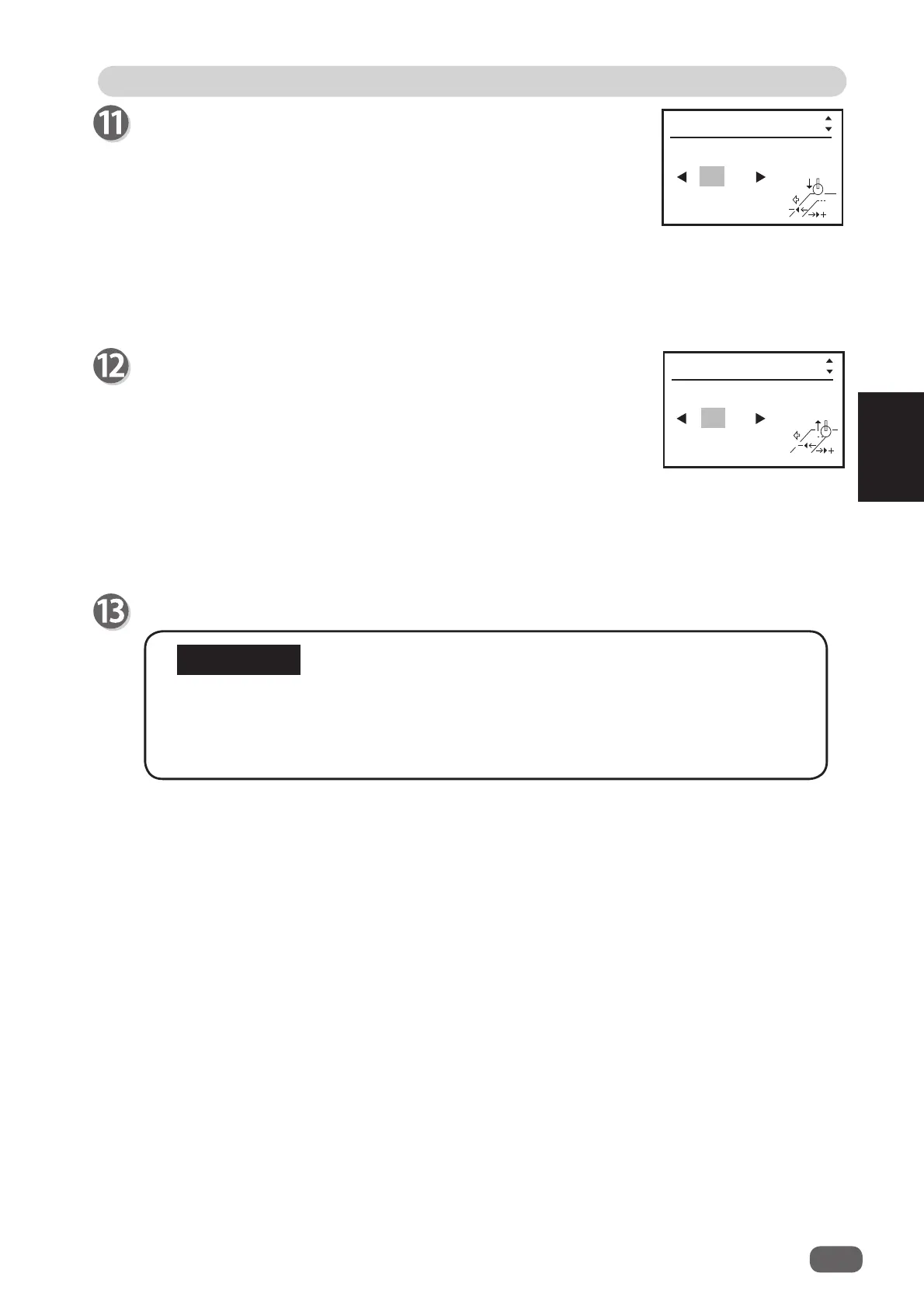65
2
Function Setting
Basic Operations
3
RTM on pos adj
You can adjust a processing start position when the
RTM (rotary
tool module (option))
is installed.
Use the CURSOR (Right/Left) key to select shift direction and
use the NUMERIC key to enter a value. Then press the CURSOR
(Down) key.
+: Shifts a processing start position toward the document rear
edge from its reference position.
−: Shifts a processing start position toward the document lead
edge from its reference position.
Settings2
+0.0mm
RTM on pos adj
*/**
RTM off pos adj
You can adjust a processing end position when
the
RTM (rotary
tool module (option))
is installed.
Use the CURSOR (Right/Left) key to select shift direction and
use the NUMERIC key to enter a value. Then press the CURSOR
(Down) key.
+: Shifts a processing end position toward the document rear
edge from its reference position.
−: Shifts a processing end position toward the document lead
edge from its reference position.
+0.0mm
Settings2
RTM off pos adj
*/**
Press the SET key.
IMPORTANT
● If you exit
Function Setting
without pressing the SET key, the function set are
not saved.
● If you press the SET key before completing
Function Setting
, the setting you
have just entered is saved and the standby screen reappears.